Efficiently Install Latest OpenSSL in RHEL 9 From Source
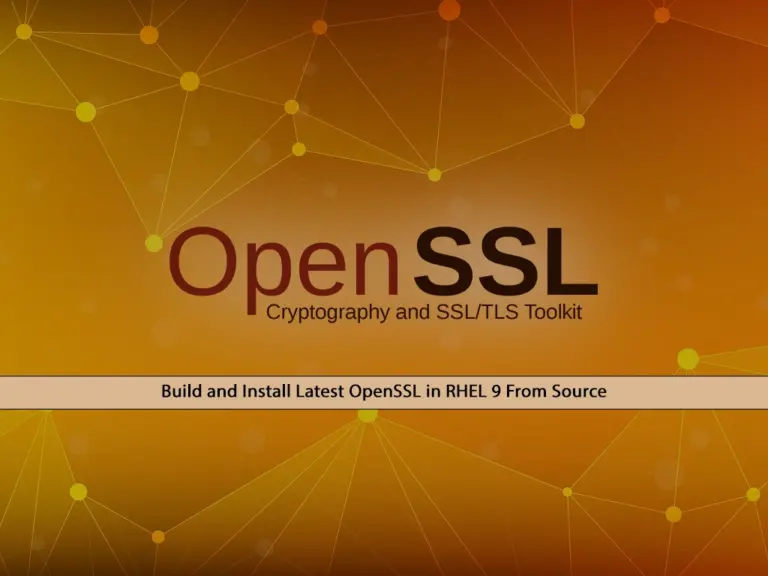
Install Scponly on AlmaLinux 9 – Secure File Transfer Protocol
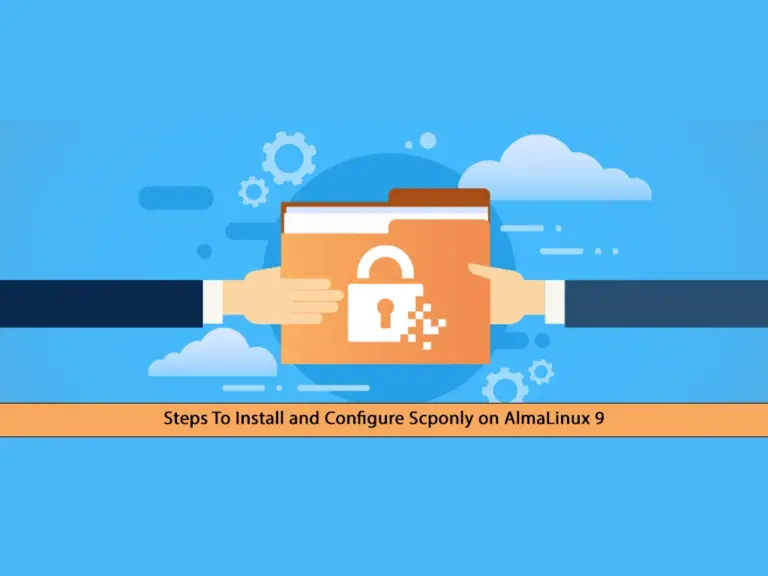
Install Flask on AlmaLinux 9 – Web App Framework for Python

Install Bitwarden on AlmaLinux 9 / Rocky Linux 9
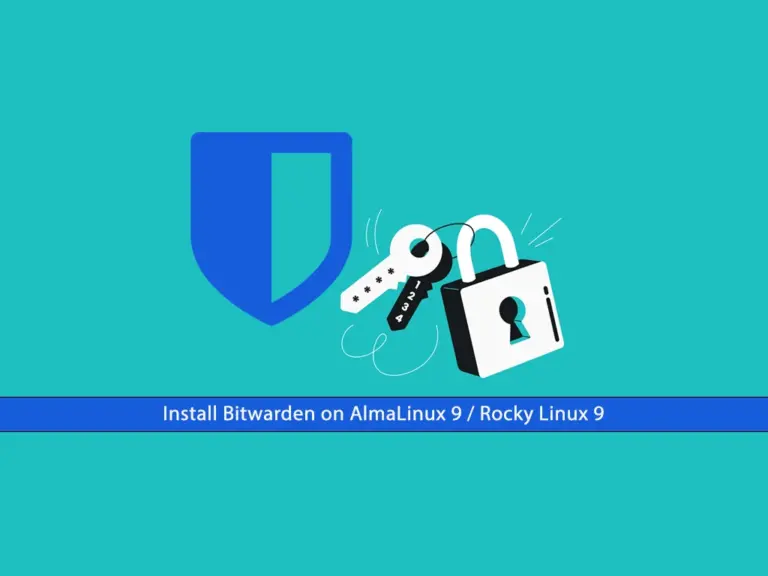
Install and Configure Syncthing on AlmaLinux 9
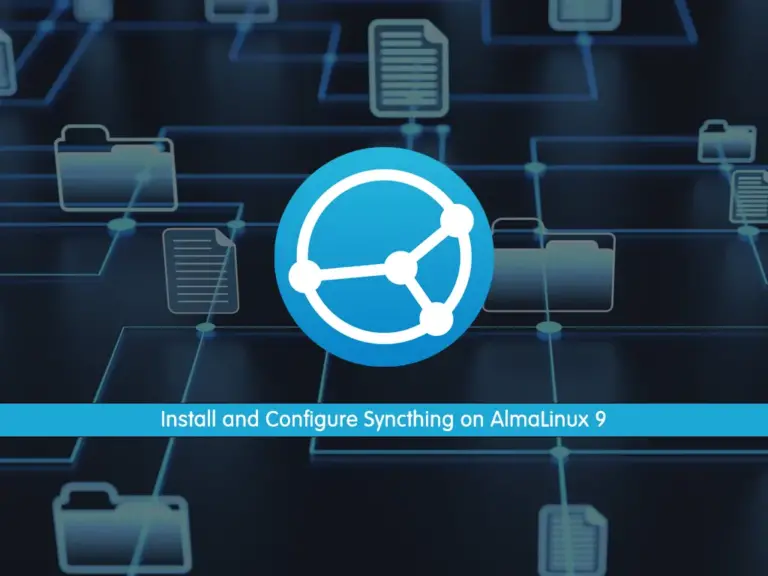
Check For Security Updates on AlmaLinux 9
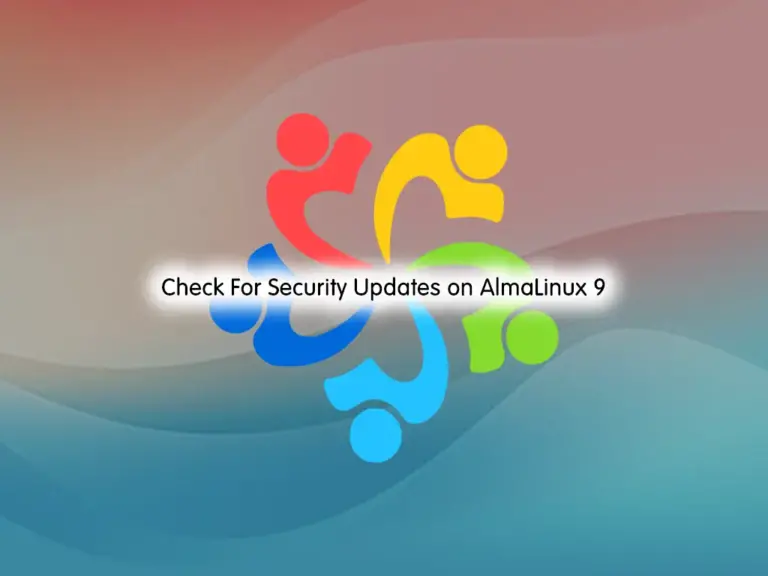
Quick and Best Way for VirtualBox Setup on AlmaLinux 9

Configure Network Bridge on AlmaLinux 9
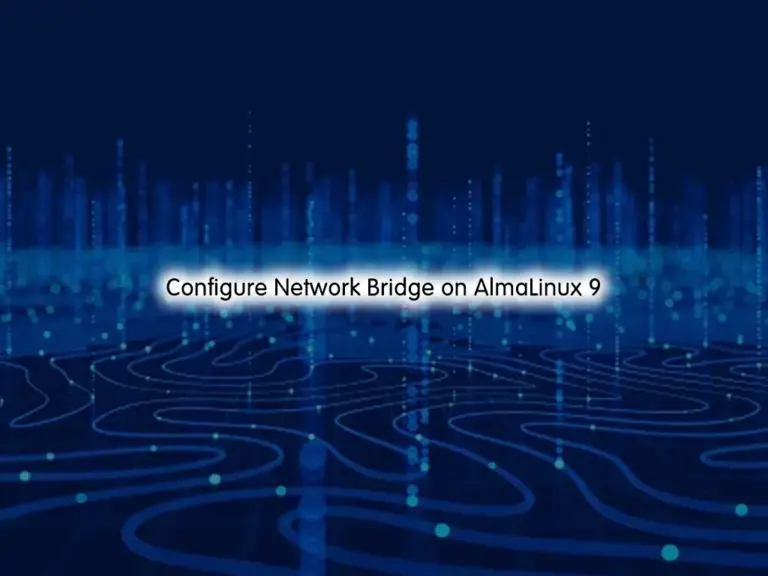
Reset MySQL Root Password on AlmaLinux / Rocky Linux
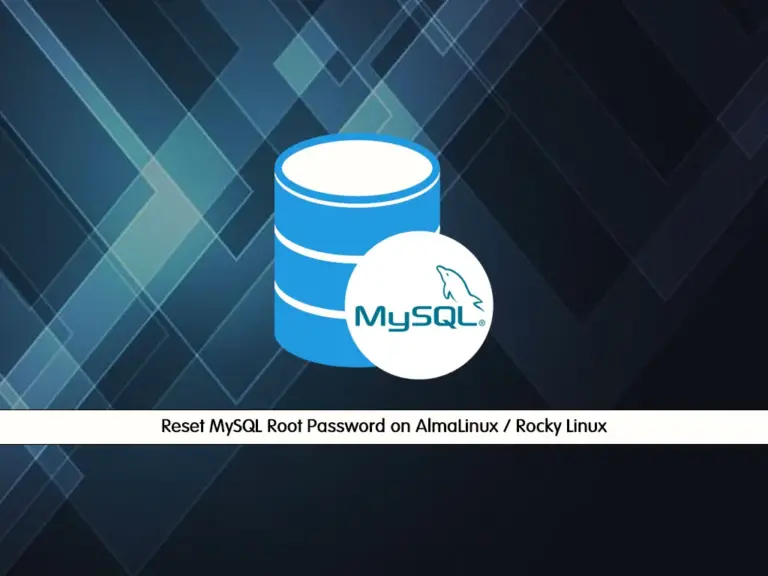
Complete CheckMK Setup on AlmaLinux 9 / Rocky Linux 9
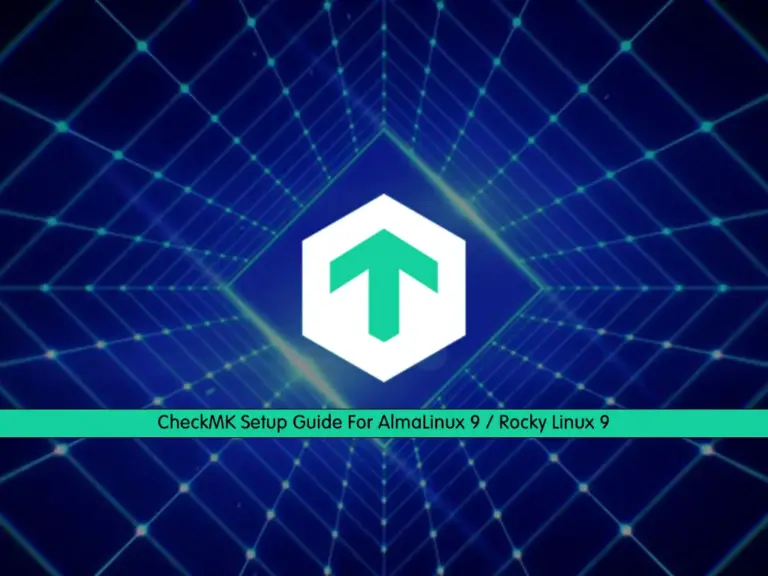
Install Remmina Remote Desktop on AlmaLinux 9
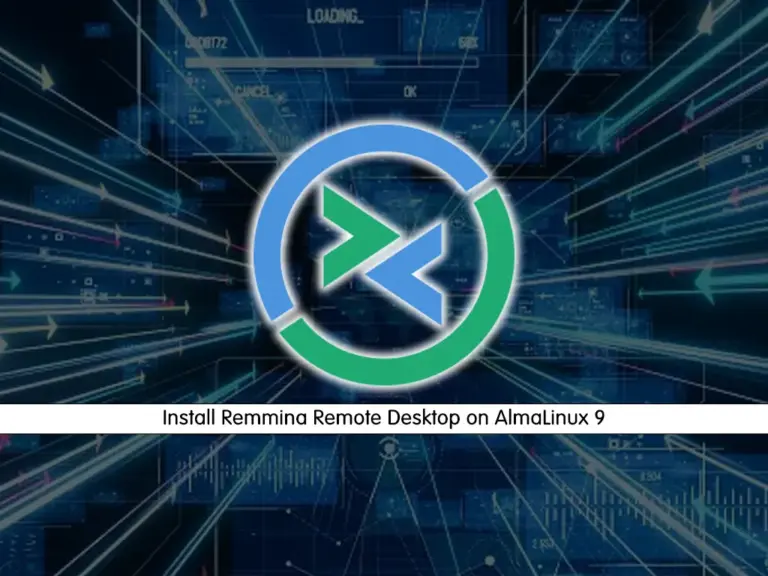
Run Automatic Updates with dnf-automatic on RHEL 8 & 9
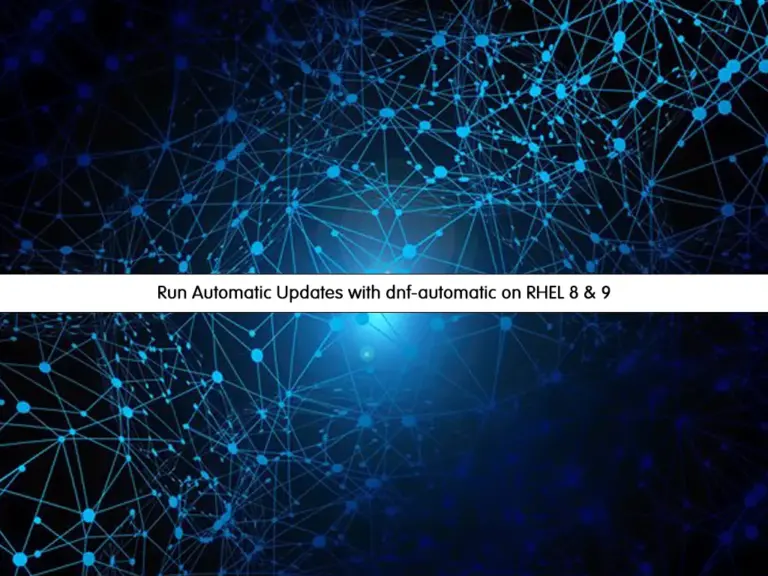
Stay informed and not overwhelmed, subscribe now!
