
CentOS 7, a free and open-source Linux distribution, is derived from the sources of Red Hat Enterprise Linux (RHEL). Let’s see b brief introduction to it and what you learn in Centos 7 Tutorials.
Introduction to CentOS 7
As we said, Centos 7 is a free and open-source Linux distro from RHEL. It is known for its robustness, stability, and security. CentOS 7 is widely used in server environments and enterprise applications. It offers a reliable platform for various workloads, from web hosting to complex databases and virtual servers.
Some key features of Centos 7 include Systemd, XFS File System, Docker, and Enhanced Security.
Whether you’re a system administrator, developer, or beginner, CentOS 7 provides a powerful environment to meet your needs.
What You Learn in Centos 7 Tutorials?
As you may know, Centos 7 is no longer supported and doesn’t receive any updates. However, you may need to learn Centos 7 for specific reasons.
The CentOS 7 Tutorials provide a wide range of guides and how-tos designed to help users learn CentOS 7. From basic setup and configuration to advanced system administration and troubleshooting, these tutorials cover it all. Whether you’re looking to install software, configure networking, optimize performance, or secure your server, our tutorials offer step-by-step instructions and expert tips to enhance your CentOS 7 experience.
Installing Monitorix Tool on Centos 7 – Easy Monitoring

Quickly Install aaPanel on Centos 7 – Easy To Use Panel

Enable TCP BBR on Centos 7 – Increase Network Speed
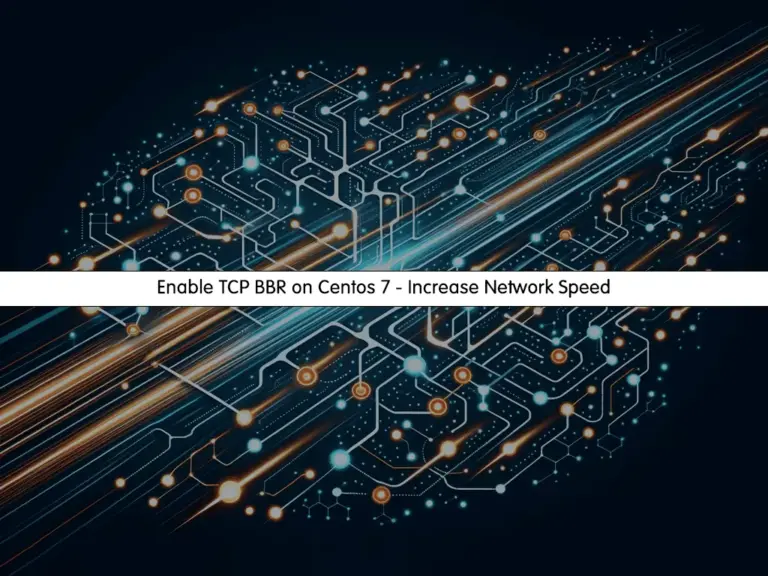
Set Java Home PATH on Centos 7 – Easy Steps

Empower Python 3.12 Installation on Centos 7 – Easy Steps
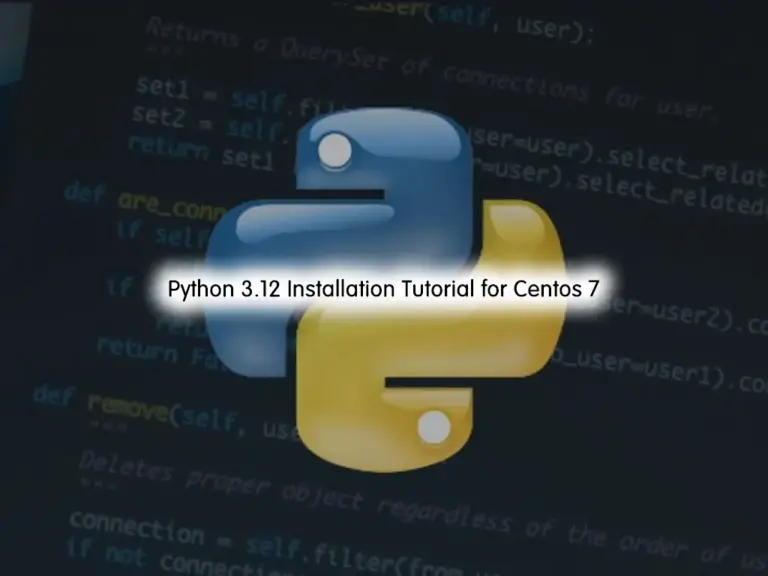
Easy Steps To Install PHP 8.3 on Centos 7

Command To Search Audit Logs in AlmaLinux / RHEL
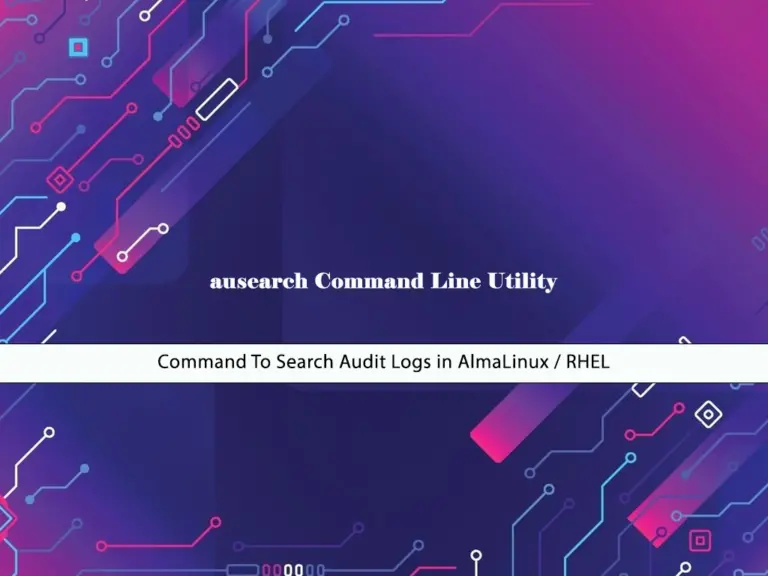
Check Internet Speed in Linux Terminal
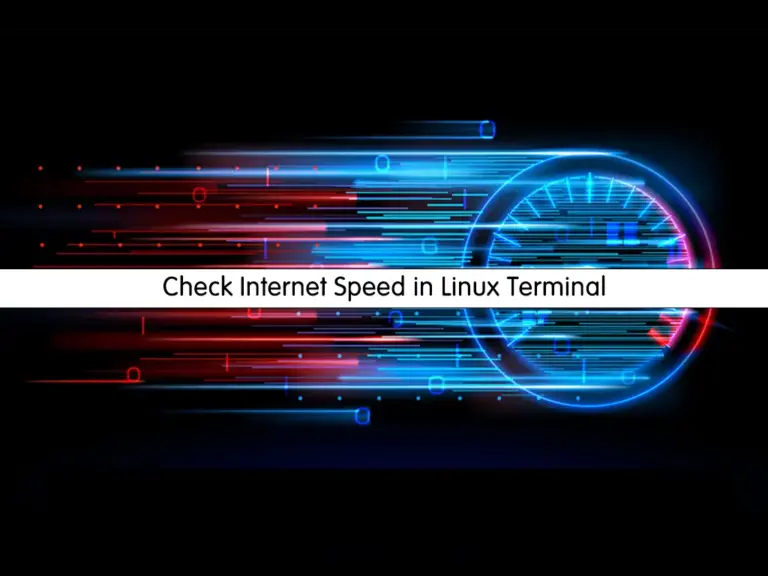
Update Timezone DB in Linux
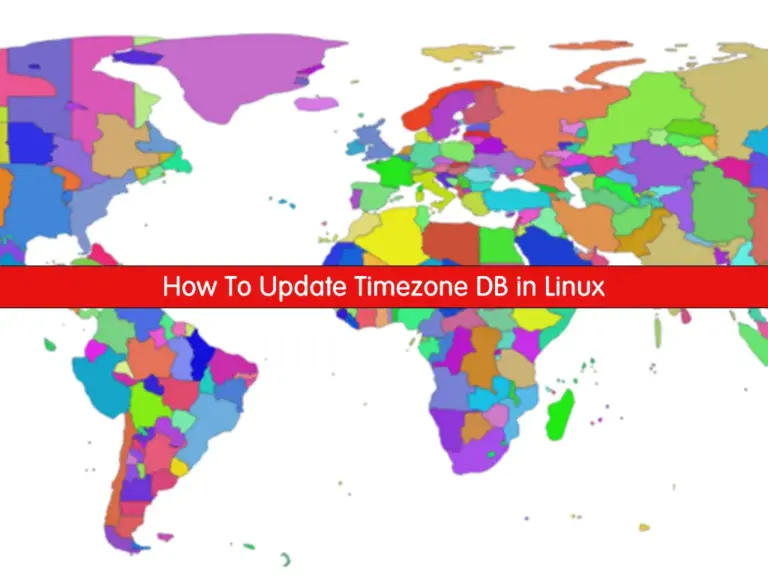
Install PHP 7.4 on Centos 7
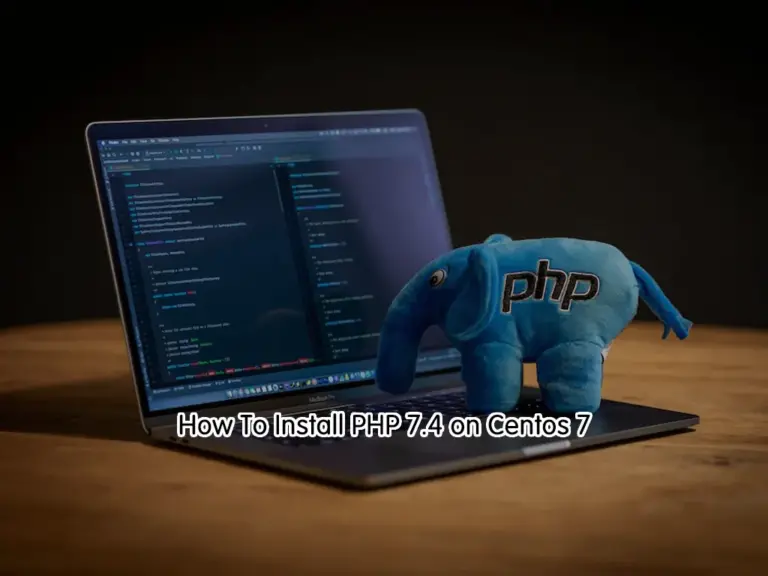
How To Install Flatpak on Centos 7
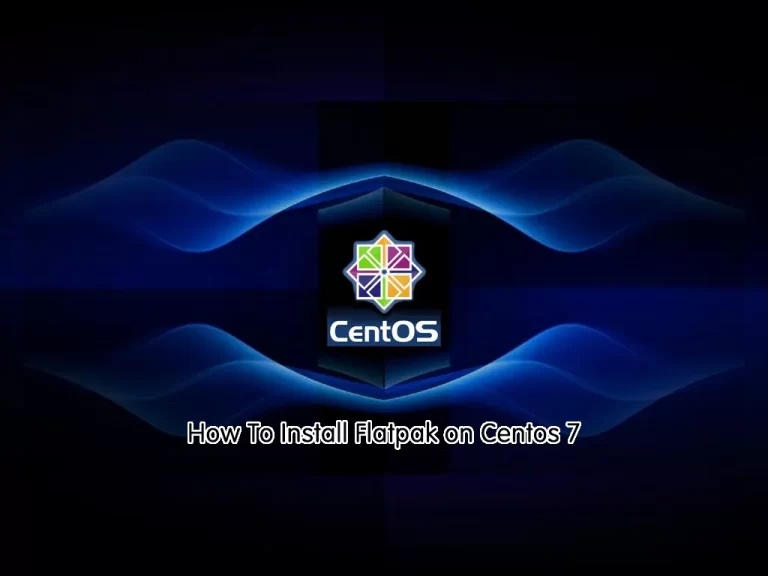
Disable systemd-resolved on Centos 7

Stay informed and not overwhelmed, subscribe now!
