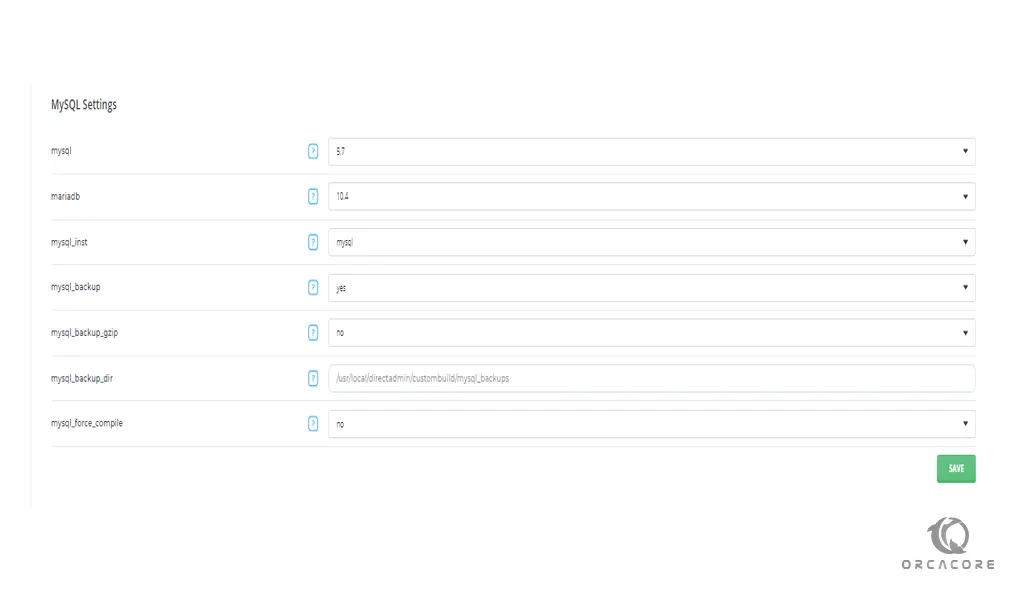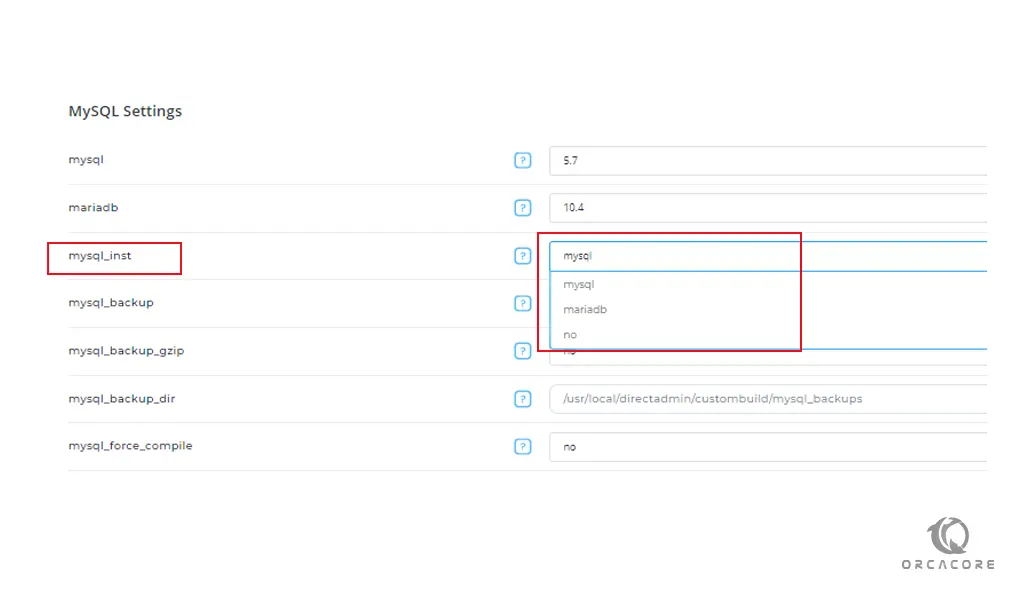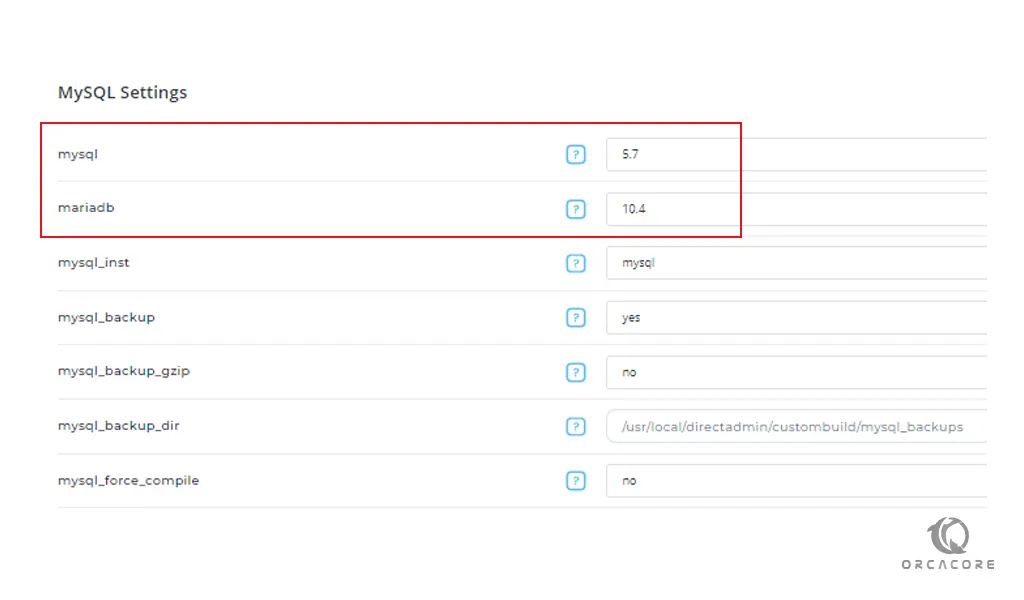Share your love
Change MySQL settings on DirectAdmin from Admin panel
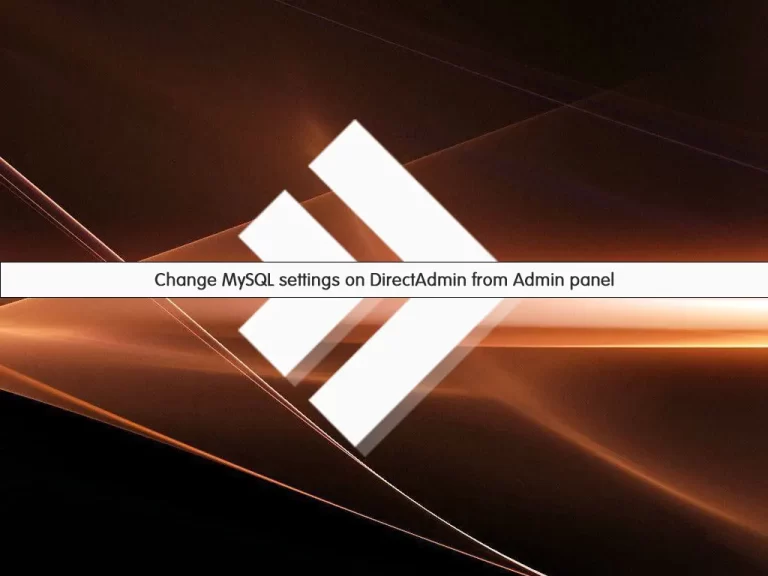
In this article, we want to teach you How To Change MySQL settings on DirectAdmin from the Admin panel.
MySQL is a relational database management system (RDBMS) developed by Oracle that is based on structured query language (SQL).
A relational database is a digital store collecting data and organizing it according to the relational model.
In this model, tables consist of rows and columns, and relationships between data elements all follow a strict logical structure.
Within Directadmin there are hundreds of functions that you can configure to your liking with a few clicks of a button.
How To Change MySQL settings on DirectAdmin from the Admin panel
To change MySQL settings on DirectAdmin, you need to log in to your Admin account.
Now follow the steps below to change your MySQL settings on DirectAdmin.
Change MySQL settings from CustomBuild
First, from your DirectAdmin dashboard search for the Extra features and click on the CustomBuild.
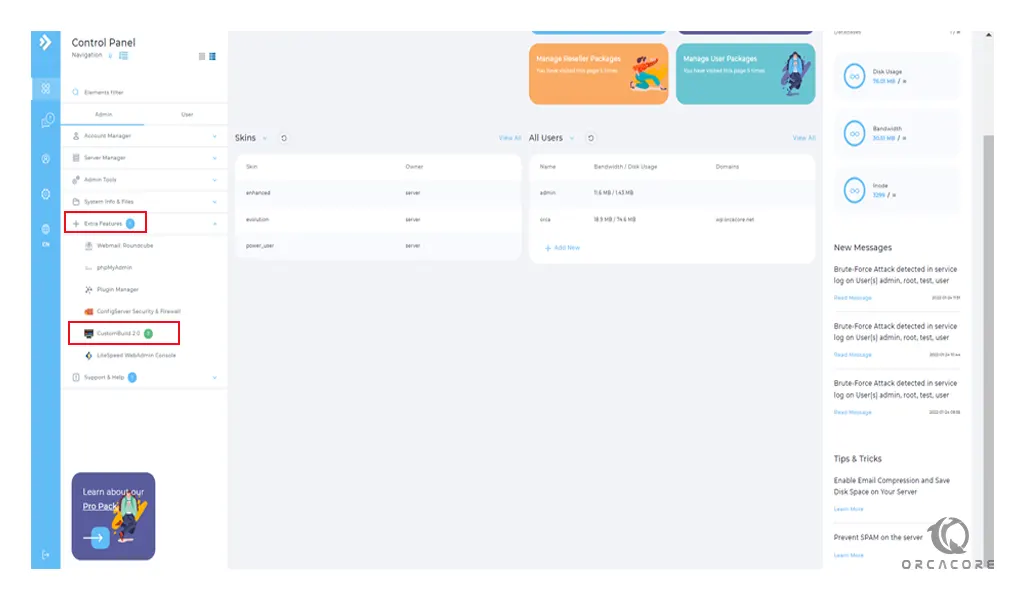
Then, from the CustomBuild screen, you need to click on the Edit options.
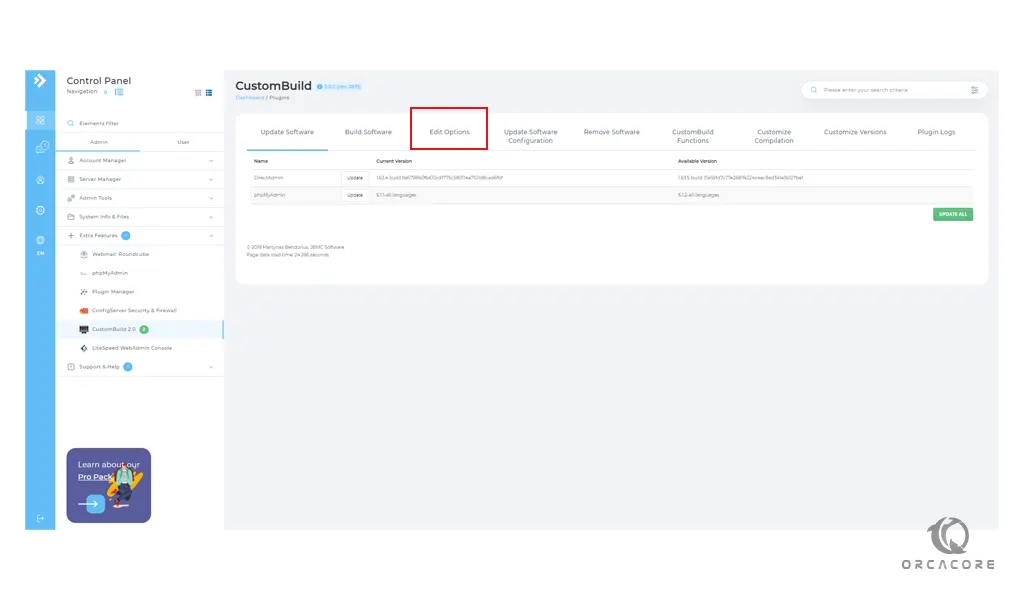
Now scroll down under the PHP settings you will see the MySQL settings on DirectAdmin.
Note: To change the PHP settings, you can follow our article How to Change PHP settings on DirectAdmin.
In the MySQL settings section on DirectAdmin, you will see the MySQL versions, MariaDB versions, mysql_inst, mysql_backup, mysql_backup_gzip, mysql_backup_dir, and mysql_force_compile options.
If you want to change your database management in the mysql_inst section you can change it to MariaDB or MySQL.
Also, you can select the versions of your MySQL or MariaDB from MySQL and MariaDB as shown below.
At this point, you can enable or disable your MySQL backup and mysql_backup_gzip.
In the mysql_backup_dir you can set the path for your MySQL backups.
Also, you can force compilation of MySQL/MariaDB instead of using system packages in the mysql_force_compile section.
When you are done, click on the Save button to save your changes.
Conclusion
At this point, you learn to Change MySQL settings on DirectAdmin from the Admin panel.
Hope you enjoy it.