Share your love
How To Check Port 25 is Open or Not on Linux
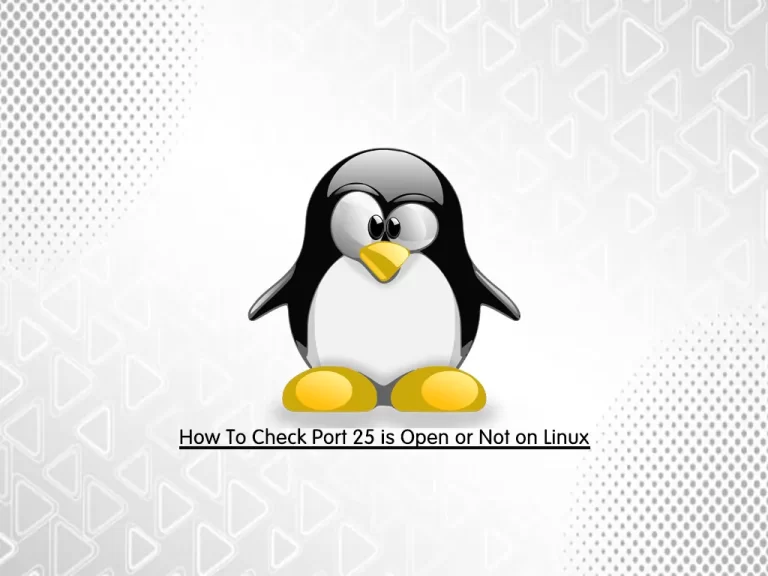
In this article, we want to teach you How To Check whether Port 25 is Open or Not on Linux.
SMTP stands for Simple Mail Transfer Protocol. It’s an application used by mail servers to send, receive, and/or relay outgoing mail between email senders and receivers.
When you send an email, the SMTP server processes your email, decides which server to send the message to, and relays the message to that server.
If you want to check the accuracy of sending and receiving your emails, you should check the port 25 is open or not on Linux.
When do we need to check the status of port 25 on Linux?
- If you have a problem sending emails from the server.
- Or you have a problem receiving emails on the server.
- And you have a problem with the email service on the server.
According to the above points, you have noticed that if your e-mail service is properly activated on the server and you have sent an e-mail from your e-mail environment, but no e-mail has been received from the recipient; You must first check the status of your port.
Note: After checking the status of your port 25 is open or not, you should check the other cases like your domain is blocked by the recipient.
Check whether Port 25 is Open or Not
Telnet follows a user command Transmission Control Protocol/Internet Protocol (TCP/IP) networking protocol for creating remote sessions.
Install Telnet on Linux Systems
First of all, you need to install Telnet on your Linux server.
To install Telnet on CentOS / RHEL use the following command:
yum install telnet
On Ubuntu / Debian you can use the following command:
apt install telnet
Test port 25
After the installation of Telnet is finished, run the following command to check port 25:
telnet alt2.aspmx.l.google.com smtp
Note: This command, is the same in all versions of Linux.
After entering the above command, if port 25 is opened you will see this in your output:
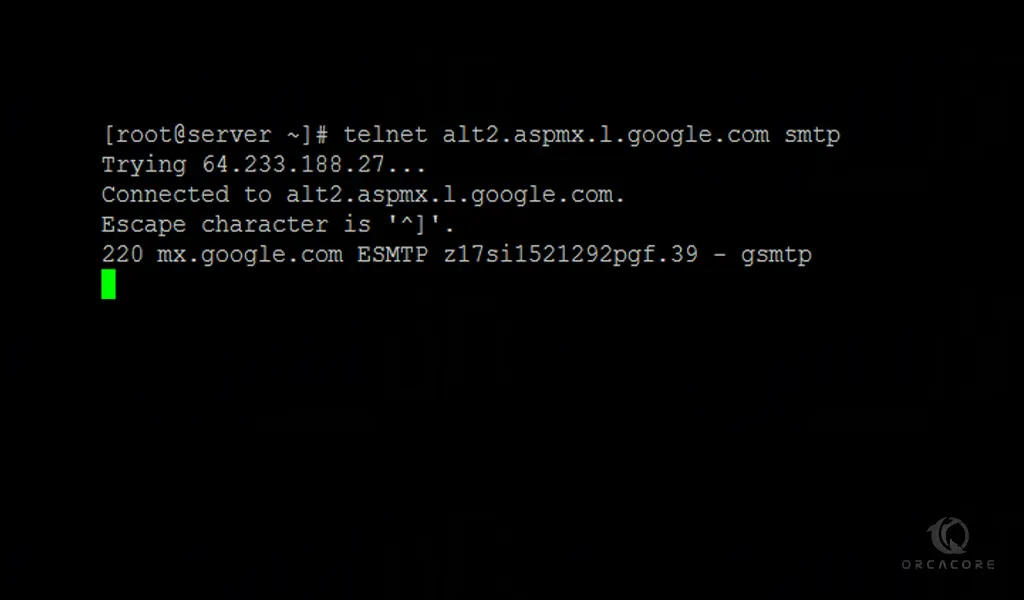
If port 25 is closed, you will see:
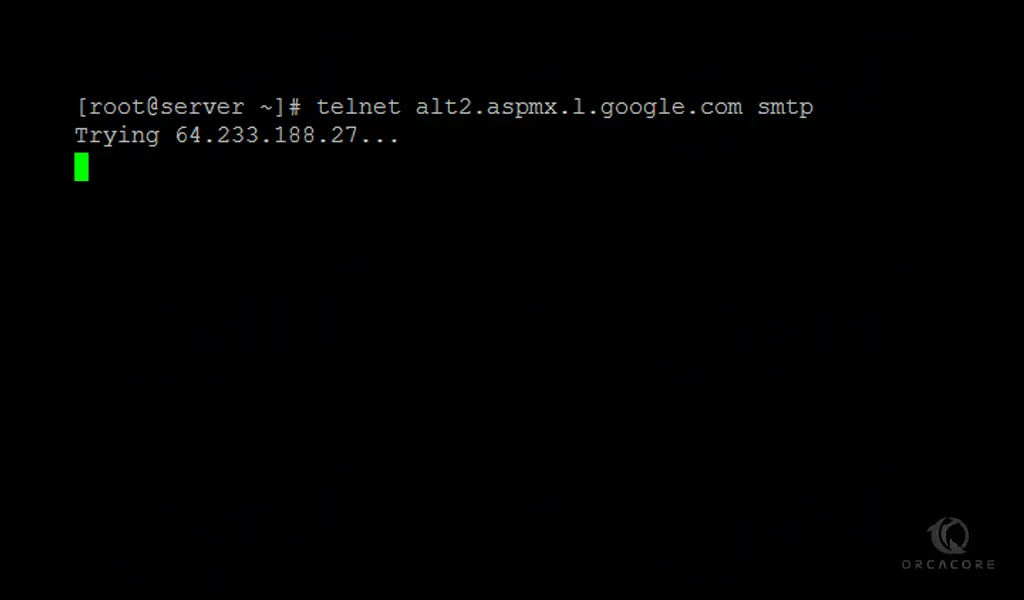
Port 25
As you can see, when port 25 on Linux is closed, the Telnet remains in Trying mode and does not communicate with the Google server.
Conclusion
Without an SMTP server, your email wouldn’t make it to its destination. Once you hit “send,” your email transforms into a string of code that is then sent to the SMTP server. The SMTP server is able to process that code and pass on the message. If the SMTP server wasn’t there to process the message, it would be lost in translation.
At this point, you learn to check the status of your port 25 on Linux.
Hope you enjoy this part of the Linux Tutorials.
You may be like these articles:
Configure Nginx as a load balancer




I?ve read a few good stuff here. Certainly worth bookmarking for revisiting. I surprise how much effort you put to make such a wonderful informative site.