
Linux Commands Tutorials
Linux commands are a powerful toolset that can increase efficiency and capability when working with Linux operating systems. But what exactly are Linux commands, and why should you learn Linux Commands?
What Are Linux Commands?
Linux commands are instructions that you enter into a command-line interface or terminal to perform specific tasks on a Linux operating system. Unlike graphical user interfaces (GUIs), in which you interact with your system through buttons and icons, the CLI requires you to type commands. This may seem difficult, but it provides better control.
Why Learn Linux Commands?
Here are some reasons that you must learn Linux commands:
1. Efficiency and Speed: Using Linux commands will improve your performance. Unlike clicking and opening tabs, you can easily use Linux commands and complete your task.
2. Control and Flexibility: You can customize and automate tasks with your needs by using the Linux commands.
3. Resource Management: The CLI consumes fewer system resources than a GUI. Commands like top and htop allow you to monitor and manage system performance effectively.
4. Learning and Growth: Learning Linux commands can help you see how your OS works and speed up your daily tasks. In this section, we try to provide useful commands from basic to advanced commands that everyone must know.
You can easily learn to use them and level up your Linux knowledge.
Enable NTP Service on Ubuntu 24.04 – Best Guide
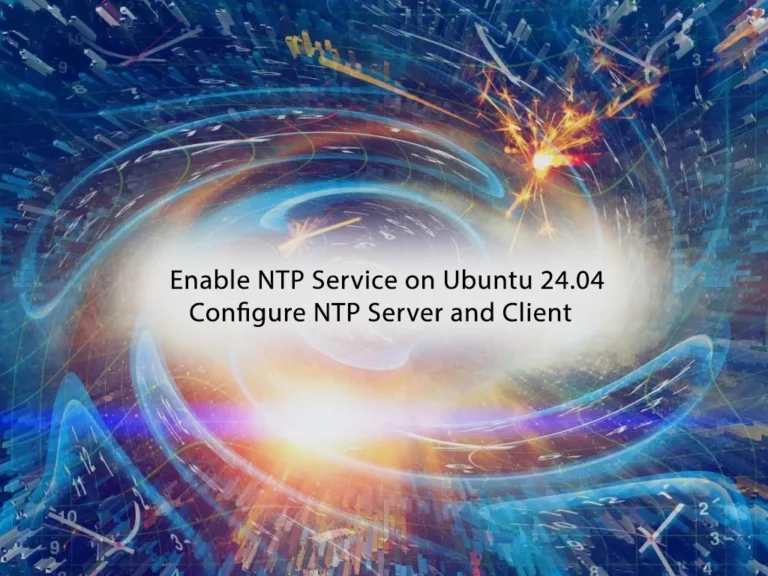
Easy Steps to Install Nvidia Drivers on AlmaLinux 8

Easy Steps To Change Runlevels on AlmaLinux 9
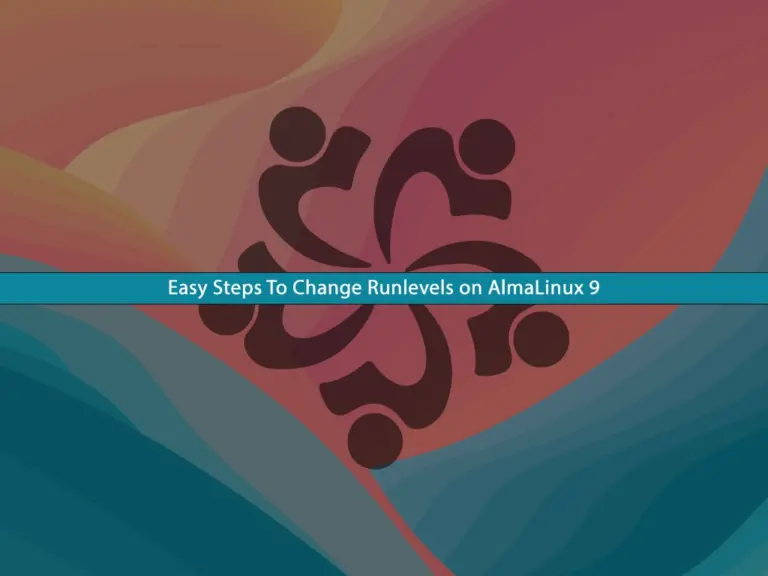
3 Easy Steps To Turn Off MySQL Strict Mode on Linux and Windows

Best Methods To Install and Run Tesseract OCR on Ubuntu 24.04
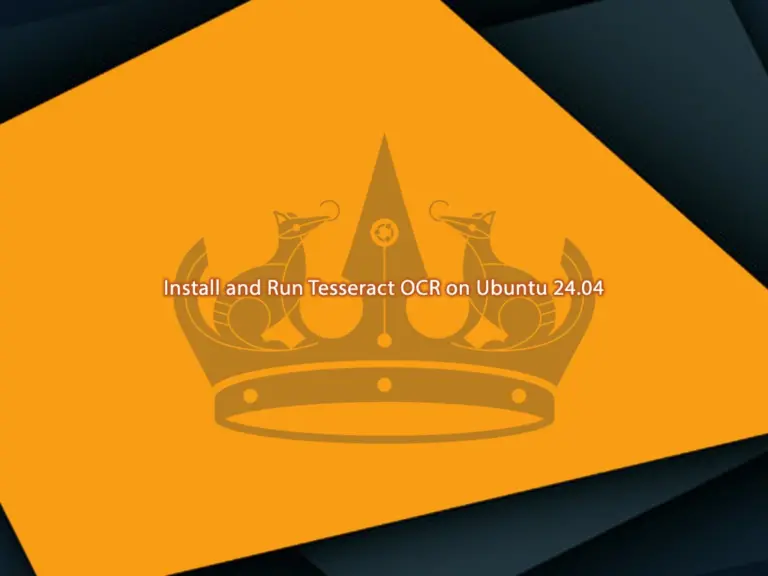
Disk Space Ubuntu 24.04: Find Amount of Free Space in Easy Steps

Easily Create a Sudo User on Ubuntu 24.04 From Terminal – Best Practices
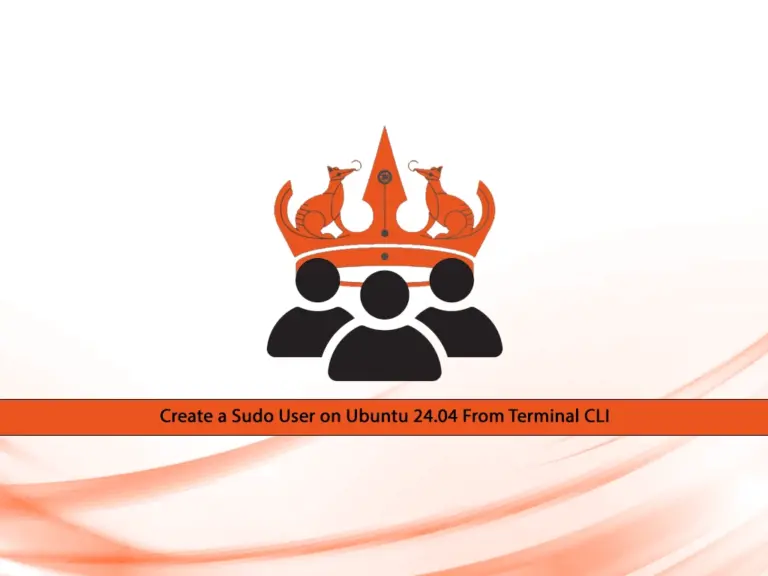
Check Open Ports on AlmaLinux 8 / 9 with Easy Methods
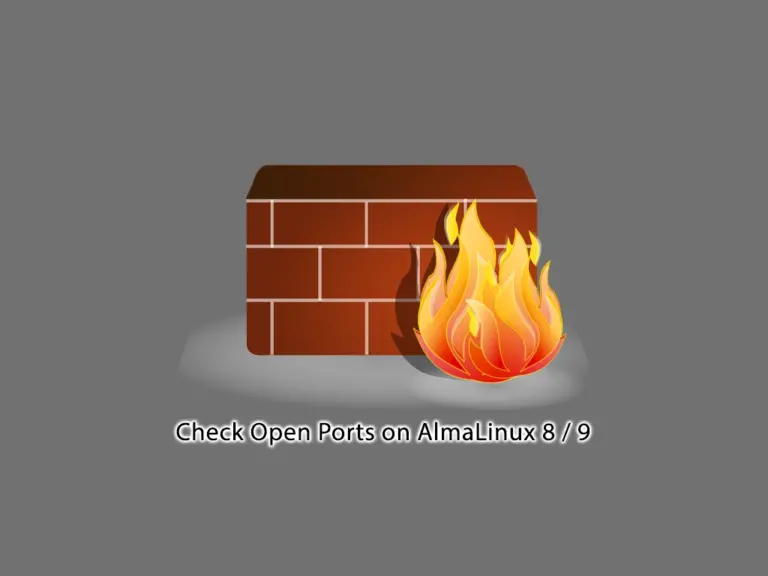
Need For Speed? Find The Fastest Debian Mirror in 5 Easy Steps

3 Easy Steps To Disable and Remove AppArmor in Ubuntu
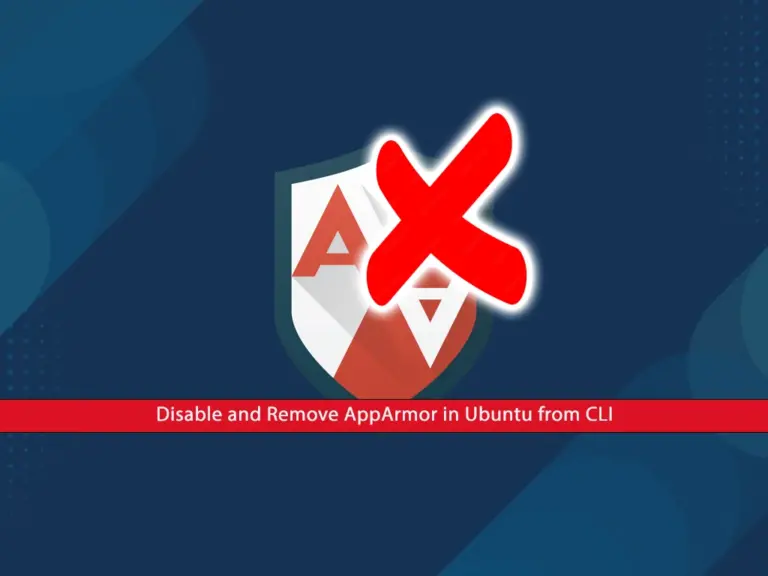
Install Scponly on AlmaLinux 9 – Secure File Transfer Protocol
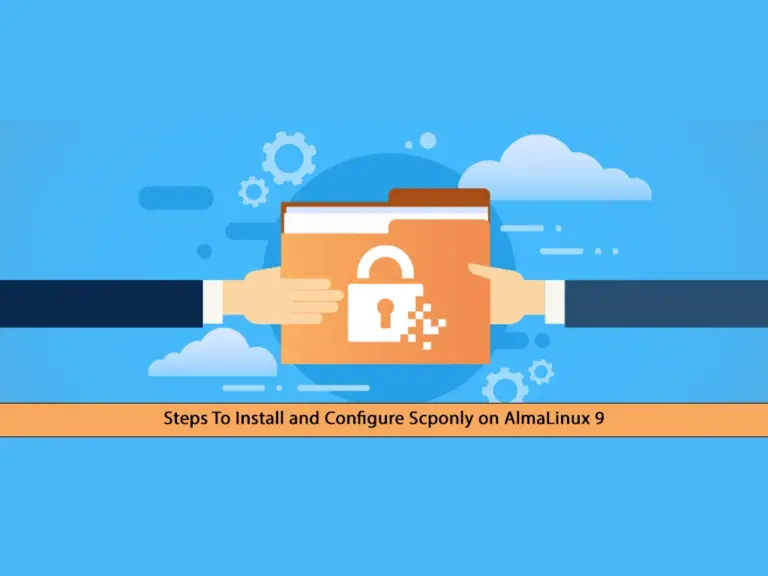
3 Easy Methods to Find the PID of a Process in Linux Terminal

Stay informed and not overwhelmed, subscribe now!
