Share your love
Check Open Ports on AlmaLinux 8 / 9 with Easy Methods
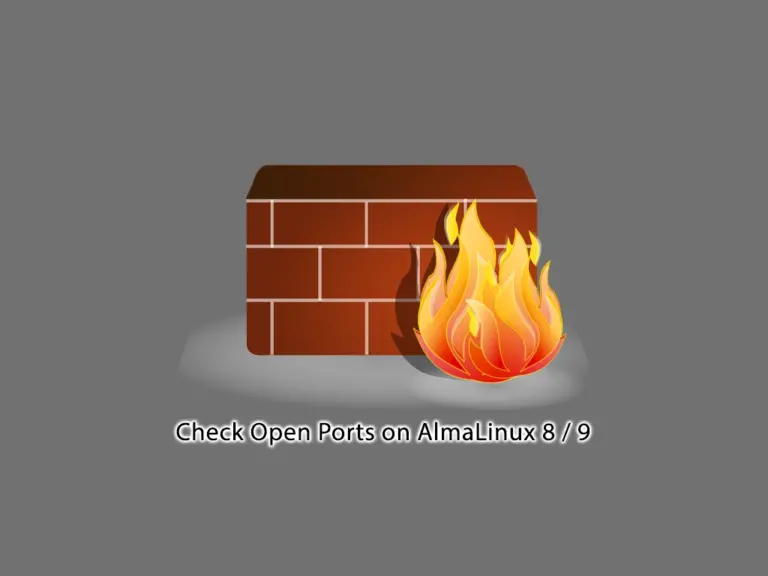
In this simple guide, you will learn to Check Open Ports on AlmaLinux. As you must know, ports act as communication endpoints for different services and applications running on a server. Each port is related to a specific service. Like any other Linux distribution, checking open ports on AlmaLinux involves configuring firewall rules, monitoring network traffic, and securing services. Now you can follow the steps below to display your open ports through your AlmaLinux firewall.
Step-by-step Check Open Ports on AlmaLinux 8 / 9
In this guide, we assumed that you have a running firewalld on your AlmaLinux 8 / 9 and you want to know about the open ports on your server. To do this, you can follow the steps below.
You can use various methods to list your open ports including:
- Using nmap tool
- ss tool
- netstat
- nmap
- firewalld rules
- lsof
Here we show you how you can use these tools to display open ports on AlmaLinux.
1. Use nmap for Checking Open Ports
As you may know, nmap is a powerful tool that is used for network scanning. Also, you can use it for checking open ports on your server. To do this, you need to install nmap on your server with the command below:
sudo dnf install nmap -yThen, you can use the nmap command to search for your open ports. To do this, you can run the following command:
sudo nmap -sT -O localhostThe -sT option, performs a TCP connect scan and the -O option, enables OS detection.
Also, you can check for a specific range of ports. For example:
sudo nmap -p 1-65535 localhost2. List open Ports with ss tool
To list open ports on AlmaLinux, you can use the ss command line tool. It provides you with more information. To do this, you can run the command below:
sudo ss -tulnThe options used in the command mean:
- -t shows TCP ports.
- -u shows UDP ports.
- -l shows listening ports.
- -n shows numerical addresses instead of resolving hostnames.
3. Check for Open Ports with netstat
Another tool that you can use for checking open ports on your server is netstat. If you prefer to use this tool, you need to install the net-tools package on AlmaLinux with the command below:
sudo dnf install net-tools -yThen, you can use the following command to list your open ports:
sudo netstat -tuln4. Use Firewalld Rules to List Open Ports
Also, you can easily use the firewalld rules to find your open ports. To do this, enable firewall on Almalinux and you can run the following command:
sudo firewall-cmd --list-allThis will show the current zone configuration, including which services and ports are open.
Example Output:
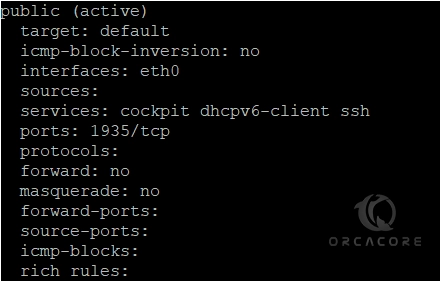
Note: To get more detailed information about firewalld, and step configure firewall rules, you can visit this guide on FirewallD Configuration on AlmaLinux.
5. Display Open Ports with lsof
The lsof command can be used to list open ports in AlmaLinux. To list all network connections and listening ports, you can run the following command:
sudo lsof -i -P -nThe options used in the command mean:
- -i shows network files.
- -P shows port numbers.
- -n shows numerical addresses.
How to check if port 443 is open in Linux?
Port 443 is a standard port that is used for HTTPS services. All secure transactions are made using port 443. If you want to know that port 443 is open on your Linux machine, you can check this guide on 4 Ways To Check HTTPS Port 443 is Open on Linux.
Conclusion
By using the tools you have become familiar with in this guide, you can easily list open ports on AlmaLinux and check open ports in Linux. These are the most useful tools that help you find detailed information about your ports and connections on your server. Hope you enjoy using them.
Also, you may like to read the following articles:



