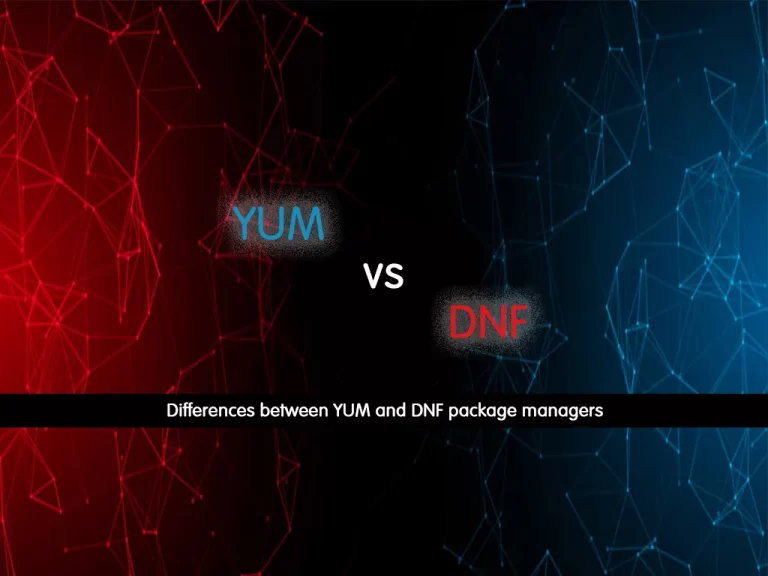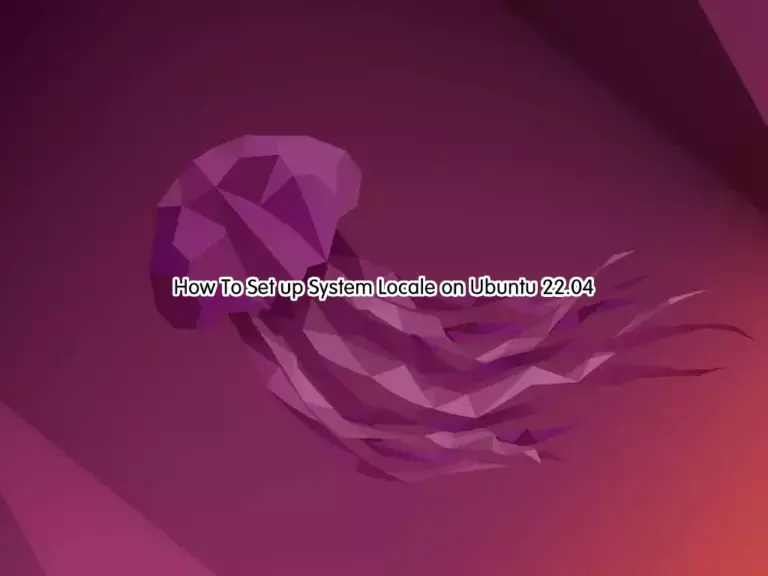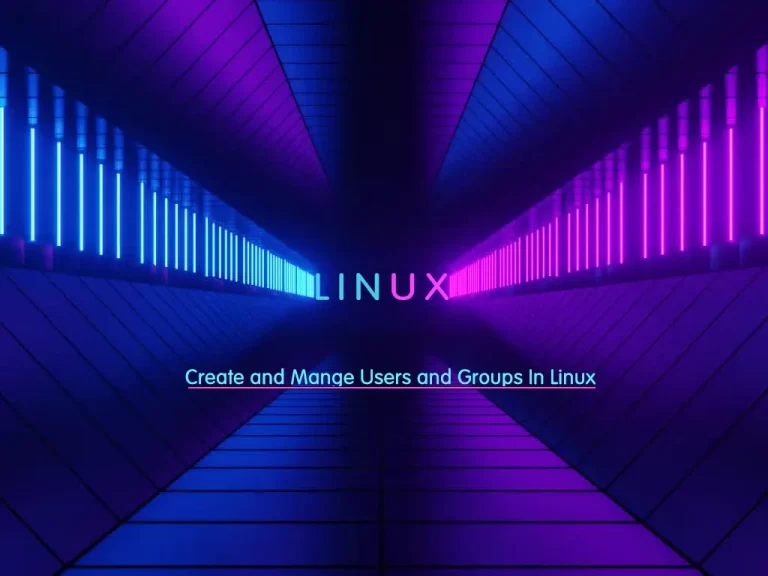Share your love
4 Ways To Check HTTPS Port 443 is Open on Linux
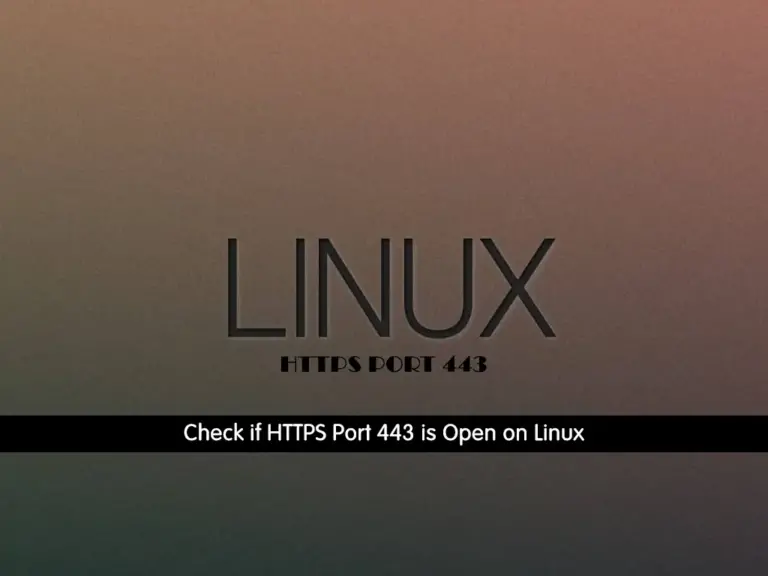
This guide intends to teach you to Check HTTPS Port 443 is open on Linux. Port 443 is a standard port that is used for HTTPS services. All secure transactions are made using port 443. If you want to know that port 443 is open on your Linux machine, you can follow the steps below.
What is port 443 used for in Linux?
It is used for all services that have a secure connection. It is a standard port for HTTPS services.
4 Ways To Check if HTTPS Port 443 is Open on Linux
To complete this guide, you must have access to your server as a root or non-root user with sudo privileges. Then, you can use Linux Commands to check your port 443.
Number 1 – Find Port 443 is Open with netstat Command
One way that you can check your HTTPS traffic is to use the netstat command. With this command, you can see network connections, routing tables, and many network interface statistics.
netstat is a part of the net-tools package. By default, it may not be installed on your Linux machine. So to use this tool, you need to install it on your server.
Install net-tools on Debian / Ubuntu by using the command below:
sudo apt install net-tools -yTo install net-tools on Centos / RHEL, you can use the commands below:
# sudo yum install epel-release
# sudo yum install net-toolsNow you can find which services are listening on port 443 by using the following netstat command:
sudo netstat -tulpn | grep LISTEN | grep :443Number 2 – Find Port 443 is Open with the ss command
At this point, you can use another Linux command which is the ss command to check your HTTPS services. The ss command displays more information about open ports than the other tools.
The ss command is installed by default on Linux distribution. So you can easily use the following command to check your port 443:
sudo ss -tulpn | grep LISTEN | grep :443With this command, you can see the process name and PID for each listening port.
Number 3 – Check if Port 443 is Open with lsof command
Another useful command to display your open port 443 is the lsof command. From its name which stands for list open files, you can check whether your port 443 is open or not on your Linux server. Same as the ss command, it is pre-installed on most of the Linux servers.
To check your port 443 with the lsof command, you can easily run the command below:
sudo lsof -i -P -n | grep LISTEN | grep :443In your output, you should see the following information:
- process id
- user id
- file descriptors
- network ports
- status of the socket
Number 4 – Check if Port 443 is open on a remote machine
If you want to check if port 443 is open on a remote machine, you can use the nmap tool. You can use this tool to scan IP addresses and ports in a network and to detect installed applications.
It is not installed by default on Linux distros, so you need to install it on your server.
On Debian / Ubuntu, you can use the command below:
sudo apt install nmap -yAnd for Centos / RHEL, you can use the command below:
sudo yum install nmap -y To check port 443 is open on a remote machine, you can use the following namp command:
nmap -p 443 remote-machine-ipIn your output, you will see the following information:
- state of the port
- service that is using the port
- state of the host
Conclusion
At this point, you have learned to Check if HTTPS Port 443 is Open on Linux by using Linux commands such as netstat, ss, lsof, and nmap tool. These are the most useful tools that you can use to check your open ports on your Linux server.
Hope you enjoy it. Also, you may be interested in these articles on the Orcacore Blog page: