Rocky Linux Tutorials
Rocky Linux is an open-source, community-driven enterprise operating system designed to be a downstream, complete binary-compatible release using the Red Hat Enterprise Linux (RHEL) source code. Let’s see why should we choose Rocky Linux.
Why Choose Rocky Linux?
Rocky Linux OS is popular among users for several reasons including:
- Enterprise-Grade Stability: Rocky Linux offers the same stability, performance, and reliability that enterprises have.
- Community-Driven Development: Rocky Linux is developed and maintained by a strong community.
- Long-Term Support: Rocky Linux provides long-term support, with regular updates and security patches.
- Compatibility: It maintains binary compatibility with RHEL, meaning applications and services that run on RHEL will run seamlessly on Rocky Linux.
- Open Source: Rocky Linux is free and open-source, allowing organizations to benefit from enterprise-grade features without the associated costs of proprietary software.
Getting Started with Rocky Linux Tutorials
To help you get the most out of Rocky Linux, here we try to provide a set of essential tutorials that cover installation, configuration, and common tasks.
You can easily learn how to download and install Rocky Linux on your hardware or virtual machine. After installing Rocky Linux, perform initial configurations such as setting up a non-root user, configuring the firewall, and enabling automatic updates.
Learn how to create, manage, and delete users and groups, including setting permissions and configuring sudo access.
Secure your Rocky Linux server by setting up SSH key-based authentication, which is more secure than password-based logins.
Also, you learn many more configuration and installation of various services. You can simply improve your knowledge by following this Rocky Linux tutorial.
Introducing CentOS Stream 10: Fully Signed RPMs for Enhanced Security

LibreOffice 24.2.4 Is Now Available for Download – New Announcement
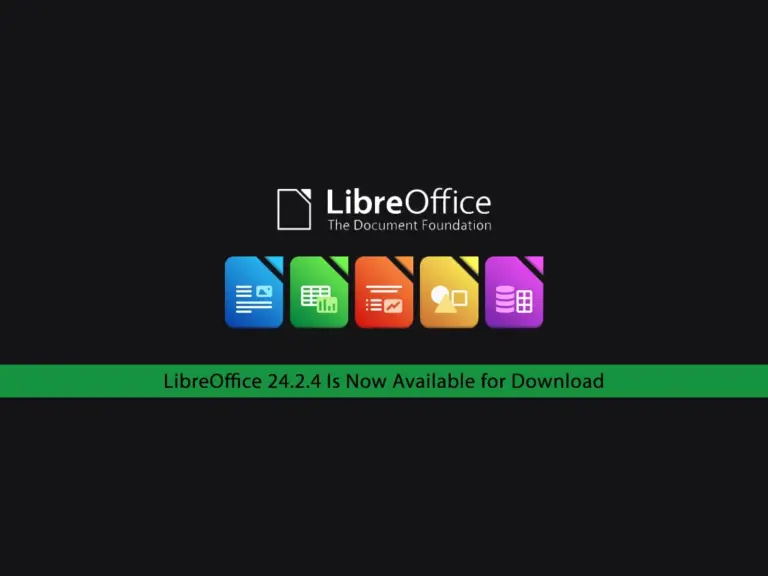
Add External Storage to Nextcloud with Amazon S3 Bucket – Easy Steps

Efficiently Install Latest OpenSSL in RHEL 9 From Source
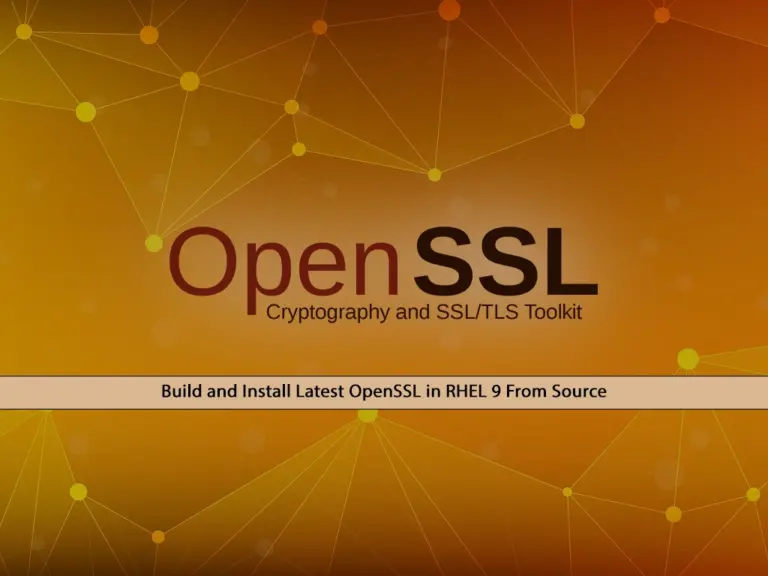
Install Bitwarden on AlmaLinux 9 / Rocky Linux 9 – Full Guide
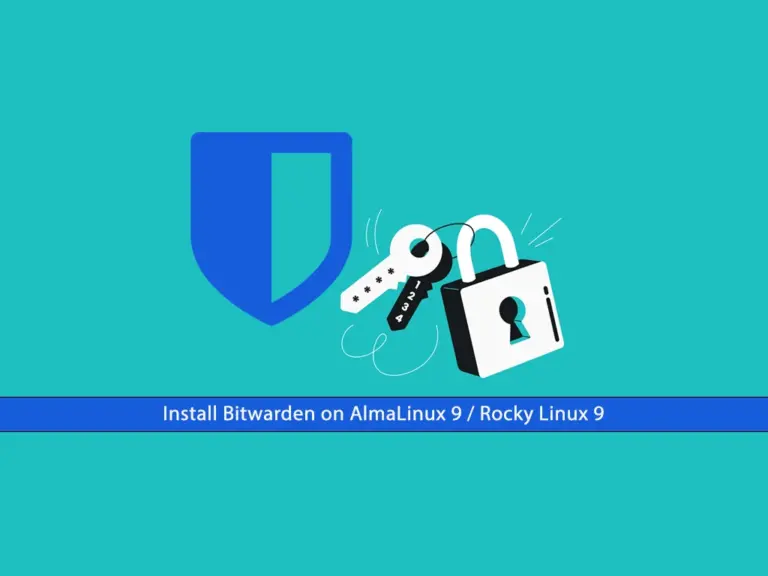
Step-by-Step Guide For Installing GitLab on Rocky Linux 9
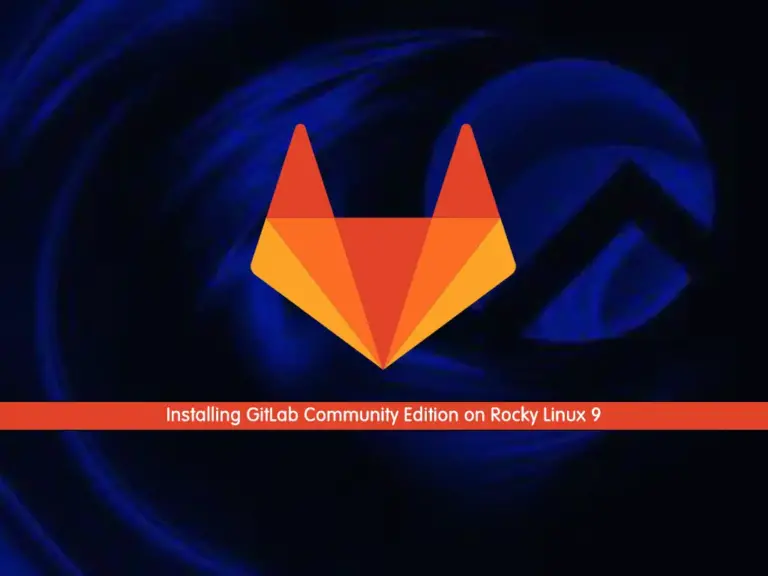
Reset MySQL Root Password on AlmaLinux / Rocky Linux
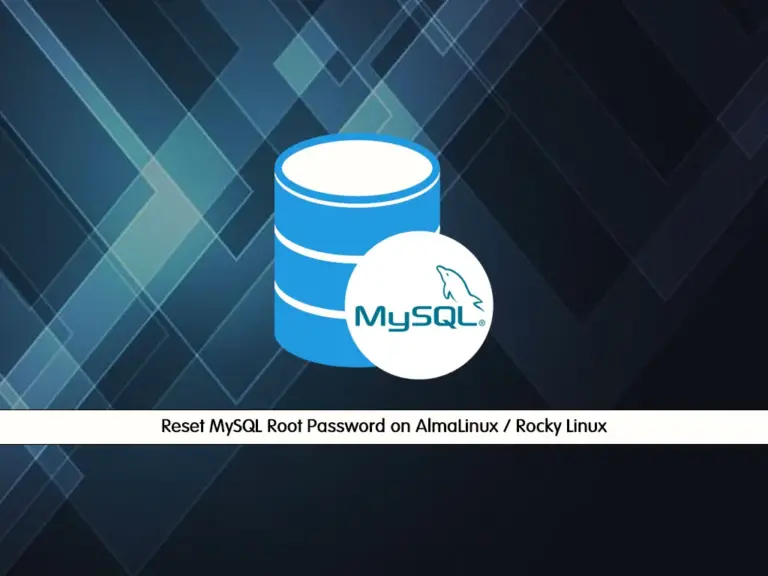
Complete CheckMK Setup on AlmaLinux 9 / Rocky Linux 9
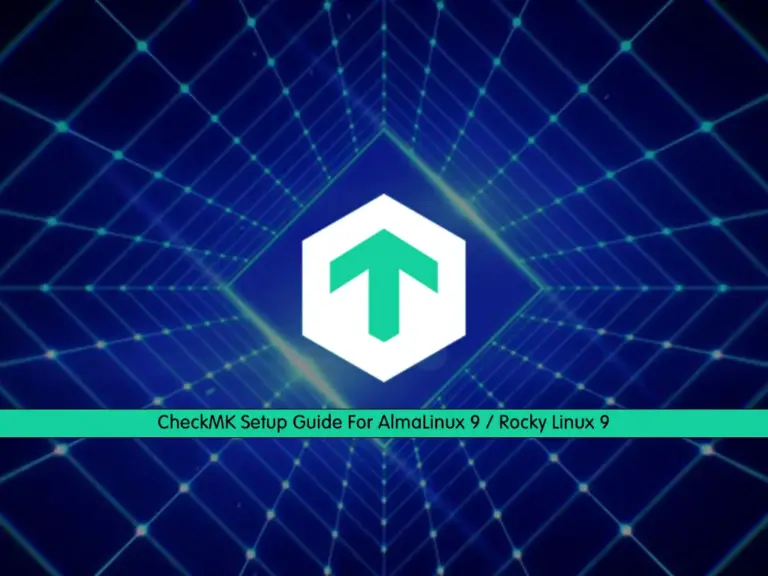
Run Automatic Updates with dnf-automatic on RHEL 8 & 9
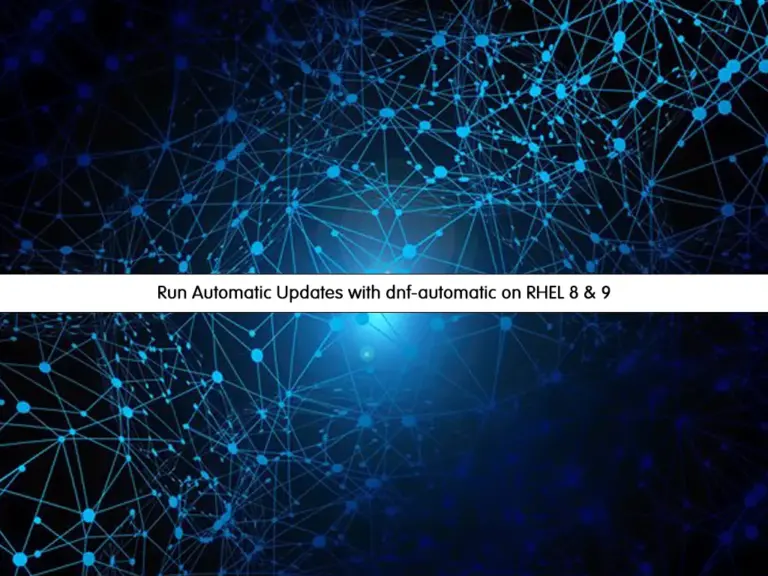
RPM Package Management in RHEL For Beginners
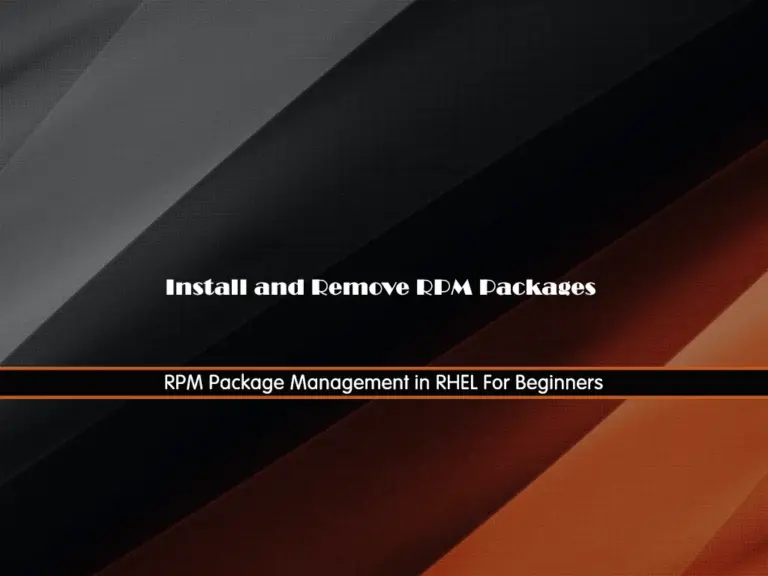
Upgrade Rocky Linux 9 Kernel To The Latest Version
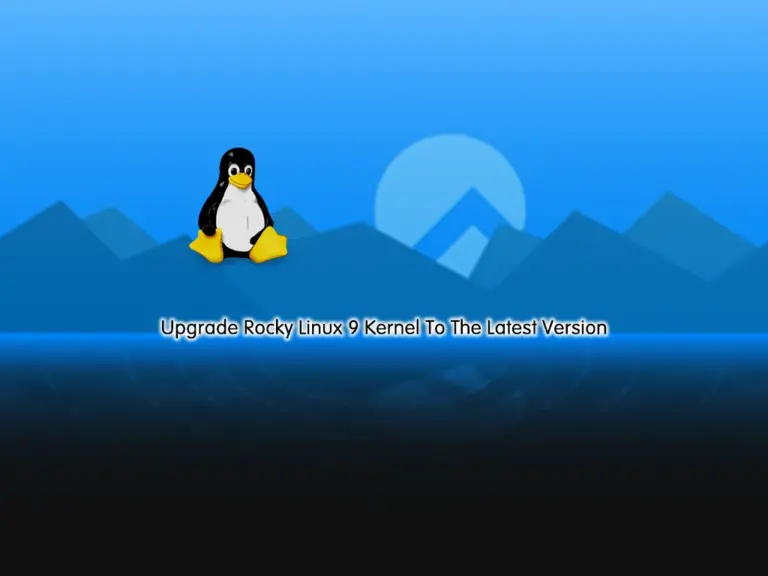
Rocky Linux 9 Network Monitoring Using Nagios
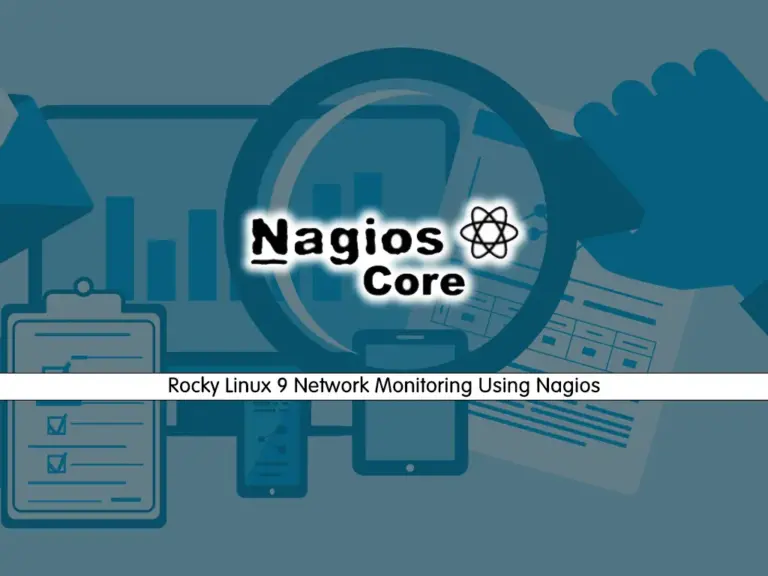
Stay informed and not overwhelmed, subscribe now!
