Whitelist IPs in Fail2ban Easily: Secure Your Ubuntu and Debian Servers
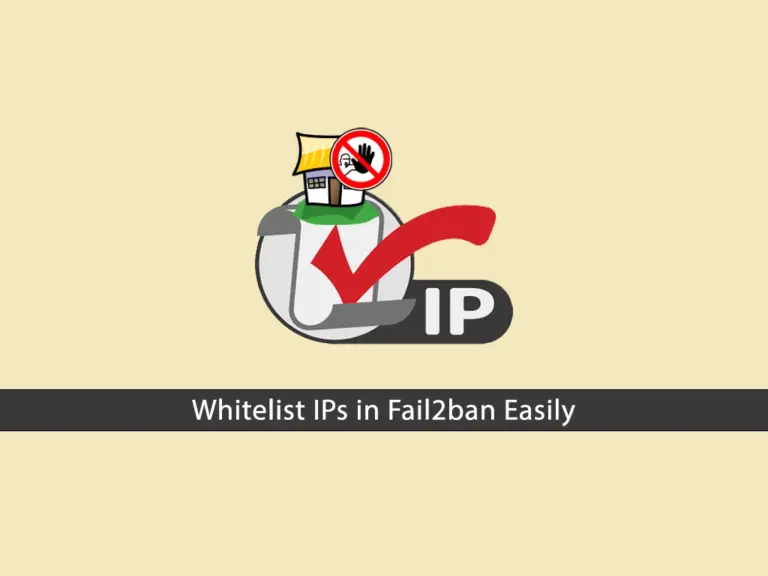
Upgrading from Ubuntu 22.04 to Ubuntu 24.04 – Full & Easy Steps
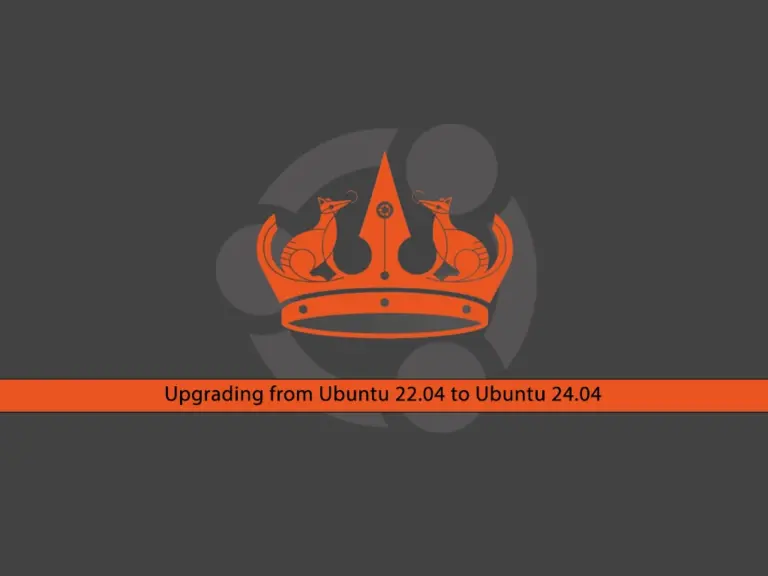
An Easy Guide to Find Ubuntu Version and System Details
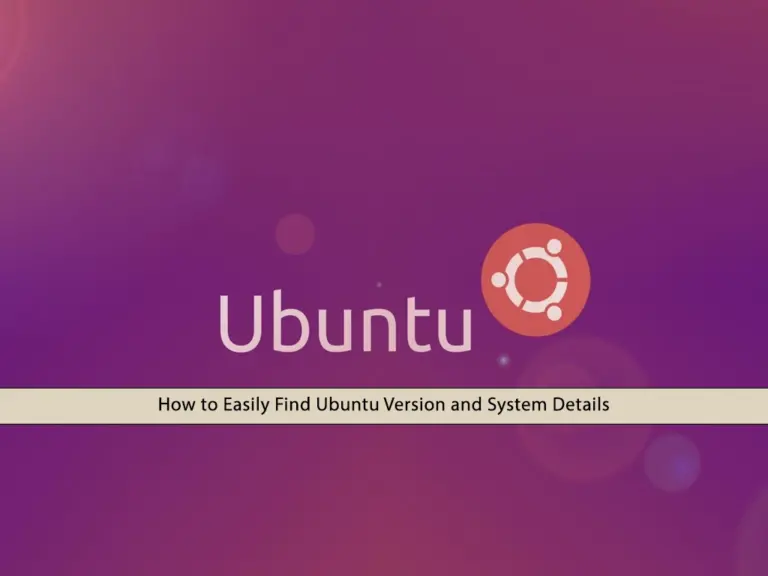
Best practices to install Apache Guacamole on Ubuntu 22.04
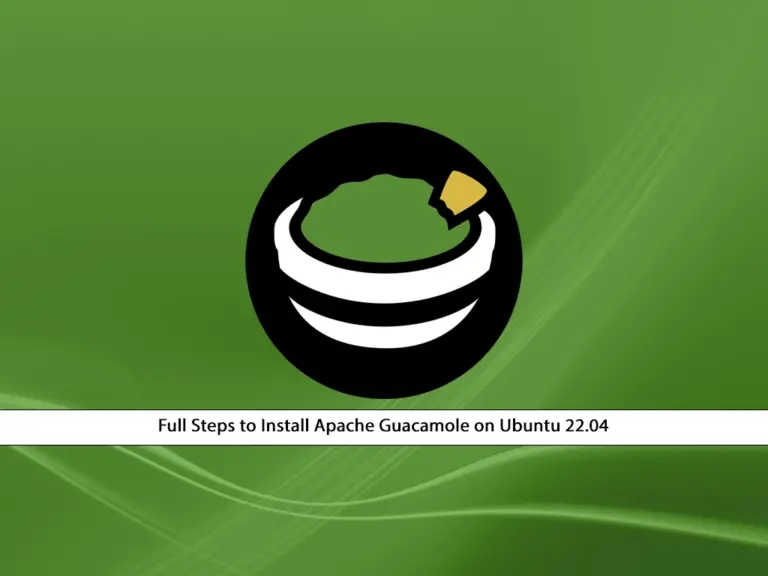
Full Steps To Install Ghost CMS on Ubuntu 22.04
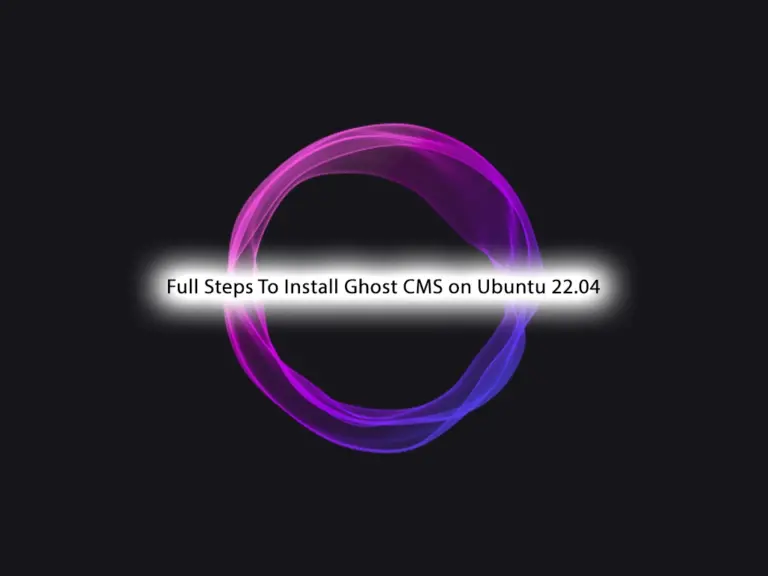
Best Way To Install NoMachine on Ubuntu 22.04

Nginx Proxy Manager on Ubuntu 22.04 – Best Setup with Docker

3 Best Ways to Install Zoom Client on Ubuntu Terminal

3 Easy Steps To Disable and Remove AppArmor in Ubuntu
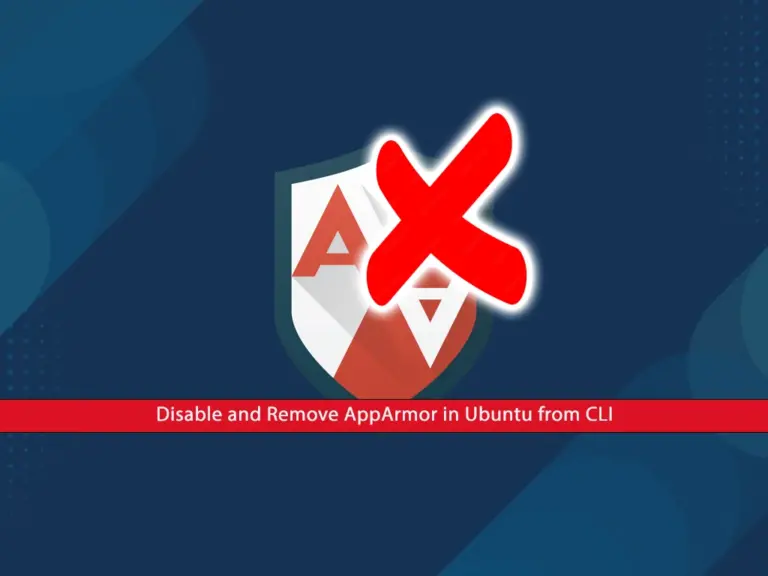
Installing bmon on Ubuntu 22.04 – Best Network Monitoring Tool
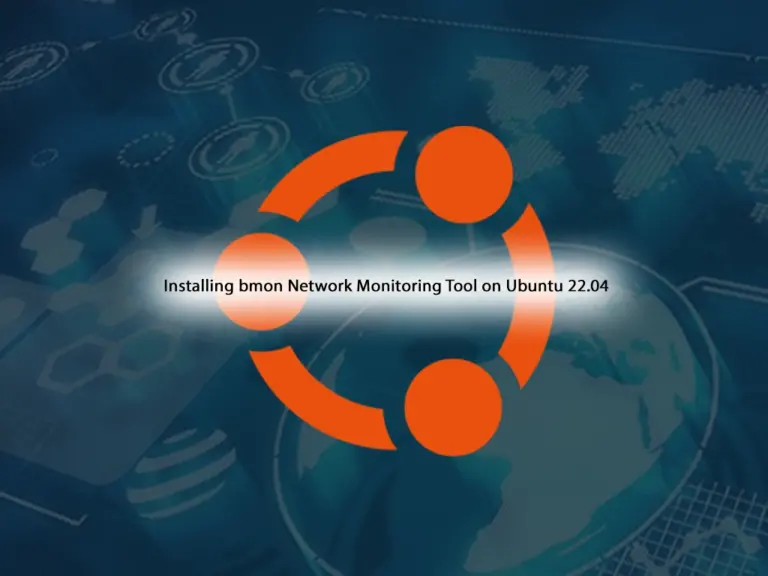
Upgrade Bash in Debian and Ubuntu – 3 Quick Steps

2 Easy Methods To Install Skype on Debian / Ubuntu

Stay informed and not overwhelmed, subscribe now!
