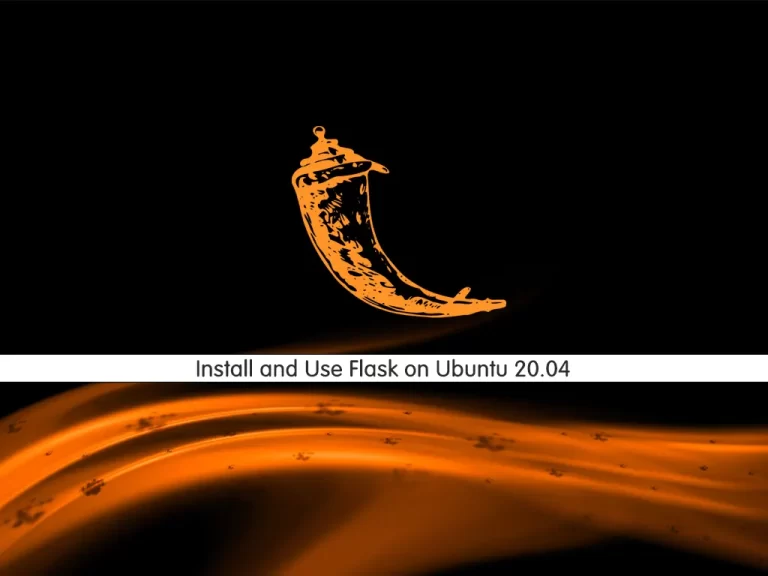Share your love
Upgrade Bash in Debian and Ubuntu – 3 Quick Steps

This guide intends to teach you to Upgrade Bash in Debian and Ubuntu. Bash Stands for the Bourne Again Shell. It is the default command-line interpreter or shell in Linux. Bash is a powerful shell that provides a command-line interface for interacting with the operating system and executing commands.
Now you can follow the steps below to upgrade Bash from CLI and get the latest version from source on Debian / Ubuntu.
Learn To Upgrade Bash in Debian and Ubuntu
To Upgrade Bash in Debian and Ubuntu, you must log in to your server as a root or non-root user with sudo privileges. In this guide, to show the guide steps, we use Ubuntu 20.04. You can use all Debian-based distros.
Step 1 – Check the Current Bash Verison on Debian / Ubuntu
First, you can find your current bash version. To do this, you can run:
bash --versionExample Output:
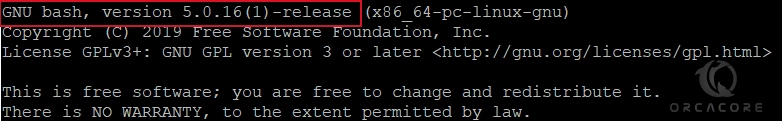
Step 2 – Update Bash via APT Package Manager
At this point, you can simply use APT to update your Bash on Debian and Ubuntu. To do this, you can run the commands below:
sudo apt install --only-upgrade bashThen, you can check your Bash version again:
bash --versionAs you can see, it has been updated:
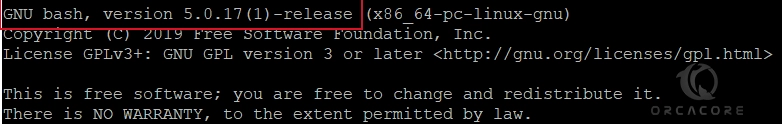
Step 3 – Install the Latest Bash Version from Source on Debian / Ubuntu
Also, you can simply download and install the latest version of Bash from the source. To do this, install the build-essential package:
sudo apt install build-essential -yThen, visit the Bash release page and use the following curl command to download the latest package of Bash:
sudo curl -O https://ftp.gnu.org/gnu/bash/bash-5.2.21.tar.gzWhen your download is completed, extract your file and navigate to it with the following commands:
# sudo tar xvf bash-5.*.tar.gz
# cd bash-5.*/At this point, you need to run the configure command from your Bash directory. Then, build and install your Bash on Ubuntu / Debian:
# sudo ./configure
# sudo make
# sudo make installFinally, reboot your server and check your Bash version:
# sudo reboot
# bash --version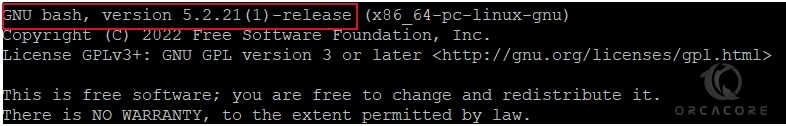
As you can see, the latest Bash version is installed on your Debian and Ubuntu servers.
Conclusion
Bash is an essential component of Debian and Ubuntu systems. It provides users with a powerful and flexible command-line interface for managing their systems, executing commands, and automating tasks through scripting. At this point, you have learned to Upgrade Bash in Debian and Ubuntu. Hope you enjoy it.
Also, you may like to read the following articles:
Install Zsh and Oh My Zsh on Linux from the Command Line
Install and Use Zsh Autosuggestions Plugin
Completely Remove a Package From Ubuntu / Debian
Install build-essential on Ubuntu 22.04