An Easy Guide to Find Ubuntu Version and System Details
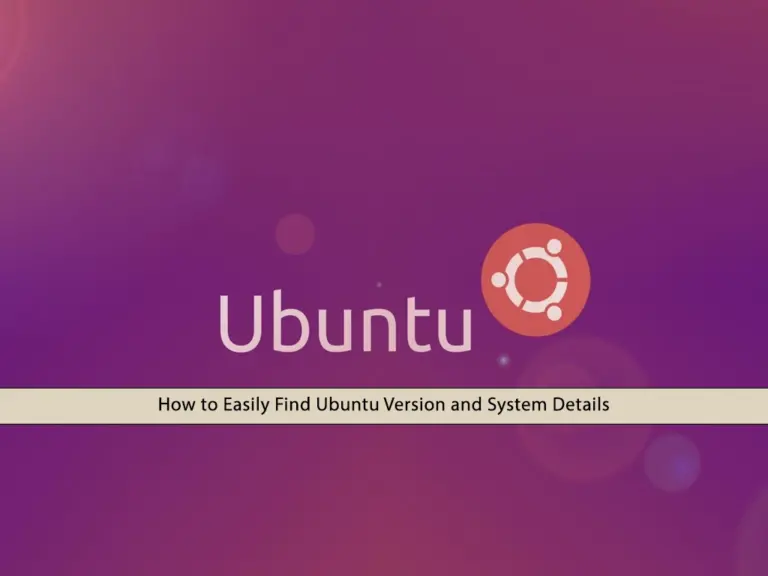
3 Best Ways to Install Zoom Client on Ubuntu Terminal

3 Easy Steps To Disable and Remove AppArmor in Ubuntu
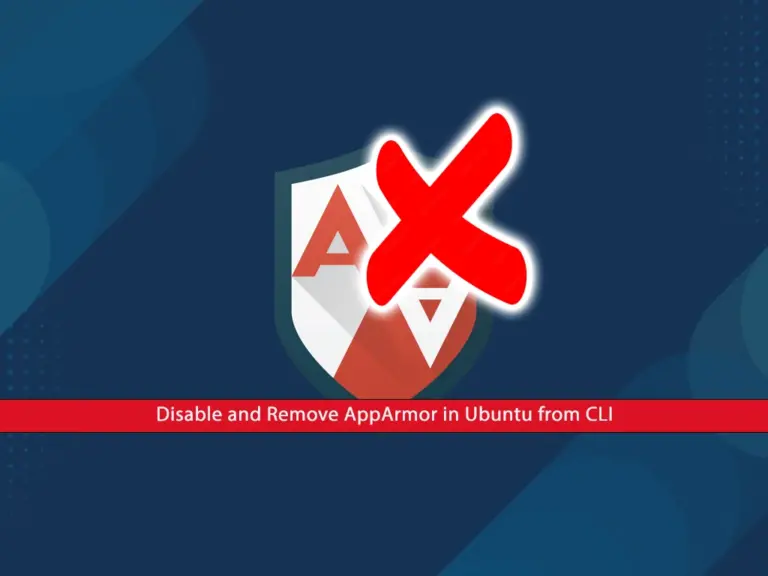
Upgrade Bash in Debian and Ubuntu – 3 Quick Steps

2 Easy Methods To Install Skype on Debian / Ubuntu

Completely Remove a Package From Ubuntu / Debian – 2 Easy Methods

Easily Install XFCE Desktop on Ubuntu 20.04 – PowerFul Desktop

Fix Error SMTP Can Not Find Mail Address in Ubuntu
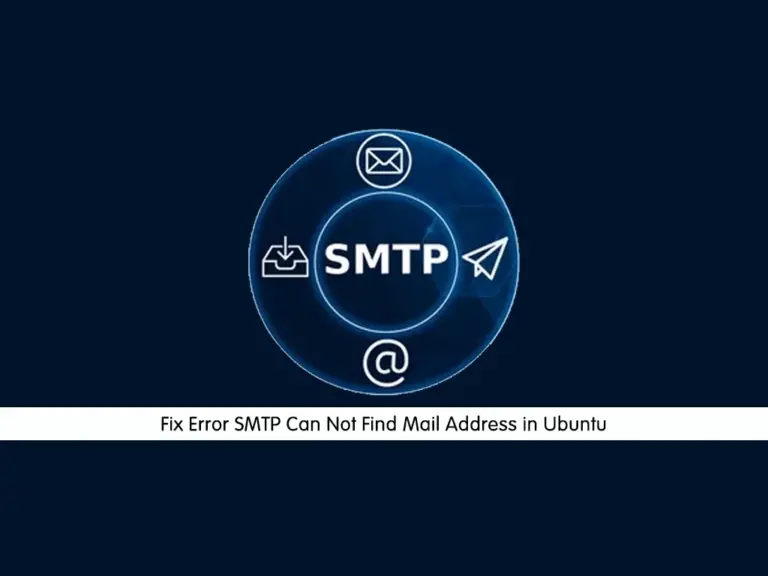
Monitor Ubuntu Server with Glances Remotely

Install a Package on Ubuntu without Internet – APT Offline

Fix Issue: Can’t Upgrade Packages on Ubuntu

Upgrade Default PHP to PHP 8.3 in Debian / Ubuntu
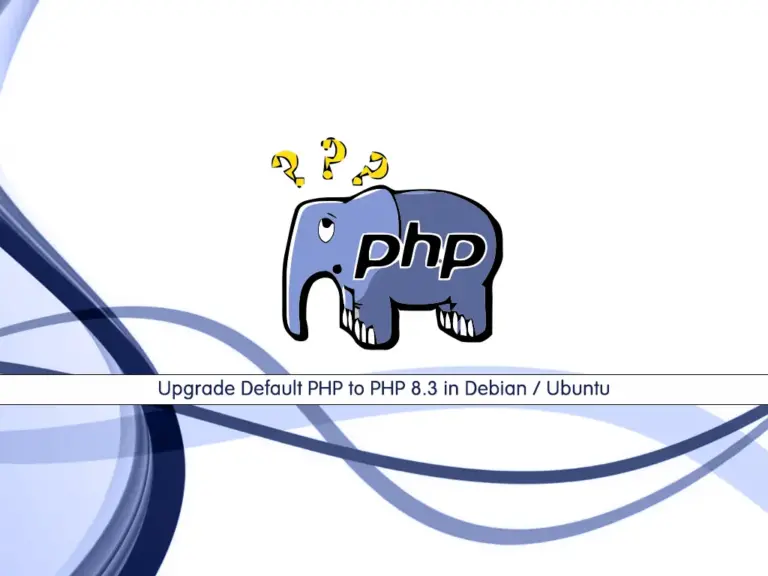
Stay informed and not overwhelmed, subscribe now!
