Share your love
How To Create a Package on WHM for a cPanel account

In this article, we want to teach you How To Create a Package on WHM for a cPanel account.
cPanel is one of the most popular control panels among web developers and hosting companies.
It is typically paired with WHM (Web Host Manager) with each playing separate roles.
Web Host Manager provides administrative control over the server.
In addition to server configurations, WHM creates multiple accounts and manages more than one website.
Create a Package on WHM for a cPanel account
There is a feature on WHM that allows you to create a new package that you can assign to any cPanel account.
To do this, follow the steps below.
Build a Package on WHM
At this point, you need to log in to your WHM as a root user to create a package.
Then, From WHM search for the Packages. Click on the Add a package.
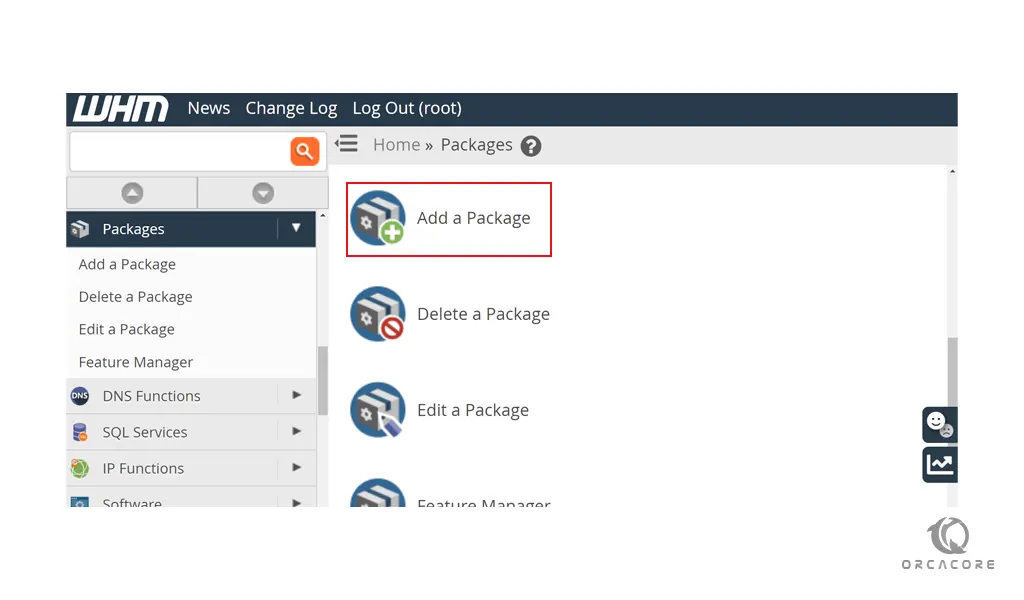
First of all, you need to set a name for your package.
Note: If a package name is preceded by a reseller’s username and an underscore, only that reseller can see the package.
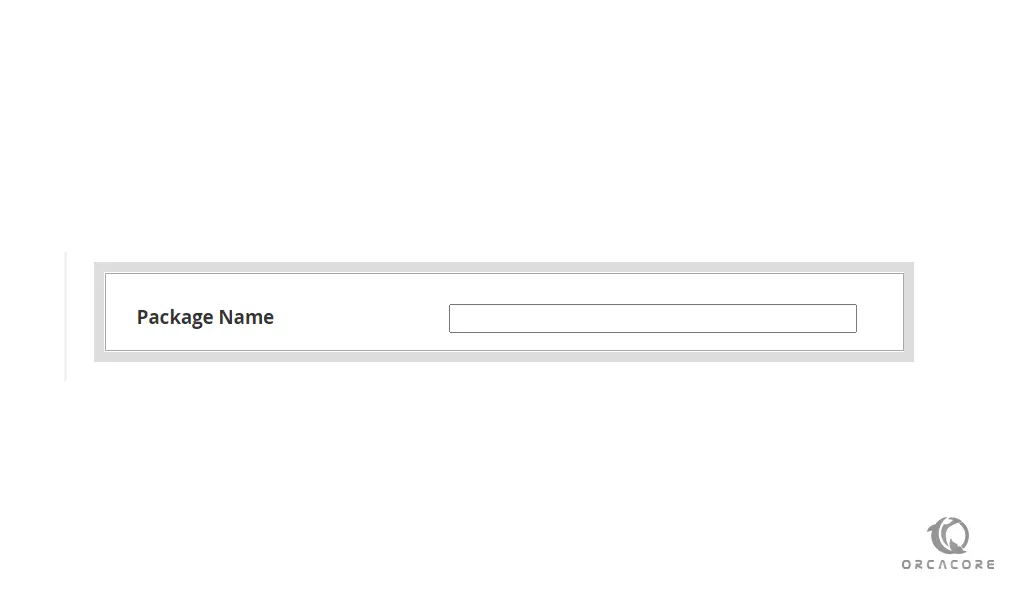
At this point, you will see the Hosting Resources field. It includes disk space amount, bandwidth, number of FTP accounts, email accounts, databases, and subdomains. Set your desired values on WHM for a cPanel account.
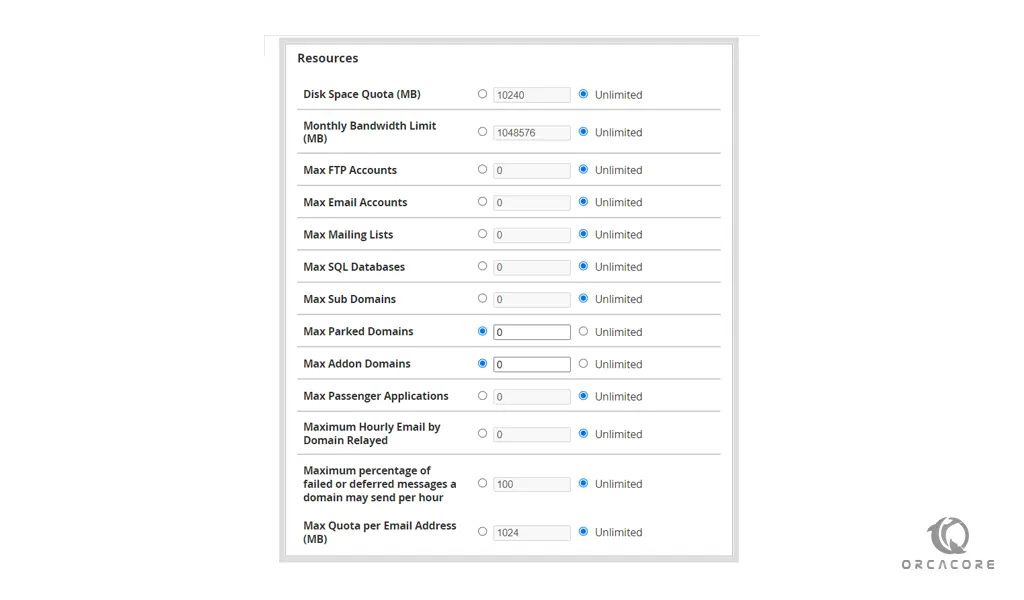
At this point, you need to specify your choice of Settings you wish to apply with this hosting package. It includes the cPanel theme, feature list, language, CGI access, Shell access, etc.
When you are finished, click on the Add button.
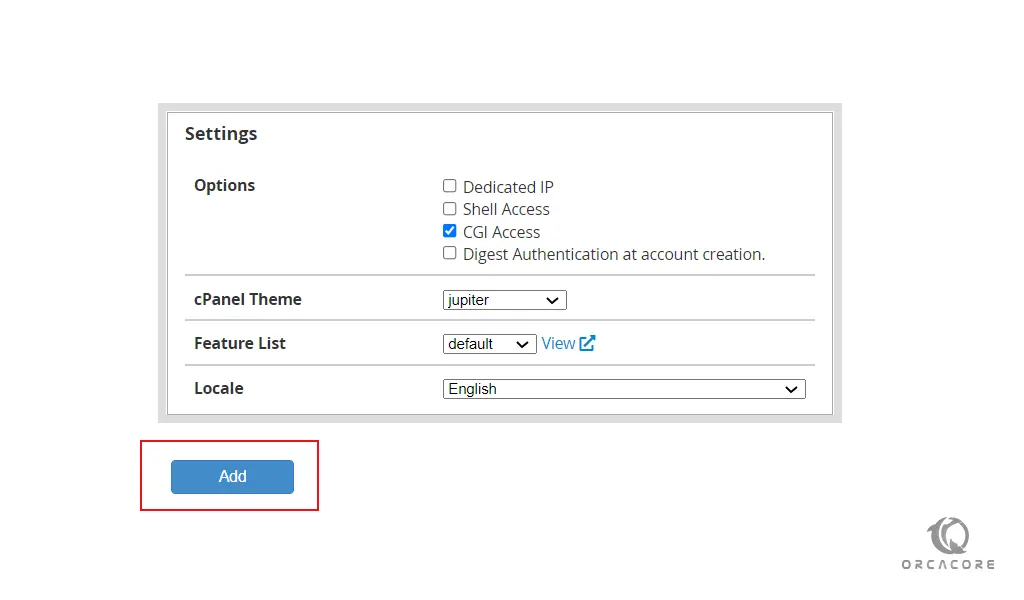
Now you will see that your package is added to your packages. Also, you can edit and delete a package easily on WHM any time you want.
Conclusion
At this point, you learn to Add a package on WHM for a cPanel account.
Hope you enjoy it.



