Share your love
How To Set up Scribus on AlmaLinux 8
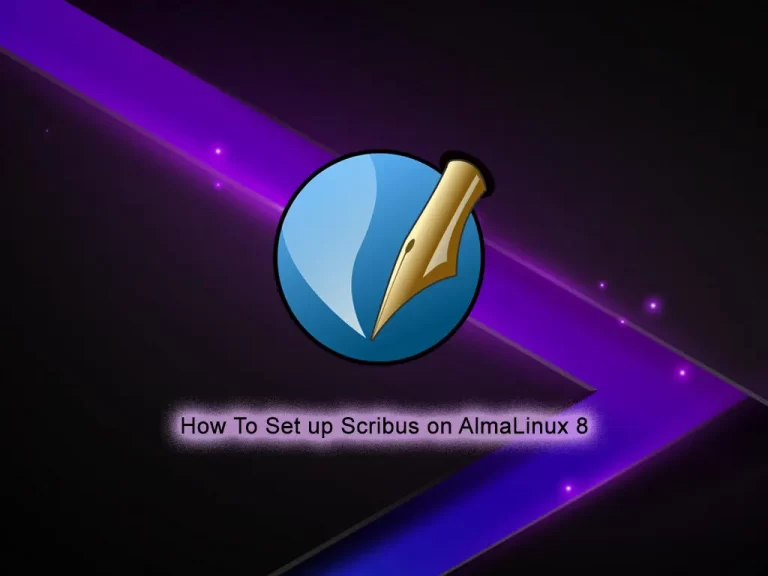
In this guide, we want to teach you How To Set up Scribus on AlmaLinux 8.
Scribus is an Open Source program that brings professional page layout to Linux, BSD UNIX, Solaris, OpenIndiana, GNU/Hurd, Mac OS X, OS/2 Warp 4, eComStation, and Windows desktops with a combination of press-ready output and new approaches to page design.
Underneath a modern and user-friendly interface, Scribus supports professional publishing features, such as color separations, CMYK and spot colors, ICC color management, and versatile PDF creation.
How To Set up Scribus on AlmaLinux 8
Before you start to install Scribus on AlmaLinux 8, you need to log in to your server as a non-root user with sudo privileges. To do this, you can follow our article the Initial Server Setup with AlmaLinux 8.
Now follow the steps below to complete this guide.
Install Scribus on AlmaLinux 8
First, update your local package index with the following command:
sudo dnf update -y
The current development candidate of Scribus is 1.5.8. To install Scribus 1.5.8 on AlmaLinux 8, use the following command to download it on your server.
Install the required packages on your server with the command below:
sudo dnf install wget make cmake -y
Then, use the wget command to download the Scribus tar.gz package on AlmaLinux 8:
wget https://sourceforge.net/projects/scribus/files/scribus-devel/1.5.8/scribus-1.5.8.tar.gz/download
Next, extract the file with the following command:
sudo tar xzvf download
Switch to your extracted directory:
cd scribus-1.5.8
At this point, you can use the commands below to install the Scribus on AlmaLinux 8:
$ sudo ./configure $ sudo make $ sudo make install
This will take some time to complete.
When your installation is completed, you can verify your Scribus installation on AlmaLinux 8 by checking its version:
scribus --versionNow you can launch Scribus by the following command:
scribusFinally, the Scribus window will appear on your screen.
For more information, you can visit the Scribus Documentation page.
Conclusion
Scribus has got somewhat of a learning curve but is not as smooth as those of the paid programs, but definitely, it gets your job well done.
At this point, you learn to Set up Scribus on AlmaLinux 8.
Hope you enjoy it.



