Share your love
How To Use EasyApache on cPanel
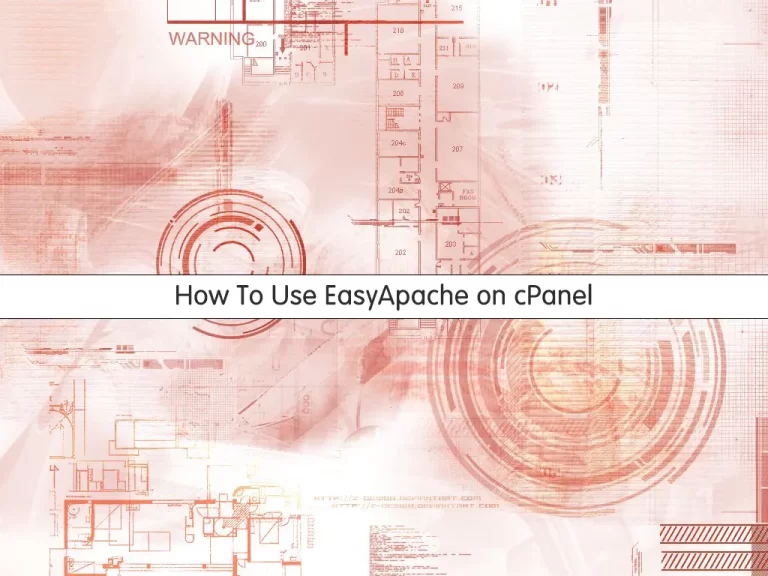
In this article, we want to teach you How To Use EasyApache on cPanel.
EasyApache is software installed in WHM and cPanel which is used to compile and configure both PHP and Apache modules.
It installs, modifies, and validates the Apache web server, PHP, Tomcat, and other components of the web server.
EasyApache is a command-line-activated script that can be accessed either through WHM or SSH to update and reconfigure the Apache webserver.
It also updates and configures the PHP installation automatically.
The required modules of PHP and Apache can be added, removed, and installed on the server.
How To Use EasyApache on cPanel
At this point, we want to show you how to add Apache MPM and modules, PHP versions and extensions, and additional packages on cPanel.
From the WHM dashboard, under the software section click on the EayApache 4.
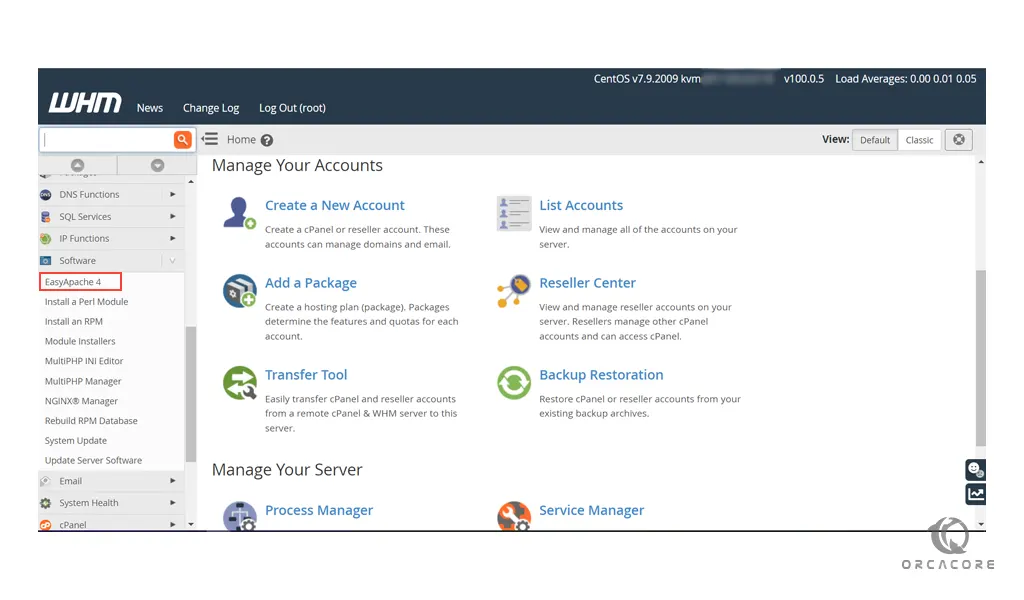
Then, from the currently installed packages click on the customize button.
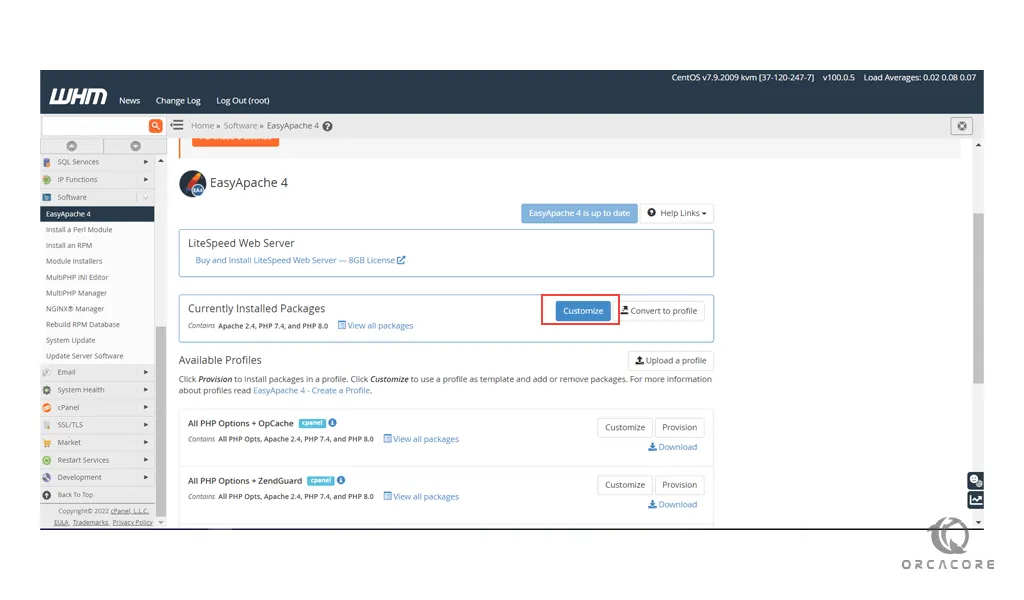
Now you can follow the steps below to add the additional packages on cPanel.
Add Apache MPM from EasyApache on cPanel
The Apache Web Server comes with Multi-Processing Modules (MPMs) mainly ‘prefork’ MPM and ‘worker’ MPM which are responsible for binding to network ports on the machine, accepting requests, and dispatching children to handle the requests.
In the Apache MPM section on cPanel, you will see the multi-processing modules. Depending on your need enable each of them that you want.
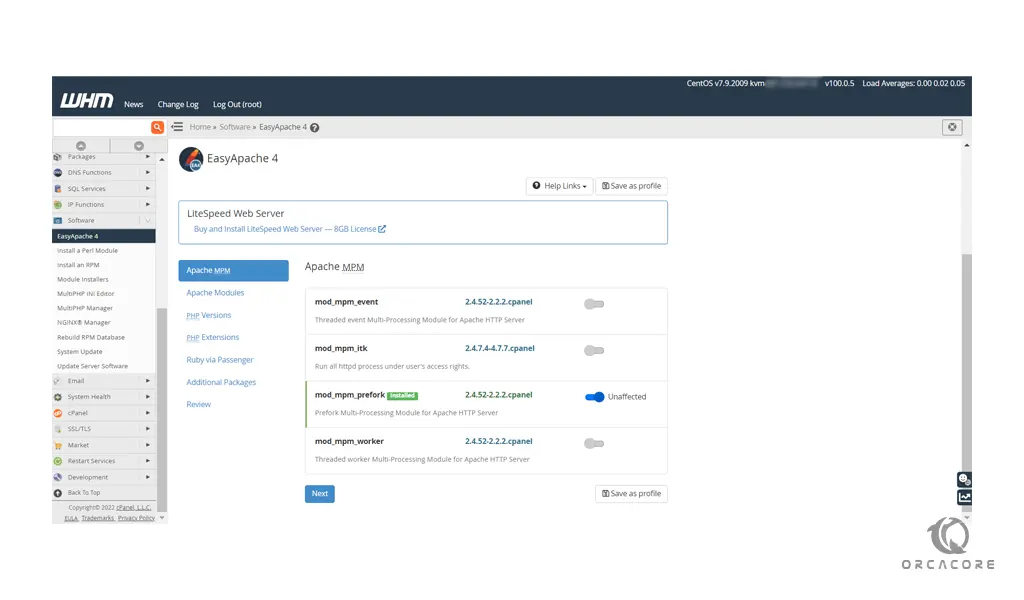
Then, click on the Next button or click on the Apache modules from EasyApache on cPanel.
Add Apache Modules from EasyApache on cPanel
Modules are service programs that can be dynamically linked and loaded to extend the nature of the HTTP Server.
To add Apache modules, you can enable each module that you want easily.
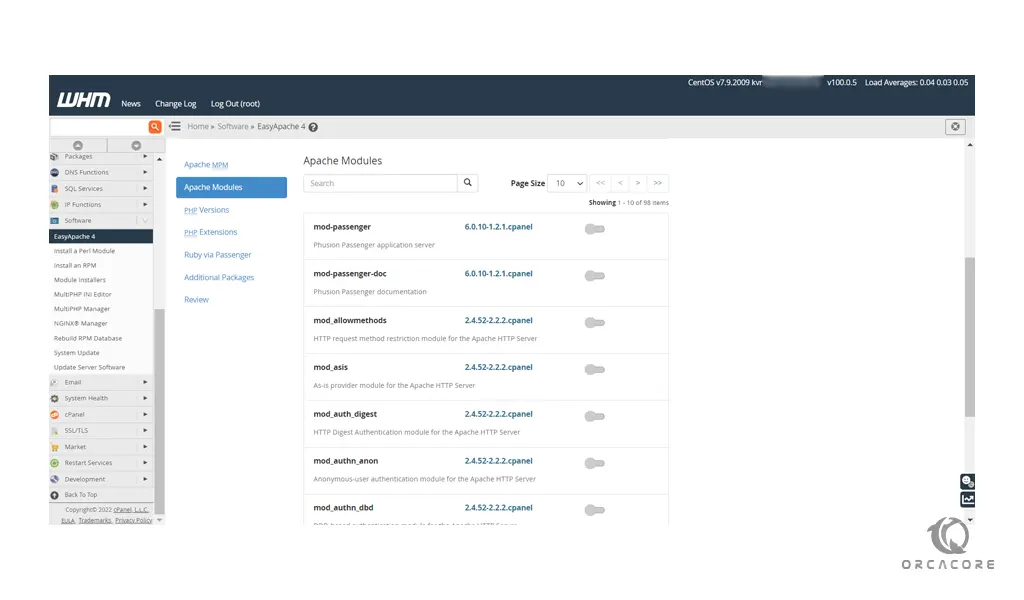
Then, proceed to the next step.
Add PHP versions and PHP extensions on cPanel
PHP is a server-side and general-purpose scripting language that is especially suited for web development.
If you want to disable or enable a PHP version from the PHP versions section of EasyApache on cPanel you can do it.
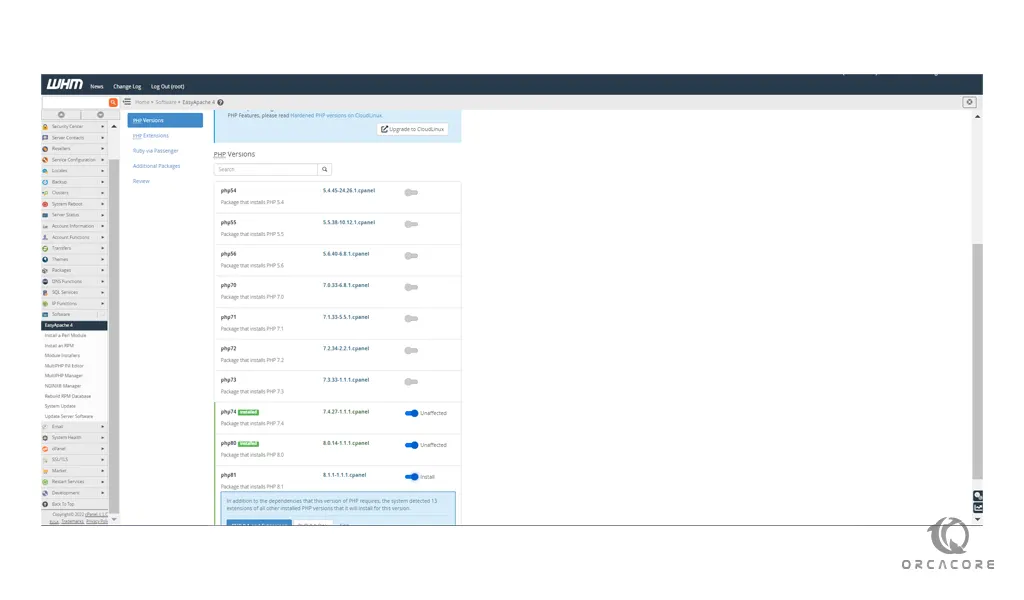
In the next window, you can add your desired PHP extensions.
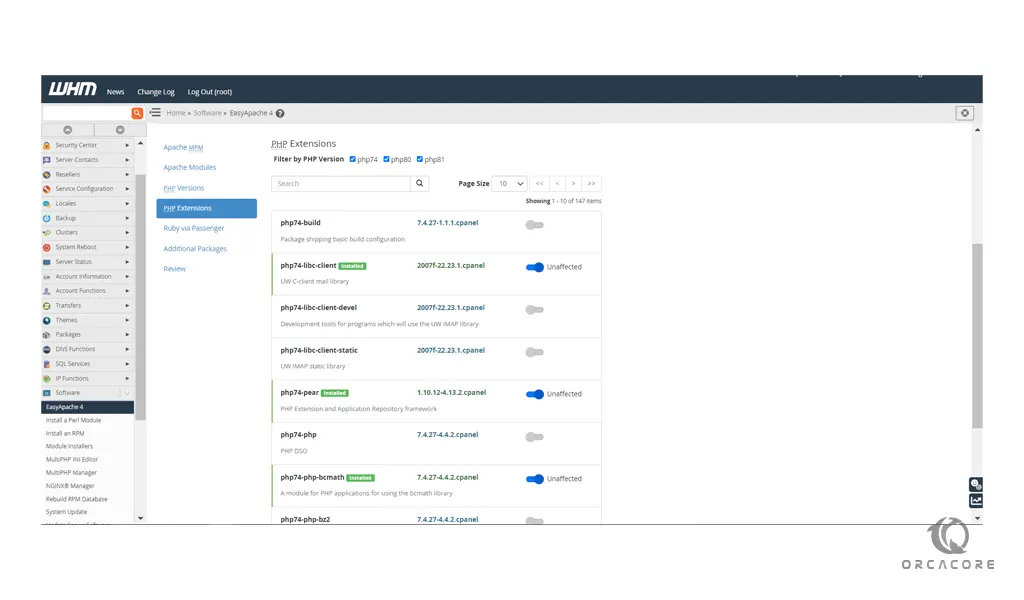
Add Ruby via Passenger on cPanel
Passenger is an open-source web application server for Ruby.
It handles HTTP requests, manages processes and resources, and enables administration, monitoring, and problem diagnosis.
Now from the Ruby via passenger section from EasyApache part on cPanel, you can add your desired ruby.
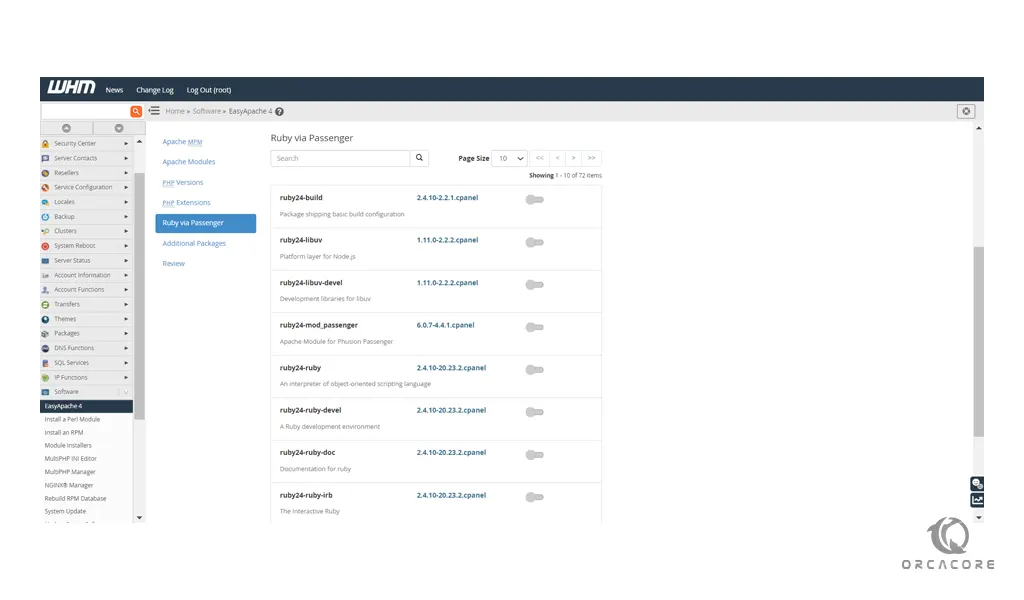
Finally, you can add your additional packages.
Add Additional Packages on cPanel
At this point, you can add additional packages from EasyApache on cPanel.
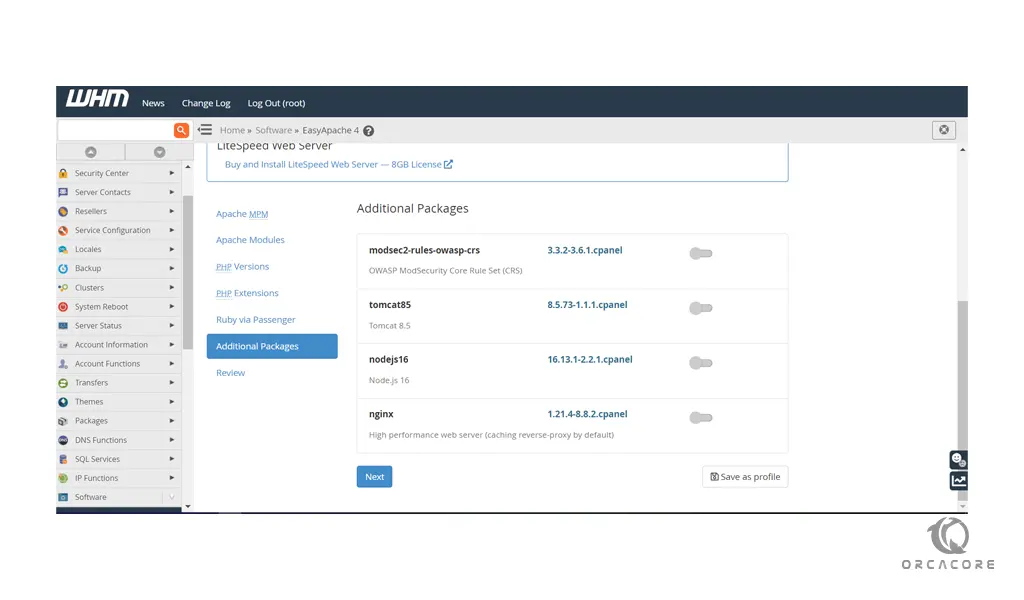
Now in the review section, you will see the packages that you want to install. Review them and click on the provision button.
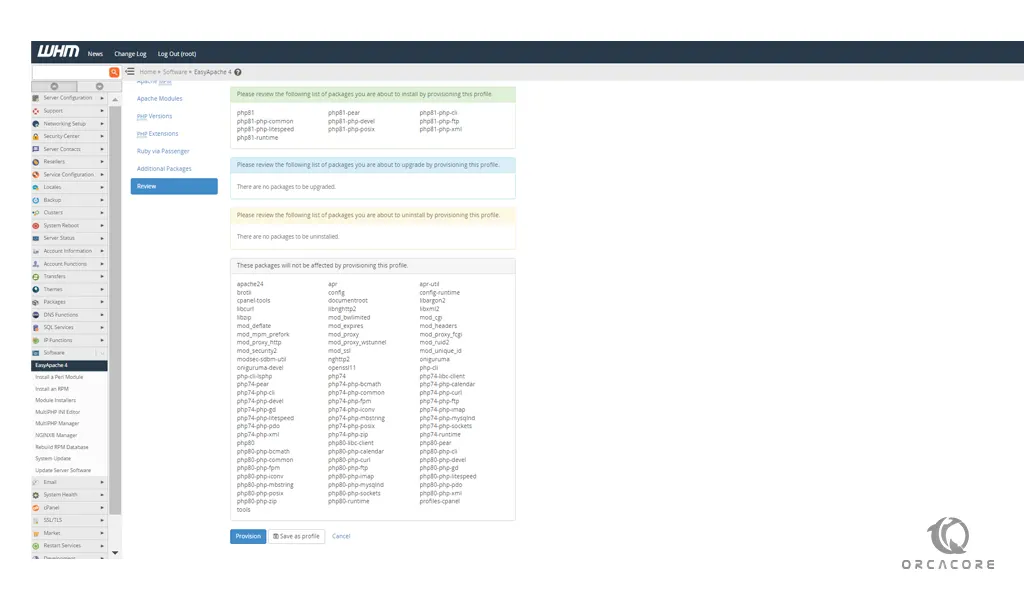
When your provision process is completed, click on the Done button.
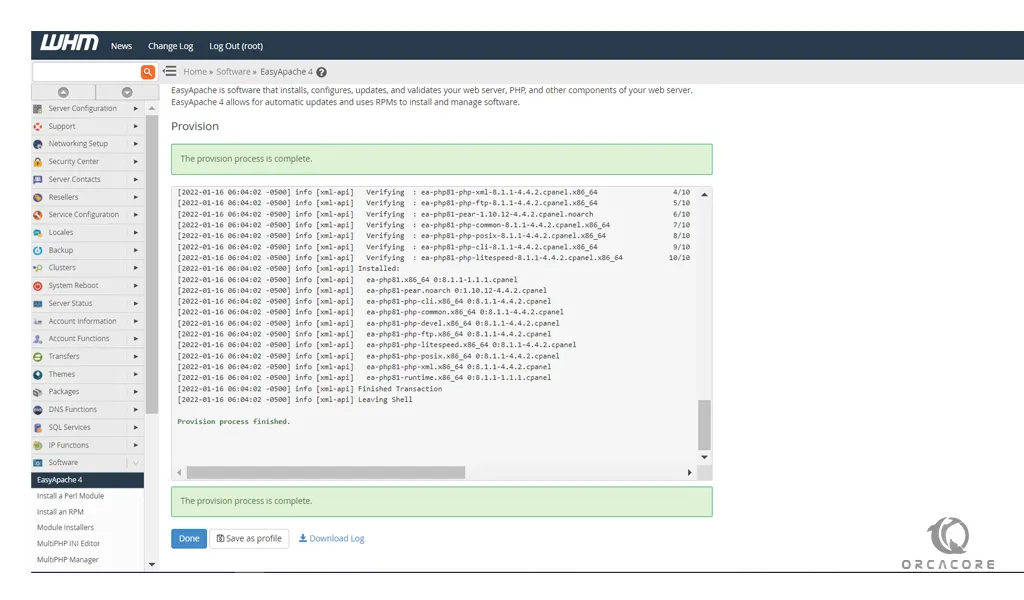
Conclusion
At this point, you learn to use EasyApache on cPanel. Also, you learn to add the PHP versions and extensions, Apache MPM and modules, and other additional extensions on cPanel.
Hope you enjoy it.



