Share your love
How To Add a Package on Centos Web Panel (CWP)
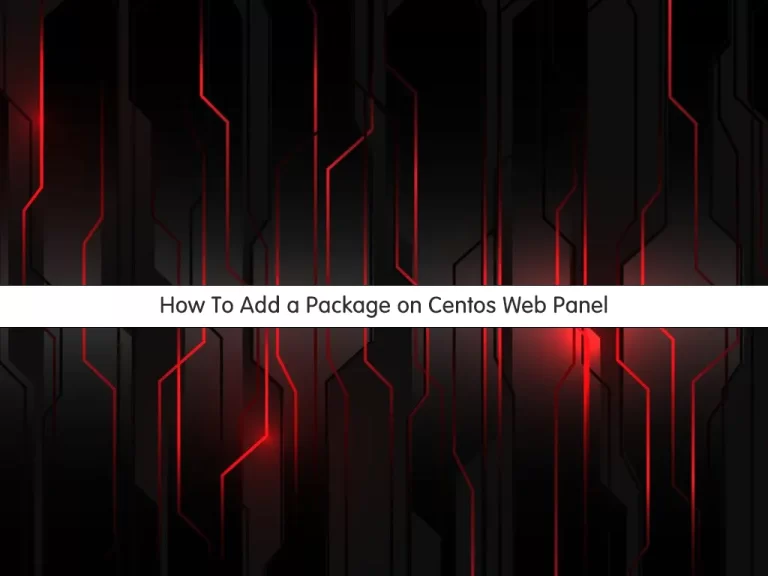
In this article, we want to teach you How To Add a Package on Centos Web Panel (CWP).
Centos Web Panel (CWP) is a control panel for web hosting. It has an easy-to-use interface and several other features for newbies who want to create and manage hosting servers.
Using CWP is easy and convenient as you don’t have to access the server with SSH for every small task that needs to be completed.
Add a Package on Centos Web Panel (CWP)
To create a new package on CWP, first, you need to log in to your CWP admin panel.
Then, follow the steps below to create a package on Centos Web Panel.
Create a new Package on CWP
At this point, from your CWP dashboard, you need to navigate to the Packages section.
Then, you will see the packages list. There is a default package on CWP. To create a new package on Centos Web Panel, click on the Add new package.
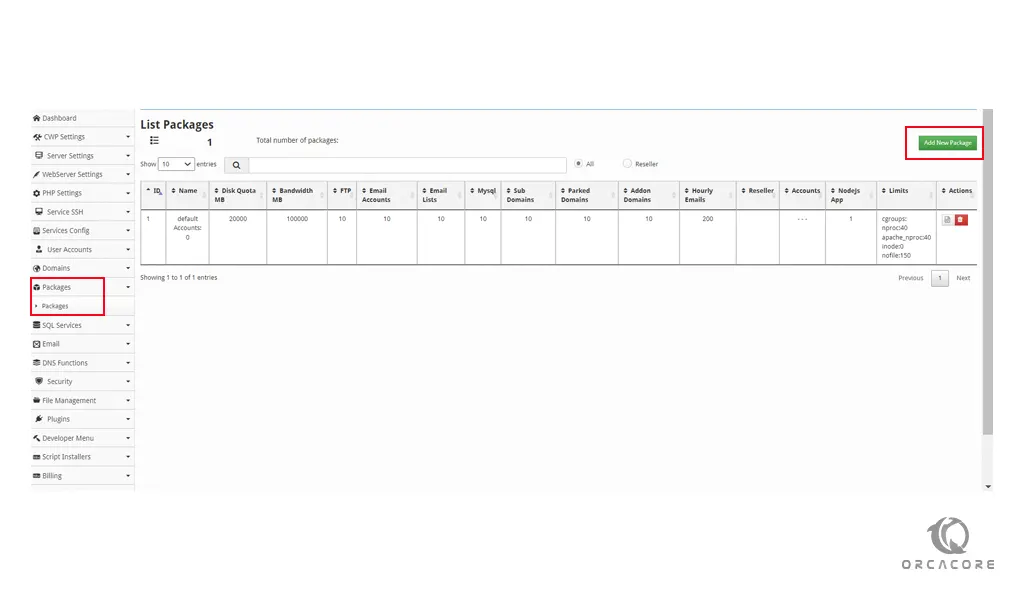
At this point, from the Add new package screen on CWP, you will see the Name, Disk Quota MB, FTP, Sub Domains, Bandwidth MB, and other fields.
Enter the numerical values for the fields and click on the Create button.
Note: If this package is a reseller type, you must mark the reseller field from the Type field and indicate the maximum number of accounts that each reseller can create.
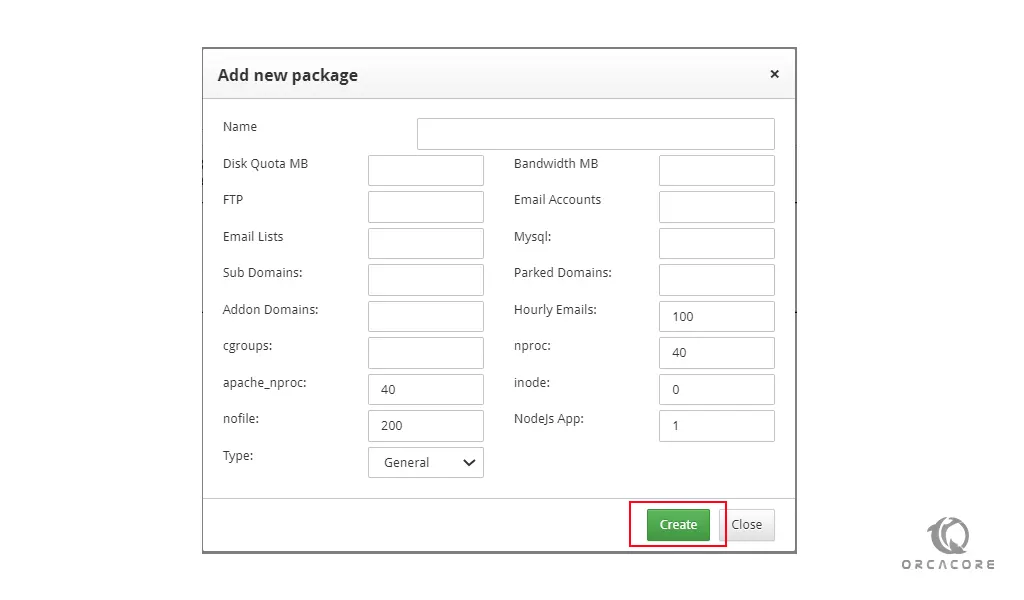
Now your package is added to the List packages on CWP.
The Account List shows the detail of each of its packages:
Id, Package Name, Disk Quota, Bandwidth, FTP-Accounts, Email Accounts, Email-Lists, Database, SubDomains, Parked Domains, Addon Domains, Hourly Email, Reseller, Max. Accounts.
Delete a Package on Centos Web Panel
To delete a package in CWP, you need to navigate to Packages->List Packages
Then, look for the package you want to delete and click the Delete button on the corresponding row.
Conclusion
At this point, you learn to Add a new Package on Centos Web Panel (CWP).
Hope you enjoy it.
May you will be interested in these articles:



