Share your love
How To Convert Centos 8 to AlmaLinux 8
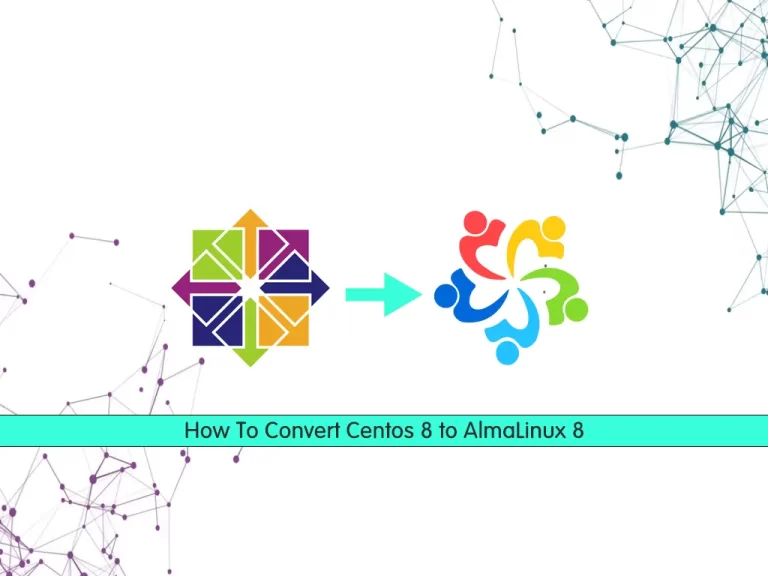
In this guide, we want to teach you How To Convert Centos 8 to AlmaLinux 8.
As you know, RedHat supports the Centos project for some time, and we will no longer have stable Centos after Centos 8.
One of the companies that relied on Centos products decided to release a Linux distribution like CentOS.
That distribution is called AlmaLinux OS, which is exactly the same as Centos based on RedHat.
This distribution is in the form of a Stable Release, and packages are placed in updates that are more suitable for servers than Rolling Release distributions.
To get more information, you can check our article Introducing AlmaLinux As a Replacement for CentOS.
How To Convert Centos 8 to AlmaLinux 8
In this article, we decide to teach you to convert your Centos 8 to AlmaLinux 8.
Before you start to complete this guide, log in to your Centos 8 as a root user or a non-root user with sudo privileges.
Now you can follow the steps below to migrate from Centos to AlmaLinux.
Migrate from Centos 8 to AlmaLinux 8
First, you need to update your local package index with the following command:
sudo dnf update
Then, reboot your server with the command below:
reboot
Next, you need to download the AlmaLinux deploy script by using the wget or curl command:
sudo wget https://raw.githubusercontent.com/AlmaLinux/almalinux-deploy/master/almalinux-deploy.sh
Now you need to set the correct permissions for this file with the following command:
sudo chmod -v +x almalinux-deploy.sh
At this point, you can migrate Centos 8 to AlmaLinux 8 by running the AlmaLinux deploy script:
./almalinux-deploy.sh
This will take some time to complete.
When it is completed, you will get the following output:
Output
Complete!
Run dnf distro-sync -y OK
Restoring of alternatives is done OK
Generating grub configuration file ...
done
All Secure Boot related packages which were not released by AlmaLinux are reinstalledOK
Migration to AlmaLinux is completedReboot the server:
shutdown -r now
Finally, you can verify that you have successfully migrated Centos 8 to AlmaLinux 8 by checking the AlmaLinux version with the following command:
cat /etc/redhat-release
Output
AlmaLinux release 8.5 (Arctic Sphynx)Or you can use the command below instead:
cat /etc/os-release
In your output you will see:
Output
NAME="AlmaLinux"
VERSION="8.5 (Arctic Sphynx)"
ID="almalinux"
ID_LIKE="rhel centos fedora"
VERSION_ID="8.5"
PLATFORM_ID="platform:el8"
PRETTY_NAME="AlmaLinux 8.5 (Arctic Sphynx)"
ANSI_COLOR="0;34"
CPE_NAME="cpe:/o:almalinux:almalinux:8::baseos"
HOME_URL="https://almalinux.org/"
DOCUMENTATION_URL="https://wiki.almalinux.org/"
BUG_REPORT_URL="https://bugs.almalinux.org/"
ALMALINUX_MANTISBT_PROJECT="AlmaLinux-8"
ALMALINUX_MANTISBT_PROJECT_VERSION="8.5"Conclusion
At this point, you learn to Convert Centos 8 to AlmaLinux 8 with a few Linux commands and all services will run on the server without interruption.
Maybe this article about How To Use YUM and RPM Package Managers on AlmaLinux 8 be useful for you.
I hope you enjoy it.
Also, If you need to install, Set up, or configure any services about AlmaLinux you can follow the AlmaLinux Tutorials page on Orcacore.com



