Share your love
How To Create a New Account on CWP
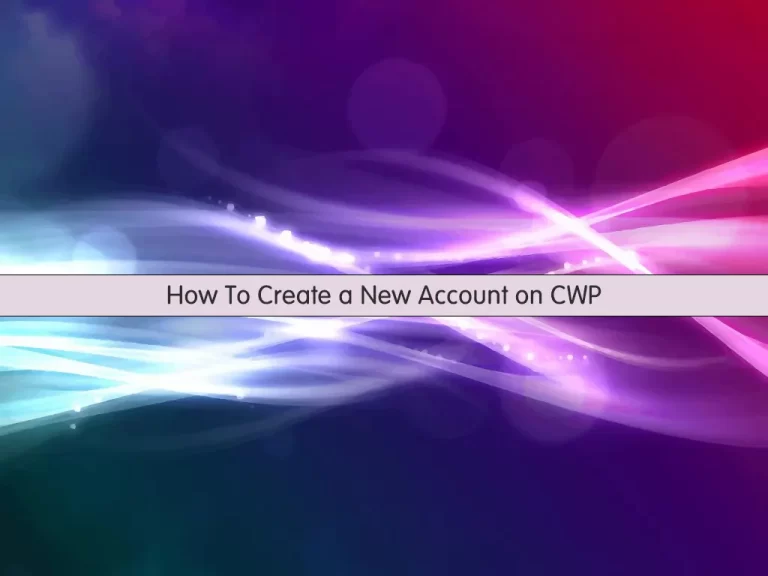
In this guide, we want to teach you How To Create a New Account on CWP.
CentOS Web Panel (CWP) is a Free Web Hosting control panel designed for quick and easy management of (Dedicated & VPS & cloud Server) servers minus the chore and effort to use an ssh console every time you want to do something, offers a huge number of options and features for server management in its control panel package.
How To Create a New Account on CWP
In this article, you will learn to create a user account and a reseller account on CWP.
To create an account on your CWP, follow the steps below.
Add a User Account on CWP
First, log in to your CWP as root.
Then, you need to navigate to the User accounts –> New Account.
At this point, you need to enter the Domain name, Username, Password, Package, and Inodes limit, etc.
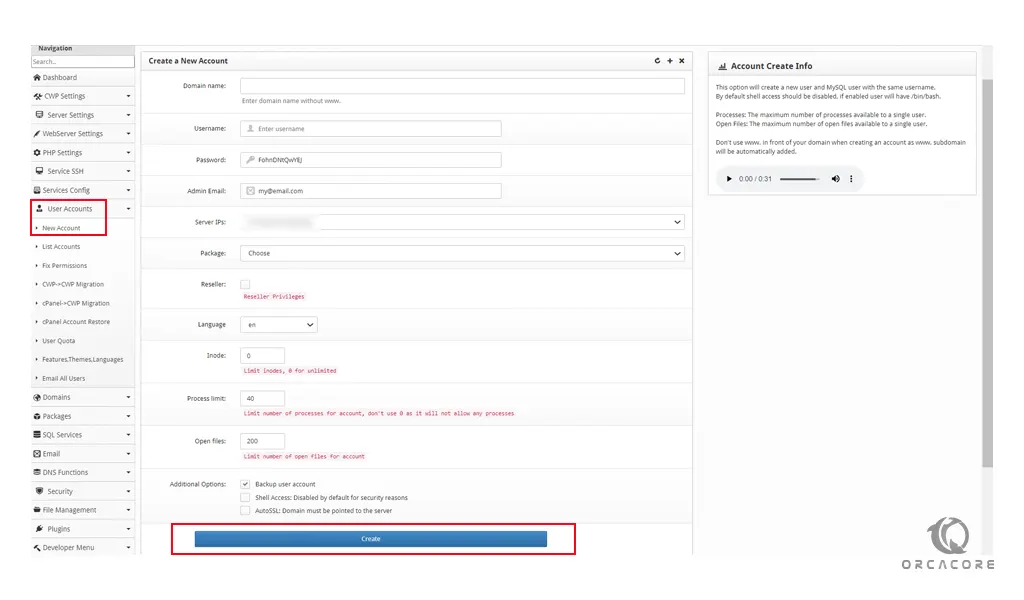
Important Notes:
- This option will create a new user and MySQL user with the same username.
- By default, shell access should be disabled, if enabled, the user will have /bin/bash.
- Processes: The maximum number of processes available to a single user.
Open Files: The maximum number of open files available to a single user. - Don’t use www. in front of your domain when creating an account as the www. subdomain will be automatically added.
Note: To create a package, you can follow our article How To Add a Package on CWP.
When you are done, click on the Create button to create your user account on CWP.
Add a Reseller Account on CWP
To create a reseller account, you need to do the steps like a user account and just check that there is a package with reseller characteristics.
Then, to make a reseller account, check the box next to the Reseller.
To manage (Edit, Suspend, Activate or Delete) any reseller account you can do this from the list of accounts.
Conclusion
At this point, you learn to Add a new user and reseller account on CWP.
Hope you enjoy it.



