Share your love
How To Create a new Remote Access Key on WHM

In this article, we want to teach you How To Create a new Remote Access Key on WHM.
The Remote Access Key is a code or a password that a user enters to get access to a private network or server. It is a form of authentication that either permits or blocks an access attempt from entering a corporate system.
A remote access code is important for businesses that use remote access technology. It acts as a wall that prevents any attackers from having access to your network.
It lessens the risk of threats that may disrupt the security of any private device, whether on a household level or an enterprise point of view. This prevents unwanted threats from an unknown location that may hack and steal any sensitive data or information stored in a particular device.
How To Create a new Remote Access Key on WHM
In this guide, you will learn to set up a Remote access key on your WHM.
If you are interested, you can follow our article about How To Set up cPanel and WHM on Centos 7.
Follow the steps below to complete this guide.
Set up Remote Access key on WHM
First, you need to log in to your WHM as root.
Then, from the clusters section, click on the Remote Access Key.
On the Remote Access Key window, you will see the currently available access key for the root user.
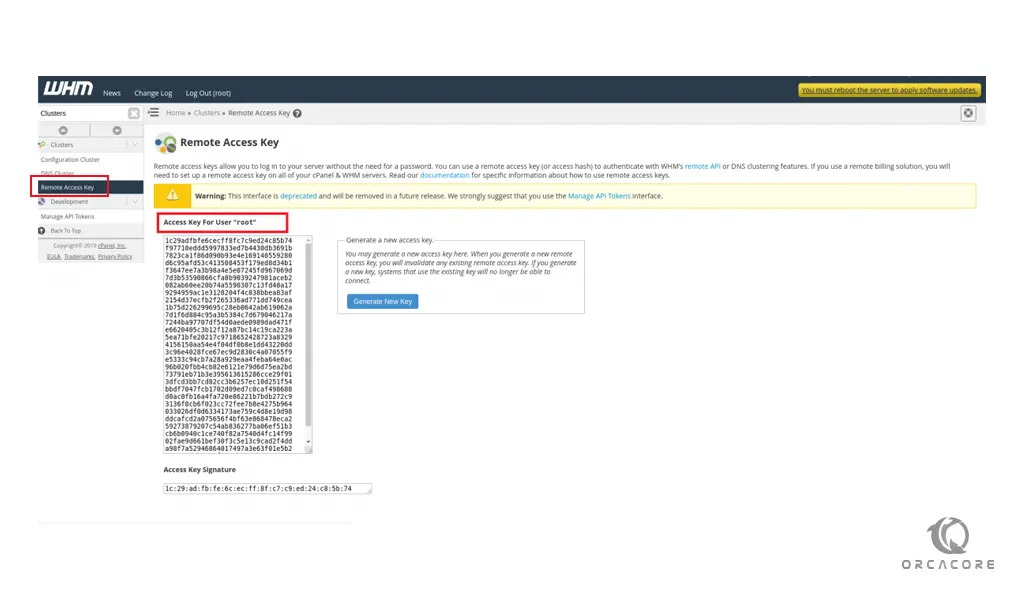
Here you can create a new remote access key by clicking on the “Generate New Key” button.
Note: If you create a new access key, you will disable any existing remote access key. It means that every system that uses the existing key will no longer be able to connect.
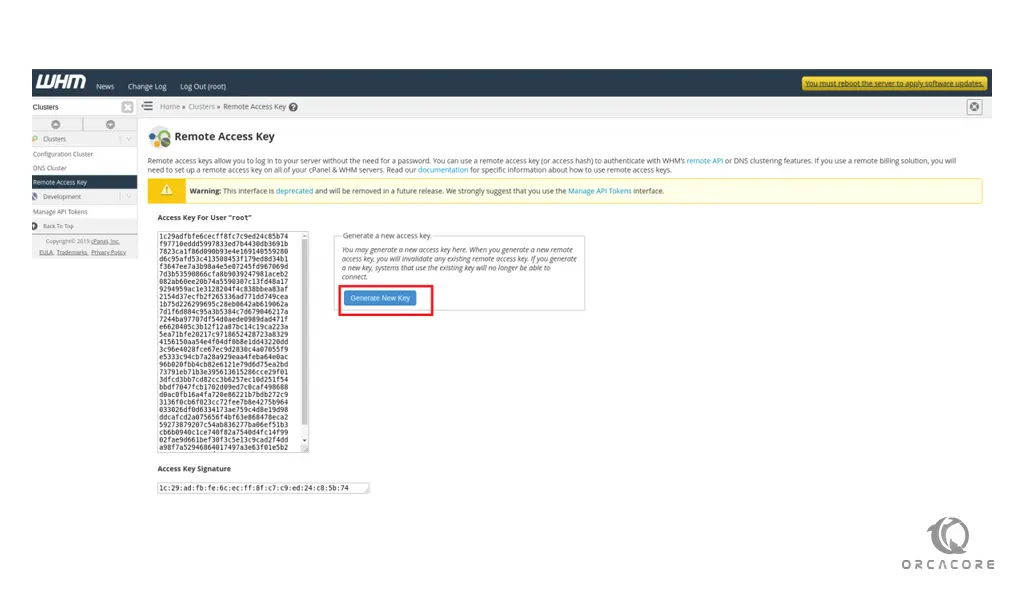
Conclusion
Remote Access Keys are used by external servers and software to communicate with your cPanel & WHM server.
In particular, the access keys are used by the servers in a DNS Cluster to communicate without needing each of the others’ root passwords.
At this point, you learn to Create a new Remote Access Key on WHM.
Hope you enjoy it.



