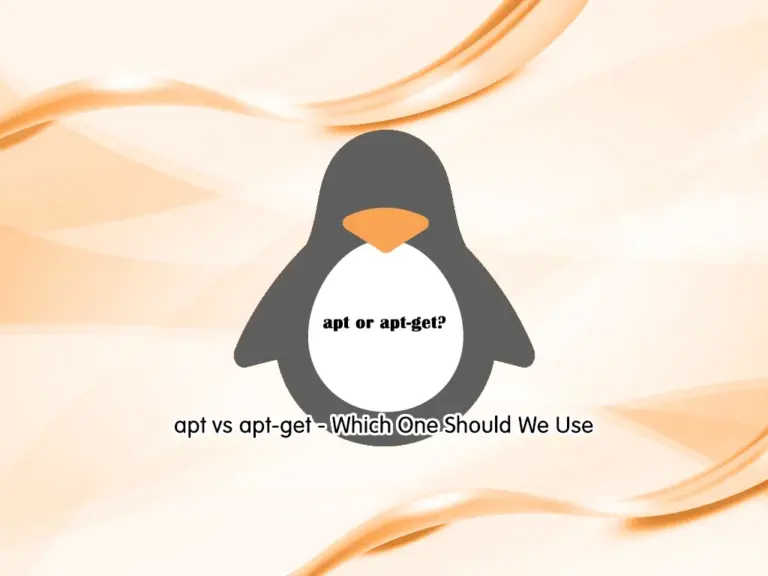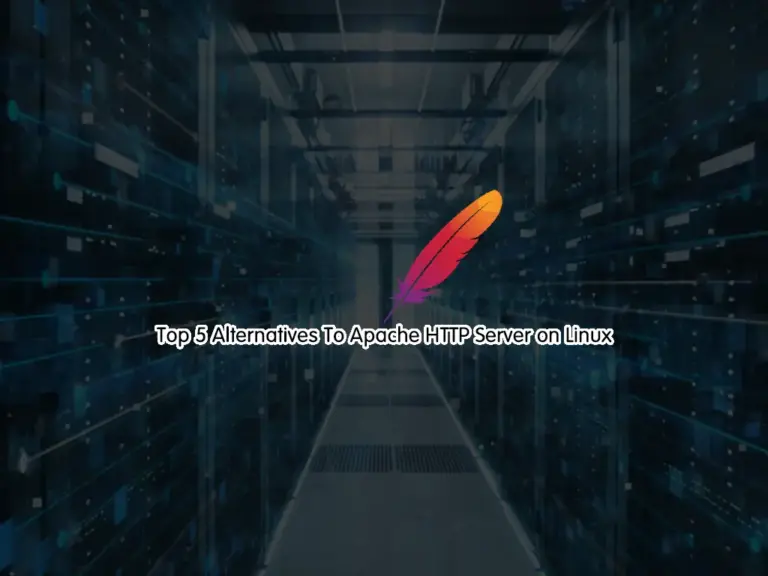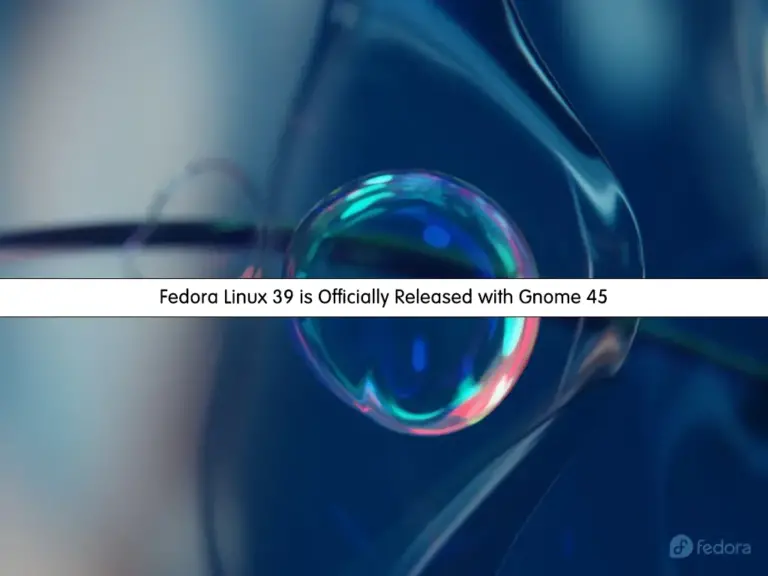Share your love
AlmaLinux bootc Integration – Best Deployment Tool
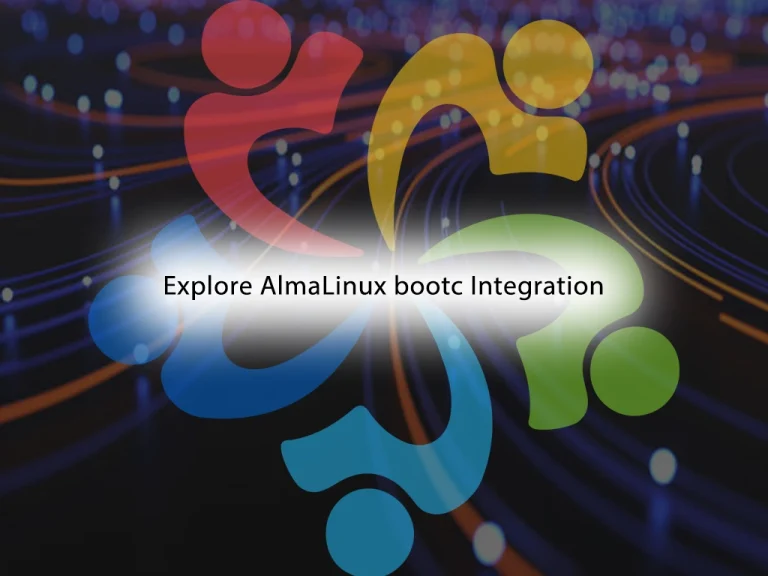
In September 2024, AlmaLinux bootc Integration has been announced. It is a modern deployment tool that increases system stability by offering atomic updates. It was originally developed for HeliumOS.
AlmaLinux offers long-term support and ease of management, setting the stage for HeliumOS’s future based on AlmaLinux 10.
Now you can proceed to the following steps provided by the Orcacore website to explore AlmaLinux bootc Integration.
Table of Contents
Explore AlmaLinux bootc Integration – Deployment method that powers Image mode for RHEL and HeliumOS
This article wants to show you what is bootc and why it matters for AlmaLinux users. Let’s dive into the AlmaLinux bootc Integration.

What is bootc?
Bootc is a deployment and update mechanism that was originally designed for HeliumOS. It is now integrated into AlmaLinux. Bootc allows for atomic updates which ensures that system updates are applied in full or not at all.
The main aspect of bootc is that it uses OCI (Open Container Initiative) images for updates. These images are applied in an all-or-nothing manner. This makes the update process reliable.
Now proceed to the next step to explore why bootc matters to AlmaLinux users.
Why Bootc Is Important for AlmaLinux Users?
In this step of AlmaLinux bootc Integration, we want to explore the reasons why Bootc is important for users.
keeping systems up-to-date without compromising stability is essential for system administrators, developers, and enterprises. Bootc’s atomic update method will be sure about:
- System Integrity: Updates either complete successfully or are completely rolled back, preventing system corruption from partial updates.
- Security: By applying full OCI images, bootc ensures the system is always up-to-date with the latest security patches and features.
- Simplified Management: Administrators can manage updates more efficiently, with less worry about failed updates affecting critical services.
- Consistency with HeliumOS: Bootc integration lays the foundation for the upcoming HeliumOS, ensuring AlmaLinux users have a seamless transition to this future OS based on AlmaLinux 10.
These features make Bootc matters for AlmaLinux users. Now let’s see how to use AlmaLinux bootc integration.
How To Use Bootc in AlmaLinux?
You can easily use the bootc images on AlmaLinux. To do this, you can follow the steps below:
Install bootc on AlmaLinux: First, you must run the system update and install bootc on your server:
sudo dnf update -y
sudo dnf install bootc -yCreating OCI Images: Bootc works by deploying OCI images. You can create or use pre-built OCI images for your updates:
sudo bootc create-oci-image --name "my_image"Performing an Atomic Update: Once you are done with creating OCI images, you can use bootc to apply the update atomically:
sudo bootc update --image "my_image"If the update completes successfully, your system will reboot into the new version. If any issues happen during the update process, bootc will automatically revert the changes and boot into the previous stable state.
Rollback (If Necessary): IF something goes wrong, you can use rollback:
sudo bootc rollbackNote: You can read more from the source guide on AlmaLinux.
Conclusion
Bootc provides an advanced feature for AlmaLinux users. With atomic updates, bootc eliminates the risk of partial updates causing system failures. For users of AlmaLinux and soon HeliumOS, this integration is a game-changer, ensuring that systems remain secure and up-to-date.
Hope you enjoy exploring AlmaLinux Bootc Integration. Also, you may like to read the following articles:
AlmaLinux HPC and AI Compatibility
AlmaLinux 9 vs Ubuntu 24 Server
OpenSSH 10.0 is Out Now with Improvements
AlmaLinux OS Now Available via WSL CLI: Learn to Install
FAQs
What is an atomic update?
An atomic update ensures that either the entire system update is applied successfully or no changes are made.
Can bootc be used on all AlmaLinux systems?
Yes, bootc is compatible with AlmaLinux 10 and beyond, and its focus is on enhancing stability for enterprise environments.
What happens if an update fails in Bootc?
If an update fails, bootc automatically reverts the system to its previous state.