Share your love
How To Install Brotli Compression on AlmaLinux 8
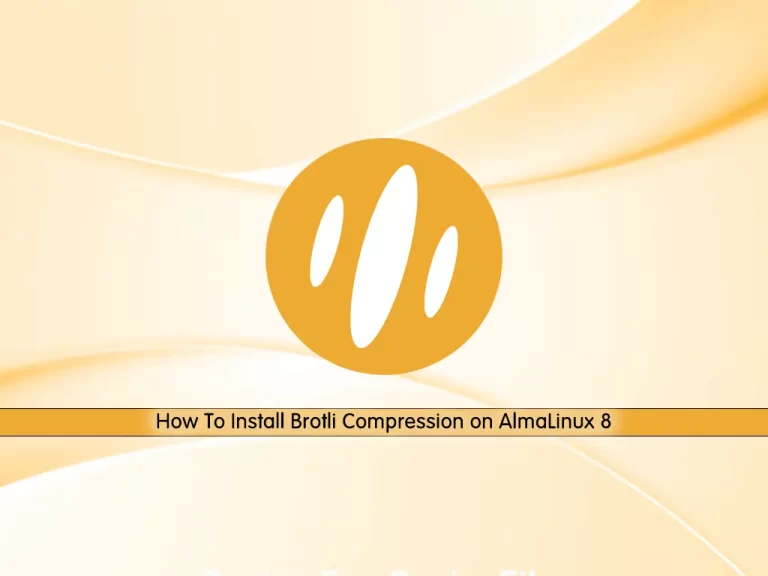
In this article, we want to teach you How To Install Brotli Compression on AlmaLinux 8.
Brotli is a new-ish lossless compression algorithm developed by Google. It was initially developed to decrease the size of transmissions of WOFF2 web fonts, and in that context was a continuation of the development of zopfli, which is a zlib-compatible implementation of the standard gzip and deflate specifications. So it’s very web-oriented.
How To Install Brotli Compression on AlmaLinux 8
Before you start to install brotli compression, you need to log in to your server as a non-root user with sudo privileges. To do this, you can follow our article on the orcacore website the Initial Server Setup with AlmaLinux 8.
In this guide, you will learn to install Brotli from the source on AlmaLinux 8.
Follow the steps below to complete this guide.
Install Brotli from source on AlmaLinux 8
First, update your local package index with the following command:
sudo dnf update -y
Then, install the required packages and dependencies with the command below:
sudo dnf install -y wget gcc make bc sed autoconf automake libtool git treeAt this point, you need to clone the Brotli repository from the GitHub with the following command:
git clone https://github.com/google/brotli.gitSwitch to your Brotli directory:
cd brotliNext, create a manual page for the Brotli command:
sudo cp ~/brotli/docs/brotli.1 /usr/share/man/man1 && sudo gzip /usr/share/man/man1/brotli.1To generate the Autotools configure file, run the following command:
./bootstrapNow you have access to the usual C program build steps: configure, make and make install available.
At this point, you can build and install Brotli on AlmaLinux 8 with the following commands:
# ./configure --prefix=/usr \
--bindir=/usr/bin \
--sbindir=/usr/sbin \
--libexecdir=/usr/lib64/brotli \
--libdir=/usr/lib64/brotli \
--datarootdir=/usr/share \
--mandir=/usr/share/man/man1 \
--docdir=/usr/share/doc
# make
# sudo make installWhen you are finished, you can verify your Brotli installation on AlmaLinux 8 by checking its version:
brotli --version
Output
brotli 1.0.9Also, you can use the following command to get more help about the brotli command:
brotli -hConclusion
At this point, you learn to Install Brotli Compression on AlmaLinux 8 from the source.
Hope you enjoy it.
Also, you may be interested in these articles:
How To Set up Scribus on AlmaLinux 8



