Share your love
How To Install CloudLinux on DirectAdmin
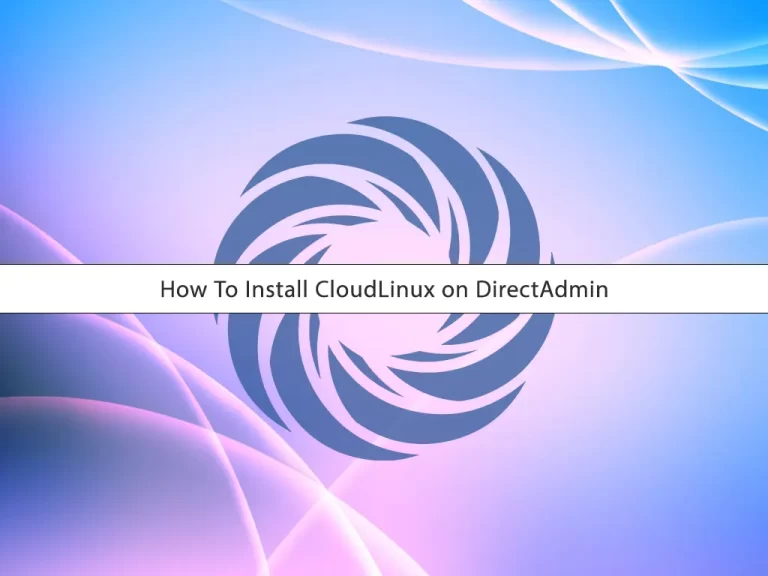
In this article, we want to teach you How To Install CloudLinux on DirectAdmin.
CloudLinux is an operating system specially designed for shared hosting providers.
It has functions that improve data security, stability, and density by separating all the users using shared hosting resources into the lightweight virtualized environment (LVE).
There are several benefits of CloudLinux which include the following:
- Stability
- Security
- Isolation
- Ease of deployment
- Compatibility
And there are several features of CloudLinux which include the following:
- CageFS
- SecureLinks
- LVE Manager
- MySQL Governor
- HardenedPHP
- PHP Selector
- Ruby Selector
- Python Selector
- OptimumCache
- Mod_lsapi
Install CloudLinux on DirectAdmin
To install CloudLinux on DirectAdmin, follow the steps below.
First, you need to visit the CloudLinux official page register for an account, and get your free trial license key or purchase a license key.
Then, you need to log in to your server as a root user via SSH.
Now use the wget command to download the CloudLinux repository:
wget http://repo.cloudlinux.com/cloudlinux/sources/cln/centos2clNext, run the following command with your CloudLinux license activation key to install it on your DirectAdmin:
sh centos2cl -k <activation_key>This will take some time to complete.
When you are done, reboot your server to apply the changes.
At this point, you need to restart your server again and secure the Directadmin by CloudLinux.
First, you need to install the required package with the following command:
yum install liblve-develThen, switch to your CustomBuild directory:
cd /usr/local/directadmin/custombuildNext, run the following commands:
./build update./build set cloudlinux yes./build apache./build suphpConclusion
As you see, CloudLinux provides a really robust solution for shared hosting environments or dedicated servers with a lot of accounts inside. It includes a very large number of solutions, for both OS and app performance/security.
At this point, you learn to install CloudLinux on DirectAdmin.
Hope you enjoy it.
May you will be interested in these articles:



