Share your love
How To Install Ntopng on AlmaLinux 8

In this article, we want to teach you How To Install Ntopng on AlmaLinux 8.
According to Ntopng’s official website,
Ntopng is a web-based traffic monitoring application able to:
- Passive monitor traffic by passively capturing network traffic
- Collect network flows (NetFlow, sFlow, and IPFIX)
- Actively monitor selected network devices
- Monitor a network infrastructure via SNMP
The main difference between Ntopng and a traffic collector is that Ntopng not only reports traffic statistics but it also analyzes the traffic, draws conclusions on observed traffic type, and reports cybersecurity metrics.
How To Install Ntopng on AlmaLinux 8
Before you start to install Ntopng, you need to log in to your server as a root user and set up a basic firewall. To do this, you can follow our article the Initial Server Setup with AlmaLinux 8.
Now follow the steps below to set up Ntopng on AlmaLinux 8.
Installing Ntopng on AlmaLinux 8
As you know, Ntopng packages aren’t available in the default AlmaLinux repository.
First, you need to add the Ntop packages repository with the following command:
curl https://packages.ntop.org/centos/ntop.repo > /etc/yum.repos.d/ntop.repo
Then, you need to install the Epel repository with the command below:
dnf install epel-release
Now you need to add the Remi repository to your server with the following command:
rpm -ivh http://rpms.remirepo.net/enterprise/remi-release-8.rpm
Next, install the dnf plugins on AlmaLinux 8:
dnf install dnf-plugins-core
Use the following commands to enable the power tools and Remi repository:
# dnf config-manager --set-enabled PowerTools # dnf config-manager --set-enabled remi
Update your local package index:
dnf update -y
At this point, you can install the Ntopng and its dependencies with the following command:
dnf install pfring-dkms n2disk nprobe ntopng cento
Note: PF_RING is now packaged without ZC drivers so you can optionally install them:
dnf install pfring-drivers-zc-dkms
Most software work without licenses. However, some components do need a license. They include:
- PF_RING ZC user-space libraries
- nProbe (NetFlow/IPFIX probe)
- n2disk (packet to disk application)
If you are a nProbe user and want to install a nProbe package with no dependency, please install the nProbes (rather than the nProbe) package. Note that you can either install the nProbe or the nProbes package but NOT both simultaneously.
Now start and enable your Ntopng service on AlmaLinux 8 with the following command:
systemctl enable --now ntopng
Verify your service is active and running:
systemctl status ntopng
Output ntopng.service - ntopng high-speed web-based traffic monitoring and analysis > Loaded: loaded (/usr/lib/systemd/system/ntopng.service; enabled; vendor pres> Active: active (running) since Sat 2022-04-09 04:07:03 EDT; 4s ago Process: 108036 ExecStartPre=/bin/sh -c /bin/sed "/^[ ]*-e.*$\|^[ ]*-G.*\|^[ > Process: 108034 ExecStartPre=/bin/sh -c /bin/cat /etc/ntopng/ntopng.conf.d/*.> Process: 108030 ExecStartPre=/bin/sh -c /bin/cat /etc/ntopng/ntopng.conf > /r> Process: 108016 ExecStartPre=/bin/sh -c /usr/bin/ntopng-utils-manage-config -> Main PID: 108040 (2/flow_checks) Tasks: 18 (limit: 11409) Memory: 74.6M CGroup: /system.slice/ntopng.service └─108040 /usr/bin/ntopng /run/ntopng.conf
Access Ntopng Web Interface
Ntopng by default listens on port 3000. You need to open the Ntopng port through ALmaLinux 8 firewall with the following command:
firewall-cmd --permanent --add-port=3000/tcp
Reload the firewall to apply the new rules:
firewall-cmd --reload
At this point, you can access the Ntopng web interface by typing your server’s IP address in your web browser followed by 3000:
http://server-IP:3000You will see the Ntopng login screen. Use the default credentials: admin:admin and reset the password afterward.
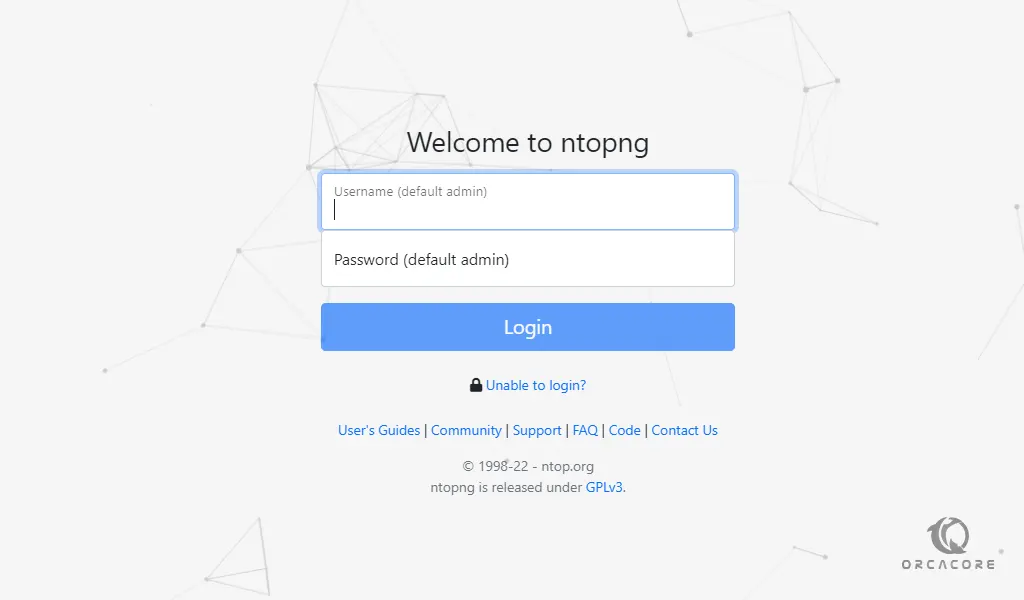
Now you can change the default password and press change password.
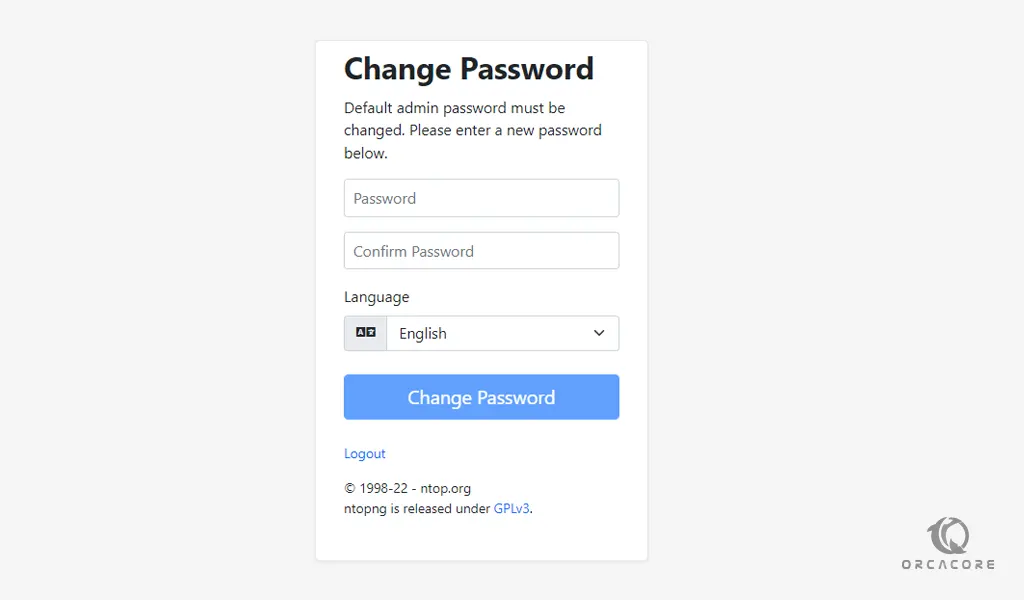
At this point, you will see your Ntopng dashboard.
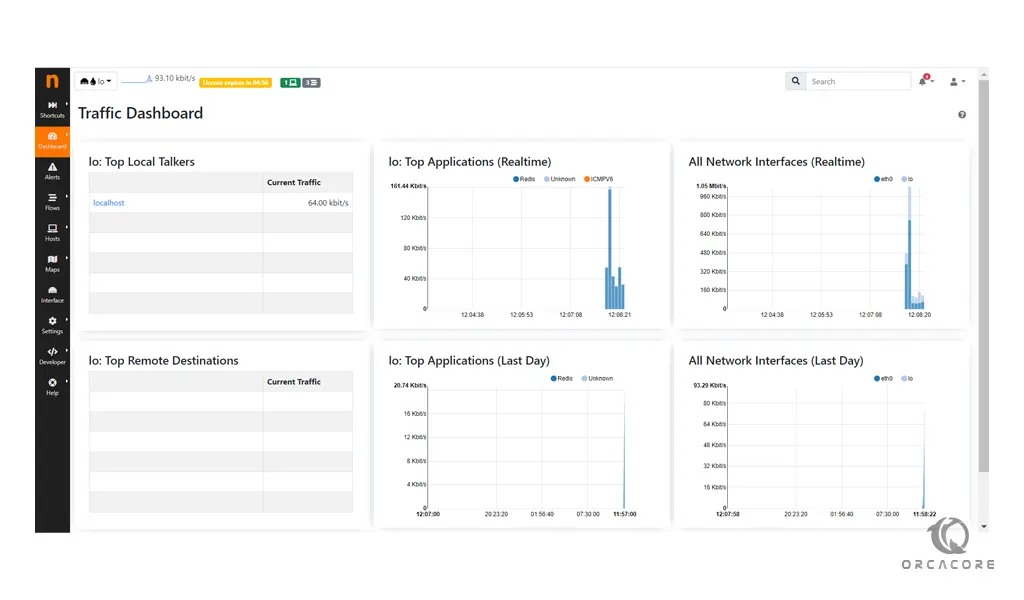
Conclusion
At this point, you learn to Install Ntopng on AlmaLinux 8.
Hope you enjoy it.
May you will be interested in these articles:
How To Set up Anydesk on AlmaLinux 8.
Install and Run Xfce Desktop on AlmaLinux 8.



