Share your love
How To Install OpenSSL 3 on Debian 11
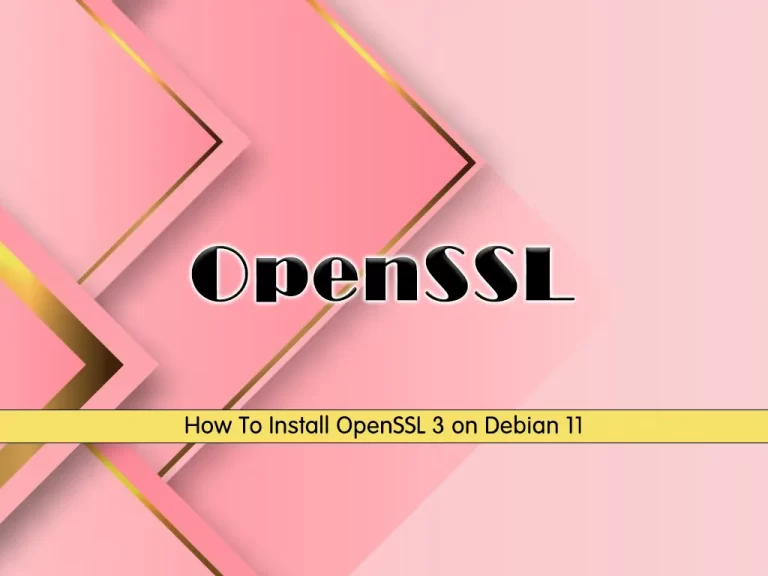
In this guide, we want to show you to Install OpenSSL 3 or Upgrade OpenSSL on Debian 11.
OpenSSL is an Open Source toolkit that implements the protocols and algorithms required by the SSL (Secure Socket Layer) and TLS (Transport Layer Security) protocols. The toolkit includes a general-purpose cryptographic API, and a full-featured command line utility, and uses an Apache-style license.
The version of OpenSSL available on Debian 11 is a bit old (V1.1) and some applications will give errors when compiling if it requires a newer release. So we want to show you to install the latest release of OpenSSL on Debian 11.
Steps To Install OpenSSL 3 on Debian 11
To complete this guide, log in to your server as a non-root user with sudo privileges. To do this, you can follow our guide on Initial Server Setup with Debian 11.
Set up OpenSSL 3.0 on Debian 11
First, you need to update your local package index with the command below:
sudo apt update Then, use the command below to install the dependencies for OpenSSL 3:
sudo apt install build-essential checkinstall zlib1g-dev -yDownload Latest OpenSSL
At this point, you need to visit the GitHub OpenSSL Releases page and get the latest release by using the wget command:
sudo wget https://github.com/openssl/openssl/releases/download/openssl-3.0.8/openssl-3.0.8.tar.gzThen, extract your downloaded file by using the command below:
sudo tar xvf openssl-3.0.8.tar.gzNext, navigate to your OpenSSL directory:
cd openssl-3.0*/Build and Install OpenSSL 3 on Debian 11
Now you can use the command below to configure OpenSSL:
./configOutput
*********************************************************************
*** ***
*** OpenSSL has been successfully configured ***
*** ***
*** If you encounter a problem while building, please open an ***
*** issue on GitHub <https://github.com/openssl/openssl/issues> ***
*** and include the output from the following command: ***
*** ***
*** perl configdata.pm --dump ***
*** ***
*** (If you are new to OpenSSL, you might want to consult the ***
*** 'Troubleshooting' section in the INSTALL.md file first) ***
*** ***
*********************************************************************
Next, use the following commands to build OpenSSL 3.0:
# make
# make test
# make installUpdate links and caches by using the command below:
sudo ldconfigThen, update your system-wide OpenSSL configuration:
sudo tee /etc/profile.d/openssl.sh<<EOF
export PATH=/usr/local/openssl/bin:\$PATH
export LD_LIBRARY_PATH=/usr/local/openssl/lib:\$LD_LIBRARY_PATH
EOFReload shell environment:
source /etc/profile.d/openssl.shVerify your OpenSSL installation on Debian 11 by checking its version:
openssl versionOutput
OpenSSL 3.0.8 7 Feb 2023 (Library: OpenSSL 3.0.8 7 Feb 2023)Conclusion
At this point, you have learned to Install OpenSSL 3 or Upgrade OpenSSL on Debian 11.
Hope you enjoy it. You may be like these articles:
How To Install OpenJDK 19 on Debian 11



