Share your love
How To Install SmartGit on Ubuntu 22.04
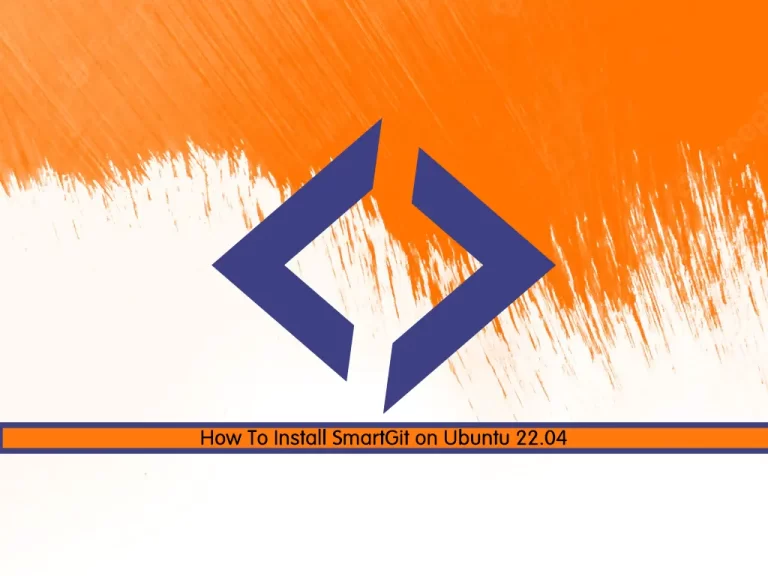
This guide will teach you how to install SmartGit on Ubuntu 22.04.
SmartGit is a Windows, Mac & Linux Graphical user interface Git client. It is free and open for non-commercial usage, offers interactive links to Git repositories, and enables links to Subversion repositories.
It is the best companion to develop with your personal Git experience. it masks Git’s complexities such that newcomers can start quickly and helps prevent typical mistakes through fine-tuning support for specific workflows, allowing Git’s regular consumers more efficient.
Steps To Install SmartGit on Ubuntu 22.04
To complete this guide, you must log in to your server as a non-root user with sudo privileges. To do this, you can follow our guide on Initial Server Setup with Ubuntu 22.04.
Install SmartGit on Ubuntu 22.04
First, you need to update your local package index with the following command:
sudo apt updateThen, you need to visit the SmartGit downloads page to check the latest version of SmartGit and copy its deb package link address.
Download SmartGit
Now use the wget command to download the SmartGit on Ubuntu 22.04:
sudo wget https://www.syntevo.com/downloads/smartgit/smartgit-22_1_1.debNext, use the following command to install SmartGit on your server:
sudo apt install ./smartgit-22_1_1.debAdd PPA eugenesan Repository
Here you need to add the PPA repository to get your SmarGit with the following command:
sudo add-apt-repository ppa:eugenesan/ppaUpdate your system with the command below:
sudo apt updateInstall Smartgit
At this point, you can get your SmartGit on Ubuntu 22.04 with the following command:
sudo apt install smartgitWhen your installation is completed, you can access SmartGit on your server.
Launch SmartGit
On your Ubuntu desktop from Activity type SmarGit and then click on it.
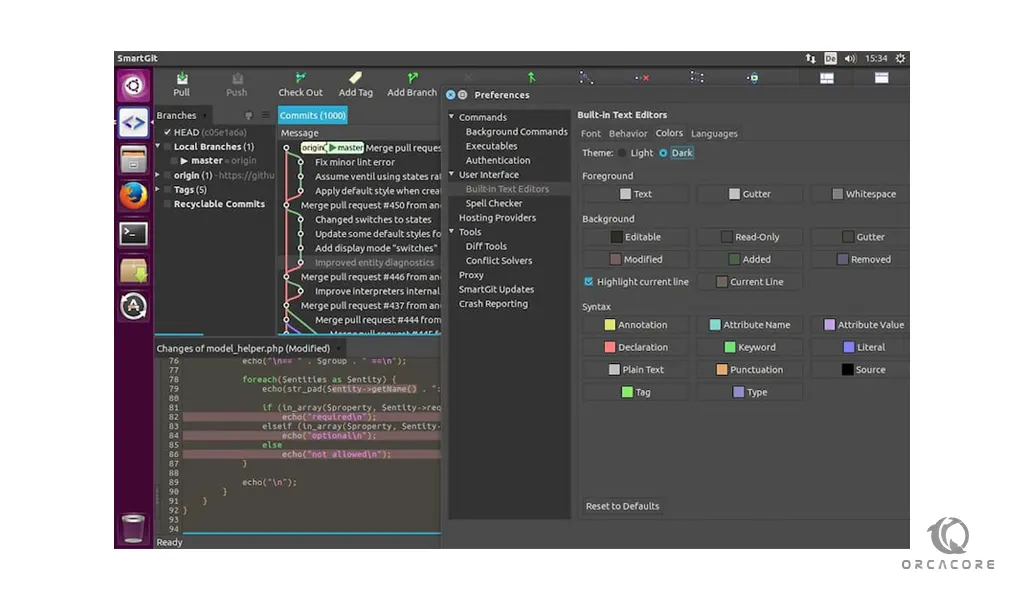
Conclusion
At this point, you have learned to Install Smartgit on Ubuntu 22.04.
Hope you enjoy it.
you may be like these articles:
How To Set up Golang on Debian 11



