Share your love
Install and Use PostgreSQL on Rocky Linux 8
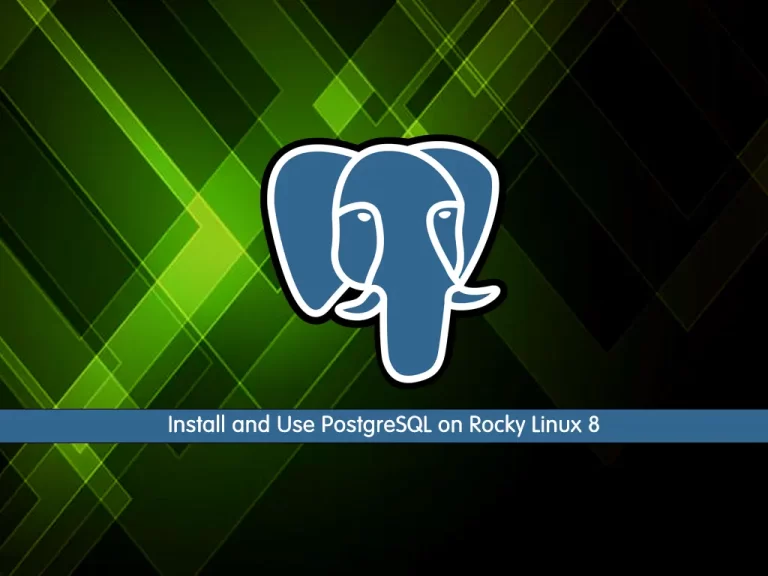
In this guide, we want to teach you to Install and Use PostgreSQL on Rocky Linux 8.
PostgreSQL is an advanced, enterprise-class open source relational database that supports both SQL (relational) and JSON (non-relational) querying. It is a highly stable database management system, backed by more than 20 years of community development which has contributed to its high levels of resilience, integrity, and correctness. PostgreSQL is used as the primary data store or data warehouse for many webs, mobile, geospatial, and analytics applications.
How To Install and Use PostgreSQL on Rocky Linux 8
To install PostgreSQL, you must log in to your server as a non-root user with sudo privileges. To do this, you can follow our guide the Initial Server Setup with Rocky Linux 8.
Now you can follow the steps below to complete this guide.
Installing PostgreSQL on Rocky Linux 8
First, you need to add the PostgreSQL repository on Rocky Linux 8 with the following command:
sudo dnf install -y https://download.postgresql.org/pub/repos/yum/reporpms/EL-8-x86_64/pgdg-redhat-repo-latest.noarch.rpm
Then, you need to update your local package index with the following command:
sudo dnf update -yCheck the PostgreSQL module list on Rocky Linux 8 with the following command:
sudo dnf module list postgresqlOutput
Rocky Linux 8 - AppStream
Name Stream Profiles Summary
postgresql 9.6 client, server [d] PostgreSQL server and client module
postgresql 10 [d] client, server [d] PostgreSQL server and client module
postgresql 12 client, server [d] PostgreSQL server and client module
postgresql 13 client, server [d] PostgreSQL server and client module
Hint: [d]efault, [e]nabled, [x]disabled, [i]nstalledAs you can see the latest available version of PostgreSQL is 13.
Now you need to disable the default module with the command below:
sudo dnf -qy module disable postgresqlAt this point, you can install the PostgreSQL client and server with the following command:
sudo dnf install postgresql13 postgresql13-serverVerify your PostgreSQL installation by checking its version:
psql -VOutput
psql (PostgreSQL) 13.8Managing PostgreSQL on Rocky Linux 8
First, you need to initialize the database with the command below:
sudo /usr/pgsql-*/bin/postgresql-*-setup initdbOutput
Initializing database … OKThen, you can enable your PostgreSQL service to start on boot with the command below:
sudo systemctl enable postgresql-13Next, start the PostgreSQL service on Rocky Linux 8 with the command below:
sudo systemctl start postgresql-13Verify your service is active and running on your server with the command below:
sudo systemctl status postgresql-13Output ● postgresql-13.service - PostgreSQL 13 database server Loaded: loaded (/usr/lib/systemd/system/postgresql-13.service; enabled; vend> Active: active (running) since Tue 2022-08-16 06:03:44 EDT; 5s ago Docs: https://www.postgresql.org/docs/13/static/ Process: 89461 ExecStartPre=/usr/pgsql-13/bin/postgresql-13-check-db-dir ${PG> Main PID: 89466 (postmaster) Tasks: 8 (limit: 11413) Memory: 16.9M CGroup: /system.slice/postgresql-13.service ├─89466 /usr/pgsql-13/bin/postmaster -D /var/lib/pgsql/13/data/ ....
How To Use PostgreSQL
At this point, we want to show you the basic usage of PostgreSQL.
You can enter the PostgreSQL shell on Rocky Linux 8 by switching to the Postgres user:
sudo su - postgresYou should see that your command prompt changes to potgress:
[postgres@ ~]$Now you can access the database prompt with the following command:
psqlOutput
psql (13.8)
Type "help" for help.
postgres=#You can check your current connection information with the command below:
\conninfoOutput
You are connected to database "postgres" as user "postgres" via socket in "/var/run/postgresql" at port "5432".To exit out of the PostgreSQL shell type:
\qChange to your original account by using the following command:
exitYou can create a PostgreSQL role with the command below:
[postgres@ ~]$ createuser --interactiveOutput
Enter name of role to add: reita
Shall the new role be a superuser? (y/n) yAlso, you can create a database with the command below:
[postgres@ ~]$ createdb orcaFor more information, you can visit the PostgreSQL Documentation Page.
Conclusion
At this point, you learn to Install and Use PostgreSQL on Rocky Linux 8.
Hope you enjoy it.



