Share your love
Steps To Install Skype on AlmaLinux and Rocky Linux
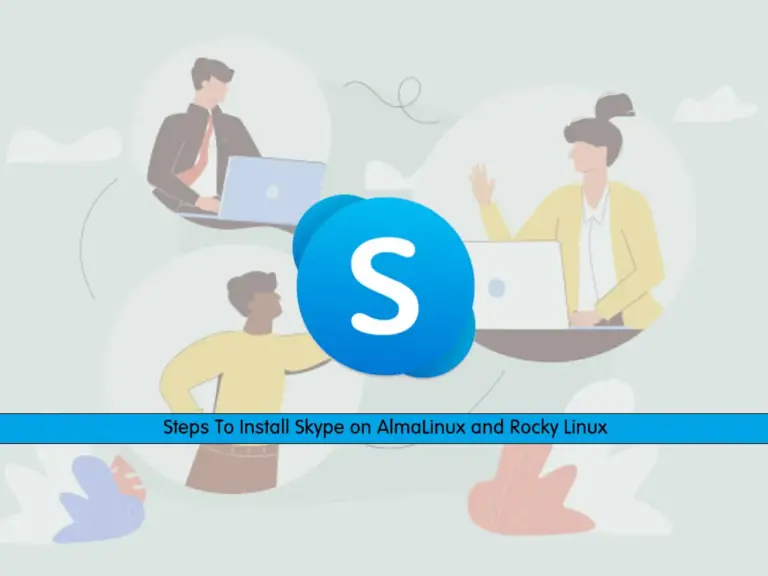
This guide intends to teach you the Steps To Install Skype on AlmaLinux and Rocky Linux. Nowadays communicating with other people or your team and co-workers over the internet is so popular via video or voice calls. Skype is a free and open-source communication software that is available for most operating systems. You can easily use Skype to communicate with your team and use it for your business.
In this guide, you will learn to install Skype by using the RPM package that is provided for RHEL-based distros such as AlmaLinux and Rocky Linux for both versions 8 and 9.
Steps To Install Skype on AlmaLinux and Rocky Linux
To complete this guide, you must have access to your server as a non-root user with sudo privileges. To show the installation steps, we use AlmaLinux 9.
Now follow the steps below to start your Skype installation.
Step 1 – Install Skype from Terminal on AlmaLinux and Rocky Linux
First, you need to run the system update by using the command below:
sudo dnf update -yThen, use the following wget command to download the latest Skype RPM package:
sudo wget https://go.skype.com/skypeforlinux-64.rpm
When your download is completed, install your Skype RPM package with the following command:
sudo dnf install skypeforlinux-64.rpm
Step 2 – Start and Run Skype on AlmaLinux and Rocky Linux
At this point, you can easily launch your Skype from the terminal by using the command below:
skypeforlinux
Or from your application finder on your desktop, you can search for Skype and open the app.

From there, you can easily sign up on Skype and create an account on your AlmaLinux and Rocky Linux servers. From there, you can easily communicate with your friends, team, etc., by using chats, videos, and voice calls.
Conclusion
Skype is one of the best communication apps that you can use to create video and voice calls with your co-workers and team. Also, you can have business meetings about your work and many other tasks due to its amazing features. Hope you enjoy this guide on install Skype by using the RPM package that is provided for RHEL-based distros such as AlmaLinux and Rocky Linux.
For more guides and articles, you can visit the Orcacore website.



