Share your love
Fix APEI Generic Hardware Error Source in Linux

This tutorial will discuss Fix APEI Generic Hardware Error Source in Linux. Now let’s see what is Generic Hardware Error Source and how you can solve this issue. To do this, follow the rest of the article.
What is APEI Generic Hardware Error Source?
As you may know, a Generic hardware error source is used to report platform hardware errors. First, it is reposted to firmware, and then, it is reported to Linux by firmware. In this way, the hardware error registers can be checked by firmware to produce more valuable hardware error information for Linux.
Fix APEI Generic Hardware Error Source in Linux
Once I was trying to check my Linux server, I faced an APEI Generic Hardware Error Source as shown below:
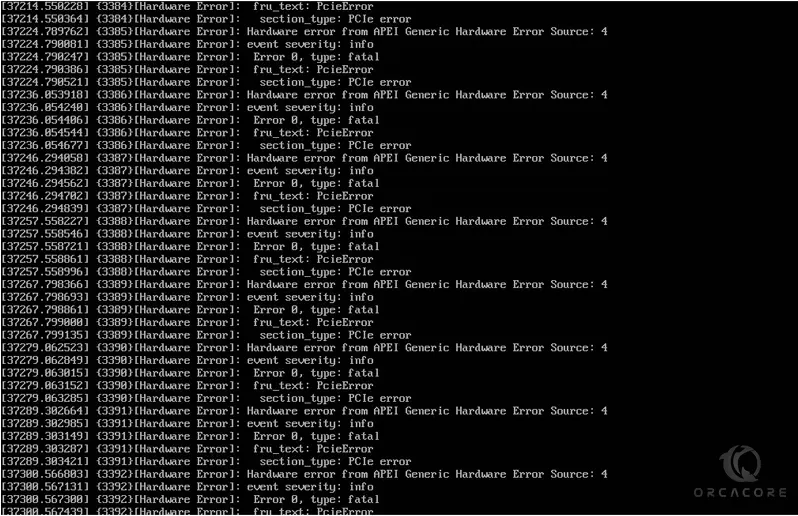
To solve this issue, you can reboot your server. After reboot, if you get this error again, it is recommended to check your Network. Once you check your Network and everything is fine, you must check your hardware. It is a hardware conflict, after you check your network, you must check your RAM, CPU, and motherboard. In some cases, it will be corrected by running a reboot.
Conclusion
At this point, you have learned the usage of APEI Generic Hardware Error Source in Linux and learned to Fix it. This can result from a failing CPU core, CPU cache memory, or RAM. So, you may have to take the system offline to get a diagnosis or effect a repair. That’s it, you are done.
Also, you may like to read the following guides:
Install Latest CMake on Fedora 39 Command Line
Configure SELinux in Fedora Linux Command Line
Also, for more guides and information, you can visit the Orcacore website.
So what do think? Do you have another solution for this issue? Or need any Help? Please comment for us and share your ideas.



