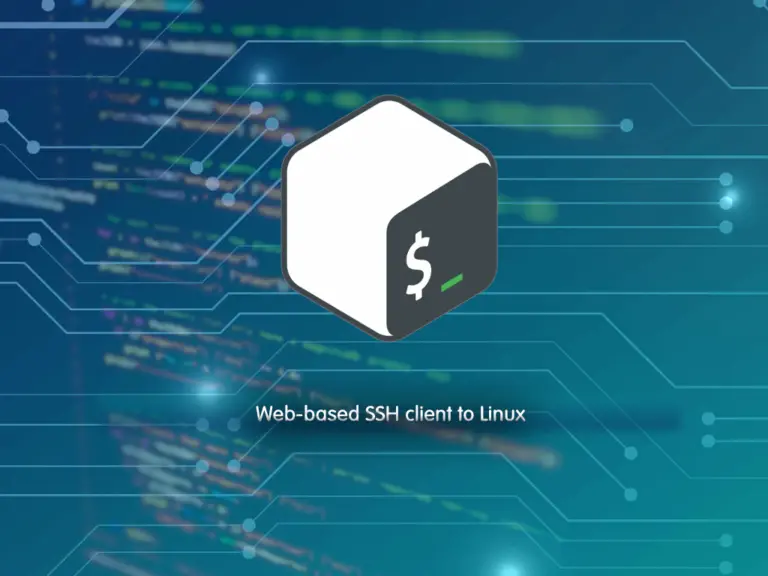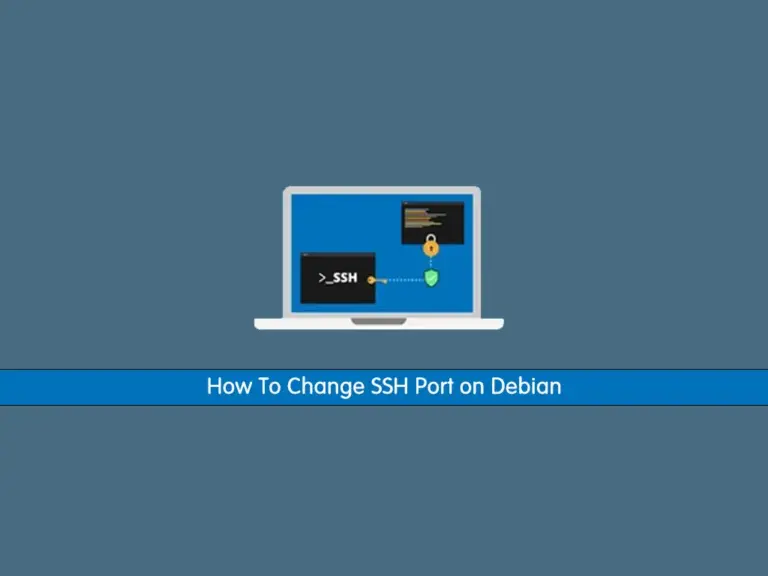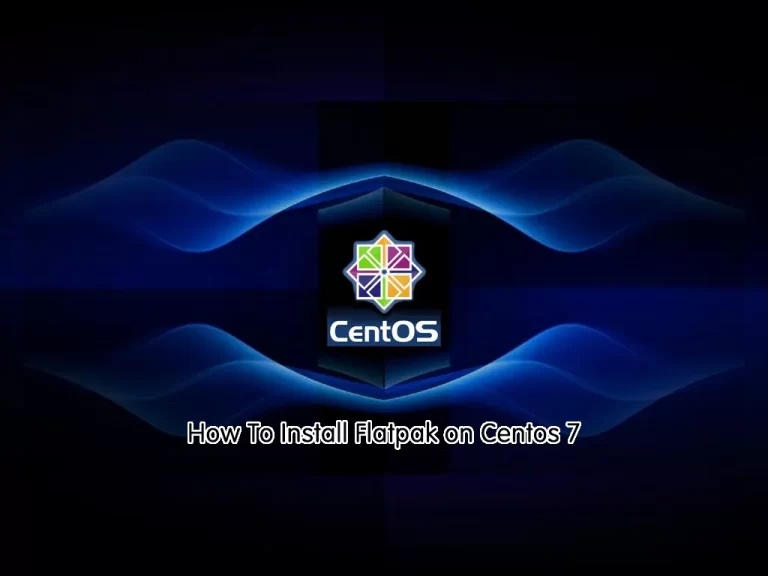Share your love
Best Sites to Run Linux in Browser
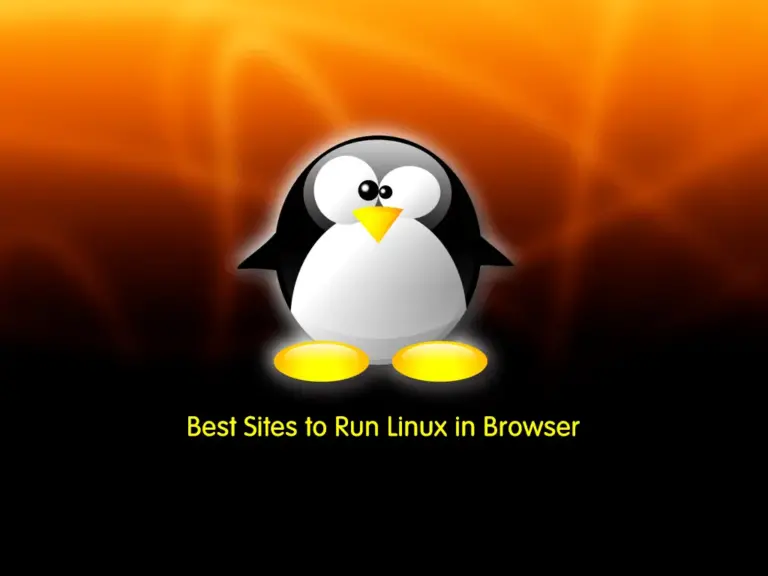
This guide intends to teach you to Best Sites to Run Linux in a Browser. If you are a Linux user and want to run your Linux system without installing it as the primary operating system or VM, there is an alternative method in which you can run Linux in a web browser.
There are many sites that you can use to access a Linux distro from the web browser.
Introduce Best Sites to Run Linux in Browser
In this guide, we want to introduce some of these sites that you can use to practice Linux via a Web browser. Follow the steps below to get familiar with these websites.
Number 1 – CoCalc Online Linux Terminal
Cocalc Linux terminal has many amazing and powerful features that allow you to run commands, manage files, and execute programs. It is one of the best sites where you can run Linux and improve your skills.
To use the CoCalc Linux terminal, you must sign up for a free account and select Linux from the list. To manage the system, Linux commands are the most powerful tool. You can open the Linux Terminal from CoCalc and enter the command.
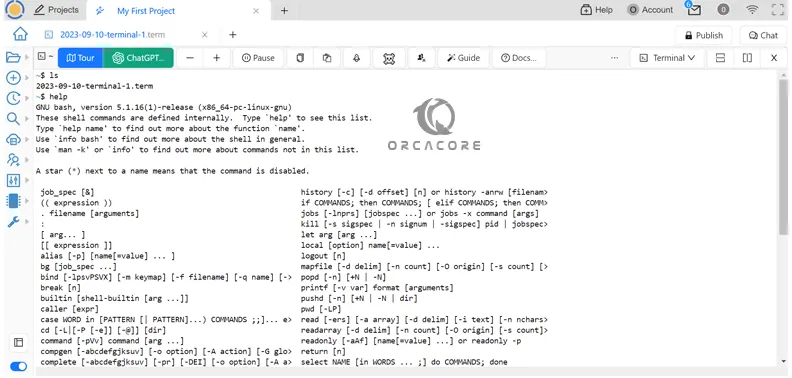
CoCalc Linux Terminal has amazing features including:
- Extensive Command Set
- CoCalc Terminal Commands
- Collaboration and Side Chat
- Disconnect and Resume
- Multiple Terminals in a Single Browser Tab
- Startup files
- Anaconda Environment
With Linux Terminal Online, users can easily access their Linux machines, run scripts, and perform other tasks remotely from a web browser.
Number 2 – JSLinux – Run Linux in a Web Browser
JSLinux is a Linux emulator package that you can use to run your Linux via a Web browser. It is written in JavaScript and it has operating systems such as Alpine Linux, FreeDOS, Fedora 33, and many others that you can run in a web browser.
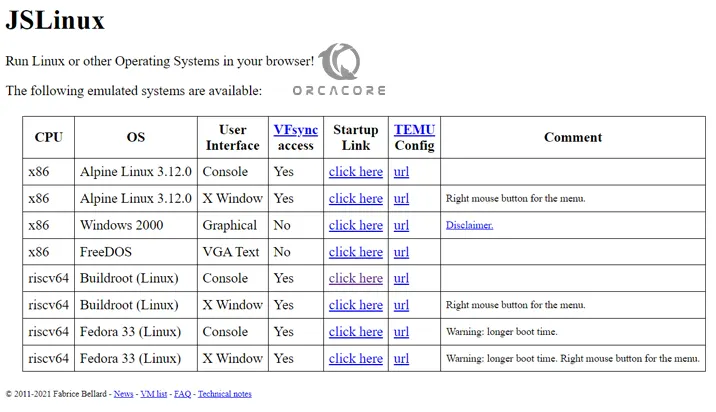
It will give you a simple Linux terminal that you can use to practice Linux online. You can sign up for an account and start using your terminal.
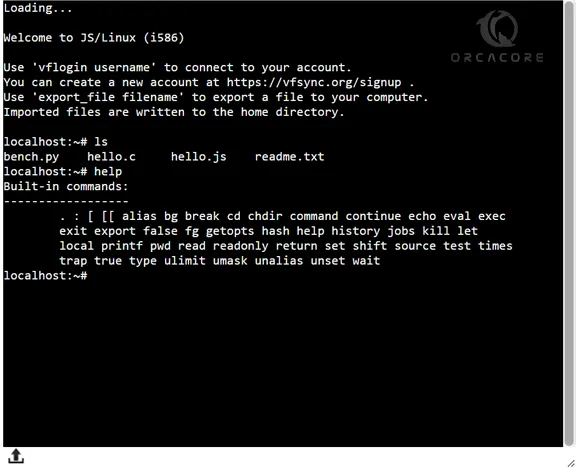
Number 3 – Webminal Free GNU/Linux Online Terminal and Programming IDE
Webminal is one of the best sites that you can use to run your Linux. With Webminal you can easily practice the Linux Commands, and bash scripts, and learn several programming languages like Python, C, Ruby, Java, and Rust programming.
Also, it has a MySQL feature that you can create tables and execute queries. To access Webminal, you just need to create an account and then log into your Webminal.
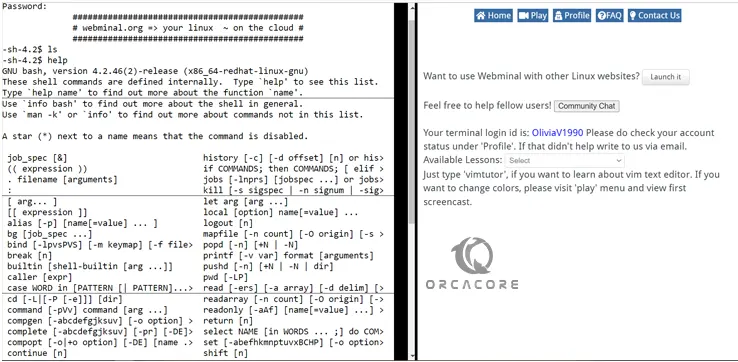
Number 4 – Copy.sh – Run the Linux Emulator in a Browser
Copy.sh is another online site that you can use to run Linux and other operating systems from a web browser. You can visit the official site and select the “Virtual x86” option. You will get a list of operating systems. Click on any of them you want. And you will see the terminal screen.
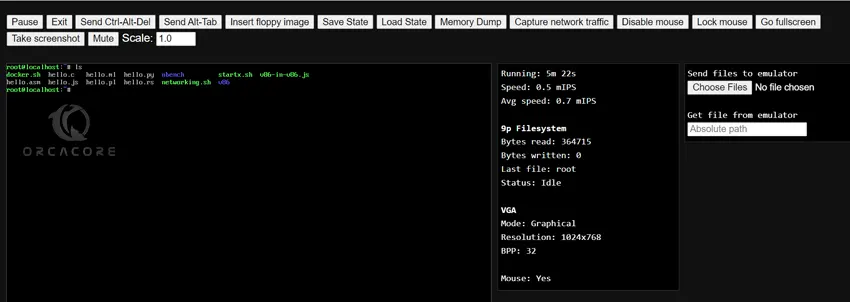
Number 5 – Codeanywhere Online Code Editor
Codeanywhere is a Cloud IDE that allows you to deploy a development environment and enables you to code, learn, build, and collaborate on your projects.
You just need to sign up for an account from the official site and run a free Linux virtual machine. You can try it for free or get a paid account.
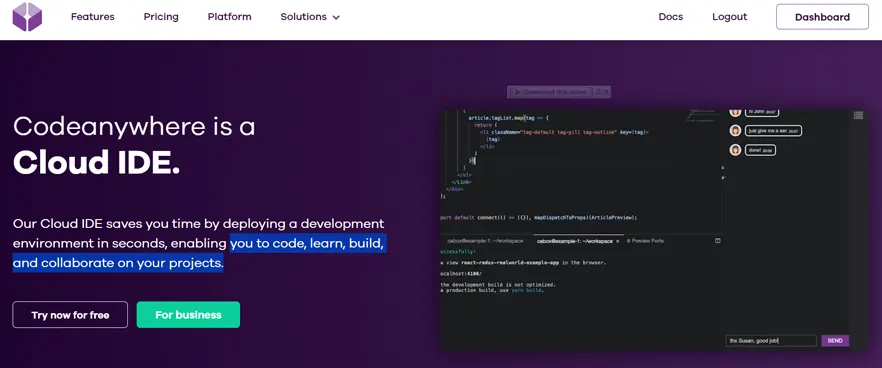
Number 6 – JS/UIX Terminal
JS/UIX is a terminal that is written in JavaScript and comes with a shell, a virtual machine, a virtual file system, keyboard mapping, a screen, and support for ASCII character sets. To access it you don’t need to have an account or any plugins. You can easily access to JS/UIX terminal and improve your skills.
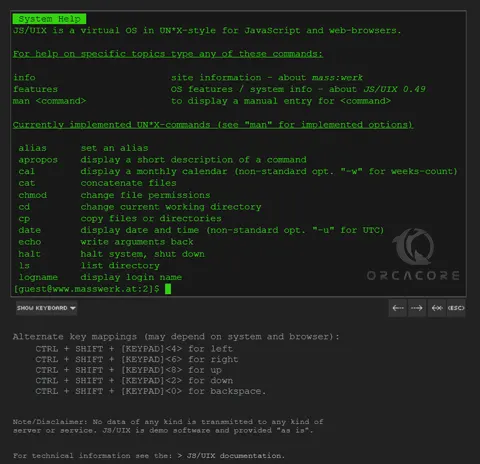
Conclusion
At this point, you have become familiar with some of the Best Sites To Run Linux in a Browser. If you are looking for an easy method to run Linux and improve your skills with Linux commands, you can use each of these sites to practice Linux. Hope you enjoy it.
So what do think? Are these helpful or not? Which will you are going to use? If you have any suggestions, please comment for us.
You may be interested in these articles on the Orcacore website:
Top 5 Open Source DNS Servers For Linux and Windows
AlmaLinux vs CloudLinux – Which One is Better For Web Hosting