Share your love
dev/null in Linux and Use It with Examples
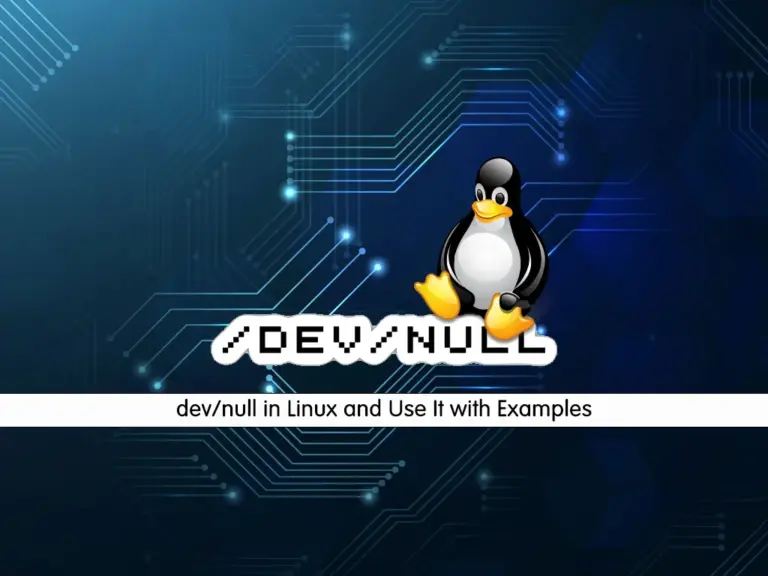
This tutorial will discuss dev/null in Linux and Use It with Examples. The dev/null is a null device in Linux. Everything that is sent to it will be discarded immediately. Let’s get familiar with dev/null and its use cases and learn to use it with examples.
What is Dev Null in Linux?
It is a null device file that discards everything written to it. But it reports that the write operation succeeded. The dev/null consumes any data directed into it without storing or processing it.
The usage of dev/null includes:
- Suppressing Output
- Discarding Error Messages
- Creating Empty Files
- Testing Purposes
Now follow the steps below to see the examples of using the dev/null in Linux.
dev/null in Linux and Use It with Examples
In this guide, we try to show you how to redirect stdout to dev/null, redirect stderr to dev/null, redirect both of them, empty a file with it, and use it in a corn job.
Step 1 – Redirect Outputs To dev/null in Linux
At this point, you can use the dev/null to redirect outputs in this file. For example, you want to run a command but you are not interested to see the results in the output. In this case, you can use a dev/null file. Here you can see an example of this use case, you should use the > option in the command:
find / -name "filename" > /dev/null This command will run the find command but you will not see any result in output because it is redirected to the dev/null file.
With this option, you can run your Linux commands but not get any get output.
Step 2 – Redirect Error Messages To dev/null in Linux
When you run your commands, you may get some error messages. If you are not interested in seeing the error messages in the output, you can redirect them to the dev/null file in your Linux distro. In this case, you can use the 2> option in the command. For example:
find / -name "filename" 2> /dev/null With this command, all the error messages of the find operation will redirect to the dev/null file in Linux.
Step 3 – Redirect Both Outputs and Error Messages To dev/null in Linux
You can also use another option to redirect your both outputs and error messages to the dev/null file in Linux examples. In this case, you must use the &> option. For example:
find / -name "filename" &> /dev/null By running this command, both standard output and error messages of the find operation redirect to the dev/null file.
Step 4 – Empty the Contents of a File with dev/null in Linux
At this point, you can use this file to empty the contents of a file without deleting the file. To do this, you can use the cat command with the dev/null file. For example:
cat /dev/null > filename.txt This command will empty the filename contents without deleting the filename.
Step 5 – Use the dev/null in a Cron Job in Linux
If you have a regular script that runs on your system with a cron job, but you don’t want to receive an email each time the cron job runs. To do this, you can redirect the output to the dev/null file in Linux examples. For example:
0 2 * * * /home/user/backup.sh > /dev/null 2>&1
This will prevent the email sent to you each time it runs.
Step 6 – Important Note To Use dev/null in Linux
The dev/null is a powerful tool in Linux. Remember every time you want to use it, you are sure that you don’t need the information printed in the output. Because the error messages and information are so important for Linux users.
What is Dev Null 2 >&1 in Linux?
It means that error messages are redirected to standard output and that the latter is being redirected to /dev/null.
What does 2> Dev Null mean in Linux?
This will redirect the error messages to the /dev/null file.
Conclusion
At this point, you have learned to use the dev/null file in Linux with the examples. You can easily manage your outputs and error messages that you don’t want to see with the dev/null. You just need to be sure that you don’t need them when you want to use them.
Hope you enjoy it. You may be interested in these articles:
Darkstat Web Based Linux Network Traffic Analyzer



