Share your love
Duplicate a MySQL Database with a Different Name in Linux

This guide intends to teach you to Duplicate a MySQL Database with a Different Name in Linux. MySQL is an open-source database system that is commonly used for web applications. A MySQL database is a relational database management system (RDBMS) that utilizes Structured Query Language (SQL) to manage and manipulate data. For some reason, you may want to duplicate your MySQL database. Here we provide you some reasons and purposes why you may want to duplicate a MySQL database:
- Testing and Development
- Backup and Recovery
- Database Migration
- Data Analysis
- Security Testing
Now you can follow the steps below to see how to do this.
Steps To Duplicate a MySQL Database with a Different Name in Linux
To complete this guide, you must access your Linux server as a root or non-root user with sudo privileges. You can visit the Orcacore website and look for Linux Servers’ initial setup guides.
Step 1 – Export MySQL Database in Linux
The first is to export your MySQL database to a SQL dump file. An SQL dump file, also known as a SQL dump or database dump, is a plaintext file that contains a set of SQL commands used to recreate a database’s structure and data.
When you create an SQL dump file, you essentially create a backup of your database in a human-readable format. This file typically includes SQL statements such as CREATE TABLE, INSERT INTO, and UPDATE, which define the structure of the database schema (tables, columns, indexes, etc.) and populate it with data.
To export your database in an SQL dump file, you can use the following command:
mysqldump -u your_username -p your_database_name > dump_file.sqlIn the above command, replace the username and database with your MySQL credentials and enter your desired SQL dump file name.
Once you are done, proceed to the next step.
Step 2 – Create a New MySQL Database in Linux
At this point, you need to log in to your MySQL shell and create a new database with a different name. To do this, you can use the following commands:
# mysql -u your_username -p
# mysql> CREATE DATABASE new_database_name;
# mysql> FLUSH PRIVILEGES;
# mysql> EXIT;Step 3 – Duplicate the MySQL Database
At this step, you need to import the SQL dump file into the newly created database. To do this, you can run the following command:
mysql -u your_username -p new_database_name < dump_file.sql
That’s it, you are done. You have successfully duplicated the MySQL database with a different name on your Linux system. You can now use the new database as needed.
Note: If you want to update the permissions for the newly created database to match those of the original database, you can log in to your MySQL shell and use the command below:
mysql> GRANT ALL PRIVILEGES ON new_database_name.* TO 'your_username'@'localhost';
Conclusion
By following the above steps, users can easily duplicate MySQL databases on Linux systems. By using SQL dump files and MySQL commands, users can replicate database structures and contents with ease. Hope you enjoy it. If you need any help, please comment for us.
Also, you may like to read the following articles:
Reset MySQL Root Password on AlmaLinux / Rocky Linux
Install MySQL in Docker Container on Debian 12
Uninstall MySQL Server from Ubuntu Completely
Fix Unknown collation utf8mb4_0900_ai_ci in MySQL

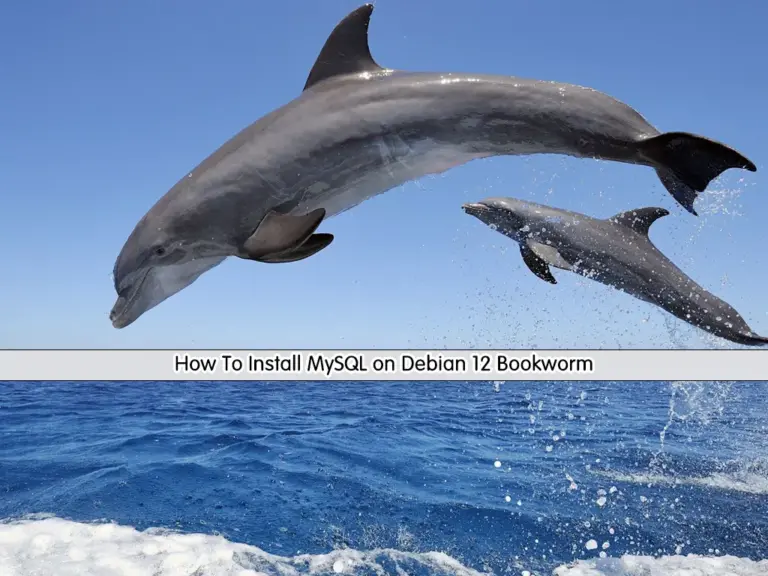


You must enter your MySQL root password.
Hello Mcdaniel
You need to use MySQL root password. maybe you use Linux root password