Share your love
Quickly Disable Remote Access in MySQL Database
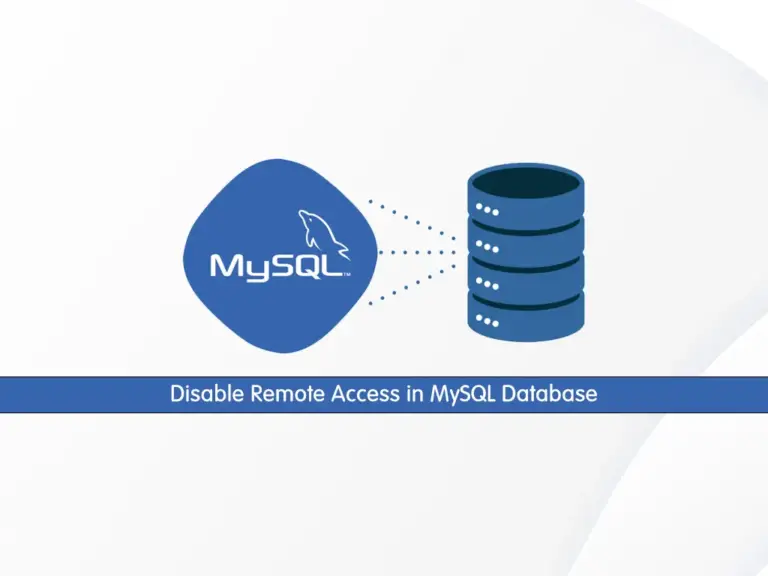
This guide will show you how to Disable Remote Access in MySQL Database. Connecting remotely to a MySQL database, especially the root user, has many security issues. So we decided to show you how to disable the remote access for root and all the users. Follow the steps below to complete this guide.
Quickly Disable Remote Access in MySQL Database
By default, remote access to your MySQL database must be disabled for security reasons. But if you have changed this setting, you can follow the steps below to disable it for root and all the users.
Step 1 – Prevent MySQL Database Remote Access for Root User
First, you must connect to your MySQL shell and access your desired database.
Then, enter the following MySQL command to delete all the records in mysql.user table, where your user is the root and the host is localhost, 127.0.0.0.1, and ::1:
DELETE FROM mysql.user WHERE User='root' AND Host NOT IN ('localhost', '127.0.0.1', '::1');Finally, flush the privileges to apply the changes:
FLUSH PRIVILEGES;Exit from your MySQL shell:
EXIT;Step 2 – Prevent MySQL Database Remote Access for All Users
If you plan to disable all remote connections, you must edit the my.ini or my.cnf files. It depends on the platform it is installed.
Note: To get information about MySQL config file, you can visit this guide on Find MySQL Configuration File Location on Linux.
When you have opened your file, you can use any text editor like vi editor, and search for the [mysqld] section. Add the following line under the [mysqld] section:
[mysqld]
...
skip-networking
...Or if it exists, uncomment it. With this option, you disabled the MySQL remote connection for all users. When you are done, save and close the file.
That’s it you are done.
Conclusion
At this point, you have learned to Disable Remote Access in the MySQL Database for both root and all the users. This option is disabled by default for security reasons, but if you have changed this setting, you can easily disable it.
Hope you enjoy it. You may be interested in these articles:



