Share your love
How To Enable TCP BBR on AlmaLinux 8
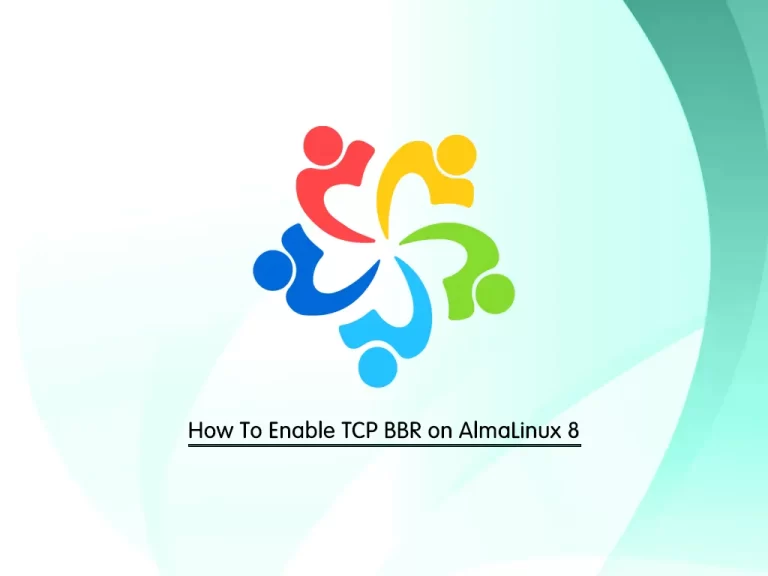
In this guide, we intend to teach you How To Enable TCP BBR on AlmaLinux 8.
Bottleneck Bandwidth and Round-trip propagation time (BBR) is a TCP congestion control algorithm developed at Google in 2016.
Up until recently, the Internet has primarily used loss-based congestion control, relying only on indications of lost packets as the signal to slow down the sending rate. This worked decently well, but the networks have changed.
We have much more bandwidth than ever before; The Internet is generally more reliable now, and we see new things such as bufferbloat that impact latency. BBR tackles this with a ground-up rewrite of congestion control, and it uses latency, instead of lost packets as a primary factor to determine the sending rate.
Enable BBR Congestion Control Algorithm on AlmaLinux 8
To enable TCP BBR, you must log in to your server as a non-root user with sudo privileges. To do this, you can follow our guide the Initial Server Setup with AlmaLinux 8.
Now follow the steps below to complete this guide.
Enabling BBR on AlmaLinux 8
First, you need to update and upgrade your local package index with the following command:
sudo dnf update && sudo dnf upgrade -yThen, you need to check your existing congestion controls on your server.
Check Existing Congestion Control Algorithms on AlmaLinux
Typically, Linux uses reno and cubic algorithms.
At this point, you need to run the following command to check what existing TCP congestion controls are in place:
sudo sysctl net.ipv4.tcp_congestion_controlOutput
net.ipv4.tcp_congestion_control = cubicIn the above output, cubic is employed in our system, but your output may show different results.
Next, list available TCP congestion control algorithms on your server by using the following command:
sudo sysctl net.ipv4.tcp_available_congestion_controlOutput
net.ipv4.tcp_available_congestion_control = reno cubicFrom the output, reno and cubic are available, and once BBR has been added/enabled, this should feature BBR.
Add TCP BBR on AlmaLinux 8
Now that you have checked the basics to confirm the available algorithms, you need to open the sysctl.conf file. Here we use the vi editor to open the file:
sudo vi /etc/sysctl.confAdd the following content to the file:
net.core.default_qdisc=fq
net.ipv4.tcp_congestion_control=bbrWhen you are done, save and close the file.
Then, reload the configuration file with the command below:
sudo sysctl -pOutput
net.core.default_qdisc = fq
net.ipv4.tcp_congestion_control = bbrAt this point, you need to verify that BBR is enabled and active as the new TCP congestion control by using the following command on AlmaLinux 8:
sudo sysctl net.ipv4.tcp_congestion_controlOutput
net.ipv4.tcp_congestion_control = bbrAlso, you can use the command below to verify it:
lsmod | grep bbrOutput
tcp_bbr 20480 1Finally, list available TCP congestion controls on your server again:
sudo sysctl net.ipv4.tcp_available_congestion_controlYou should see BBR in your list:
Output
net.ipv4.tcp_available_congestion_control = reno cubic bbrThat’s it. You have successfully added BBR to your server.
Conclusion
At this point, you learn to Enable BBR on AlmaLinux 8.
Hope you enjoy it.
You may be like these articles:
How To Install TensorFlow on AlmaLinux 8



