Share your love
How To Fix Error Group development tools is not available
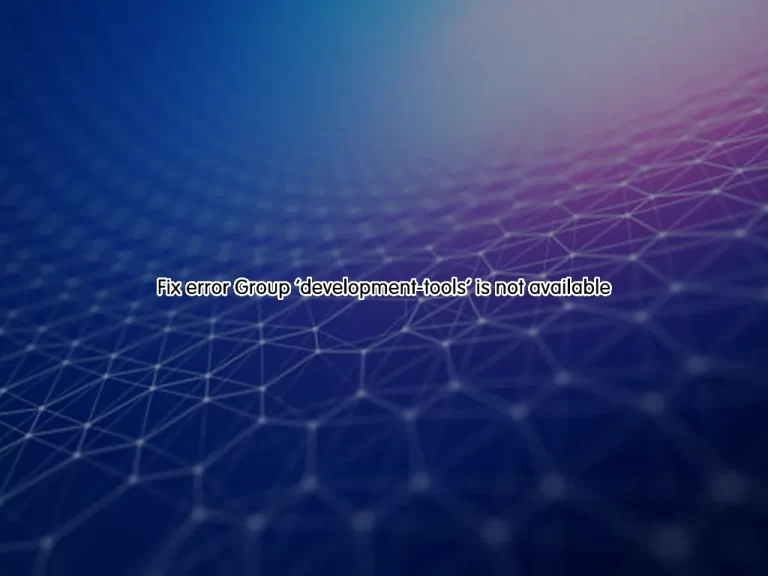
In this guide, we want to teach you to Fix error Group development tools is not available on RHEL 8.
As I wanted to install Jekyll Software on my RHEL 8, I got an error that Module or Group ‘development-tools’ is not available.
So I thought that you may face this error and I want to show you how to fix it.
Steps To Fix Error Group development tools is not available
I was trying to install my dependencies as shown below:
sudo dnf install ruby ruby-devel openssl-devel redhat-rpm-config @development-toolsAnd I got this error that said:
Error: Module or Group 'development-tools' is not available.After a little search, I found that I should install the Development Tools in a separate command and it will fix the error. To install the Development Tools on RHEL, you should use the command below:
sudo dnf groupinstall "Development Tools" -yThat’s it, the problem is solved so easily.
Conclusion
Development Tools are programs that allow a developer to create, test, and debug software. At this point, you have learned to Fix the Error Module or Group ‘development-tools’ is not available by using a single Linux Command.
Hope you enjoy it. You may be interested in these articles too:



