Share your love
Fix Exceeded LOCALRELAY limit* Error
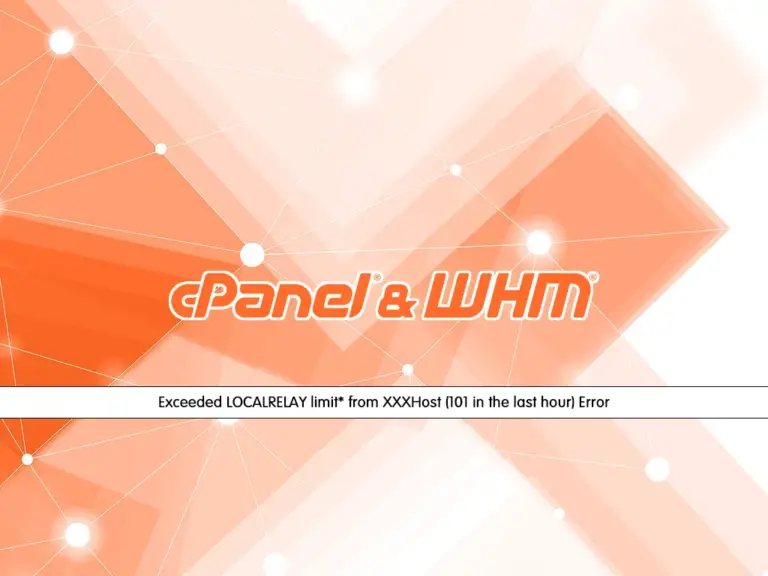
In this tutorial, we want to teach you to Fix Exceeded LOCALRELAY limit* from XXXHost (101 in the last hour) Error. To fix this issue, you should know why this will happen. There is a CSF Firewall setting in WHM to specify the maximum no. of emails that each domain can send per hour. When any account has reached its limit of sending emails and has exceeded the limit then this error *Exceeded LOCALRELAY limit* from XXXHost (101 in the last hour) happens.
ConfigServer Security & Firewall (CSF) with Login Failure Daemon (LFD) is “A Stateful Packet Inspection (SPI) firewall, Login/Intrusion Detection and Security application for Linux servers.” This comes pre-installed on our cPanel servers and has many useful features to assist you with detecting events that might be indicative of security issues in your server.
Fix Exceeded LOCALRELAY limit* from XXXHost (101 in the last hour) Error
When I face this issue, In the LFD logs, I get tons of mail.
Exceeded LOCALRELAY limit* from XXXHost (101 in the last hour)
To solve this problem, you must edit the CSF config file. In the CSF config file, you will see the following setting:
# Relay Tracking. This allows you to track email that is relayed through the
# server. It tracks general email sent into the server (RELAY), email sent out
# after POP before SMTP (POPRELAY) and SMTP_AUTH (AUTHRELAY) authentication,
# local email sent from the server (LOCALRELAY). There are also options to send
# alerts and block IP addresses if the number of emails relayed per hour
# exceeds configured limits. The blocks can be either permanent or temporary.
#
# The following information applies to each of the following types of relay
# check:
# RT_[relay type]_ALERT: 0 = disable, 1 = enable
# RT_[relay type]_LIMIT: the limit/hour afterwhich an email alert will be sent
# RT_[relay type]_BLOCK: 0 = no block;1 = perm block;nn=temp block for nn secs
RT_LOCALRELAY_ALERT =
RT_LOCALRELAY_LIMIT =To fix Exceeded LOCALRELAY limit* Error, you must raise the limit if you want to not get as many emails. Or turn it off otherwise by changing RT_LOCALRELAY_ALERT = 1 to RT_LOCALRELAY_ALERT = 0.
That’s it, you are done.
Conclusion
At this point, you have learned to Fix Exceeded LOCALRELAY limit* from XXXHost (101 in the last hour) Error by editing your CSF configuration file.
Hope it was useful for you. Also, you may be interested in these articles:
How To Find a spam script on cPanel



