Share your love
Fix PuTTy couldn’t agree a host key algorithm Error

In this guide, we want to teach you How To Fix PuTTy couldn’t agree a host key algorithm Error.
PuTTY is a free implementation of SSH (and telnet) for PCs running Microsoft Windows (it also includes an xterm terminal emulator). You will find PuTTY useful if you want to access an account on a Unix or other multi-user system from a PC (for example your own or one in an internet cafe). In the case of the University of Sussex, this would include users of the central ITS Unix system and of the Unix systems provided by some other schools and units. The central ITS Unix system supports the use of SSH clients. Users of other systems should ask their system administrator if SSH is supported.
PuTTY is an alternative to telnet clients. Its primary advantage is that SSH provides a secure, encrypted connection to the remote system. It’s also small and self-contained and can be carried around on a floppy disk. This makes it ideal for accessing Sussex systems securely from other locations on the public Internet.
Host key algorithms specify which host key types are allowed to be used for the SSH connection. The first host key entered in the CLI is considered a first priority. Each option represents a type of key that can be used. Host keys are used to verify the host that you are connecting to.
How To Fix PuTTy couldn’t agree a host key algorithm Error
Putty often presents its users with a ‘Couldn’t Agree a Key Exchange Algorithm’ error when they try to connect to a remote server or EC2 instance. This advice won’t fix every occurrence of that fatal error, but it might just solve your issue.
Resolve FATAL ERROR: Couldn’t agree a host key algorithm
The most common reason why DevOps professionals encounter this error is that they’re using an outdated version of Putty. If you try to connect to a remote server or cloud-based resource with Putty 0.67 or older, you’re going to encounter this ‘error message:
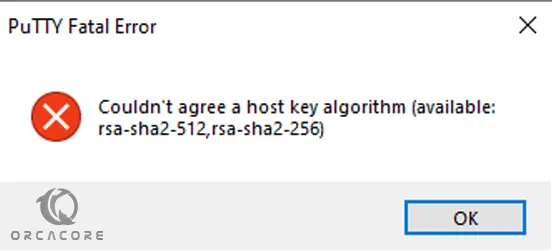
The first resolution is to try to download a new version of Putty. Always use the most up-to-date software when you connect to server-side resources. This helps protect you against software bugs that could compromise the security and confidentiality of your communications, and also avoid annoying, intermittent software errors like this one.
We also have a workaround if that cannot be done immediately. To workaround, update your Git Remote to use an HTTPS connection.
Conclusion
At this point, you have learned to Fix PuTTy couldn’t agree a host key algorithm Error.
Hope you enjoy it.
For more guides, you can visit the Orcacore website.



