Share your love
Install PuTTY on Linux – Quick and Efficient Steps
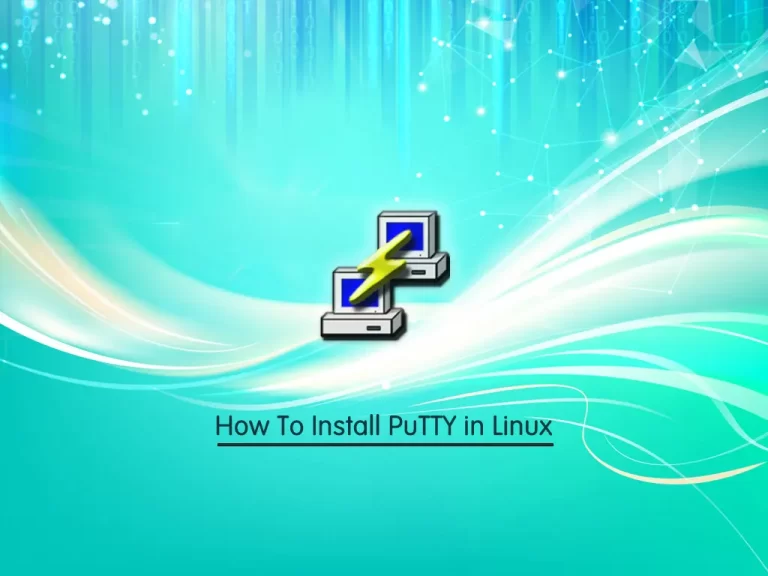
In this article, we want to teach you how to Install PuTTY on Linux in a simple way. First of all, let us tell you what putty is.
What is putty?
Putty Linux version is a graphical terminal program that supports the SSH, telnet, and rlogin protocols and connects to serial ports. It can also connect to raw sockets, typically for debugging use. Since most people would just use the preinstalled Open SSH in a terminal window on Linux for basic SSH access, the primary use of Putty on Linux is probably debugging: connecting to raw sockets and connecting to serial ports.
How to install PuTTY on Linux
You can follow the steps below to install PuTTY on Linux distributions including RHEL and Debian.
Putty installation on Centos / RHEL / fedora
The putty package is available in the default CentOS and RHEL repositories. So, to install putty run the following command:
sudo yum install putty –y
or
sudo dnfs install putty –yPutty Installation on Ubuntu / Debian
To install putty on Ubuntu or Debian Linux run the following commands:
sudo apt update
sudo apt install putty –yPutty Installation on Arch Linux
The putty package is available in default arch Linux repositories. So, to install run the following Pacman command:
sudo pacman –s puttyAt this time we install putty let’s see how it can be used to access the remote systems.
Access to putty in Linux
To access putty, search putty from your dash and then click on its icon.
In the next window, assign the IP address of the remote server and SSH port. Now click on ‘Open‘ and in the next window Choose ‘Accept’ to exchange the keys. Next, it will instantly you to enter the User’s password. Enter your username and password. Perfect you have successfully connected to your Linux server.
Conclusion
So now you know about what putty is and you know how to install it on Arch / Debian / Ubuntu/Centos/Fedora / RHEL Linux.
Hope you enjoy this article about how to install putty in Linux.
Also, If you need to install Putty on your Windows OS, you need to follow the download and installation Putty on Windows article on Orcacore.com



