Share your love
Install and Configure Cloudron on Ubuntu 22.04

In this guide, we want to teach you to Install and Configure Cloudron on Ubuntu 22.04.
Cloudron is a platform that makes it easy to run and maintain web apps on your server. Unlike 1-click solutions that do not assist you with any tasks post-installation and require knowledge of system administration, Cloudron provides a complete integrated solution for app and user management.
Steps To Install and Configure Cloudron on Ubuntu 22.04
To complete this guide, you must log in to your server as a root or non-root user with sudo privileges. To do this, you can follow our guide on Initial Server Setup with Ubuntu 22.04.
Installation Steps of Cloudron on Ubuntu 22.04
First, you need to update your local package index with the following command:
apt updateThen, you need to download the Cloudron installer script by using the wget command:
wget https://cloudron.io/cloudron-setupWhen your download is completed, make your downloaded file executable:
chmod +x ./cloudron-setupNow you can use the following command to install Cloudron:
bash cloudron-setupThis will take some time to complete. Once ready, you will be prompted to reboot the server and enter Y to restart.
Output
##############################################
Cloudron Setup (latest)
##############################################
Follow setup logs in a second terminal with:
$ tail -f /var/log/cloudron-setup.log
Join us at https://forum.cloudron.io for any questions.
=> Updating apt and installing script dependencies
=> Checking version
=> Downloading Cloudron version 7.4.0 ...
=> Installing base dependencies and downloading docker images (this takes some time) ...
=> Installing Cloudron version 7.4.0 (this takes some time) ...
=> Waiting for cloudron to be ready (this takes some time) .....
After reboot, visit one of the following URLs and accept the self-signed certificate to finish setup.
* https://...
* https://...
The server has to be rebooted to apply all the settings. Reboot now ? [Y/n] y
Configure Cloudron on Ubuntu 22.04
At this point, you can access the Cloudron web interface by typing your server’s IP address in your web browser:
http://your-server-ipYou should see the Cloudron domain setup dashboard.
Enter your domain name (non-subdomain). Under DNS Provider, you can select one that you want. Or you can choose No-op (only for development).
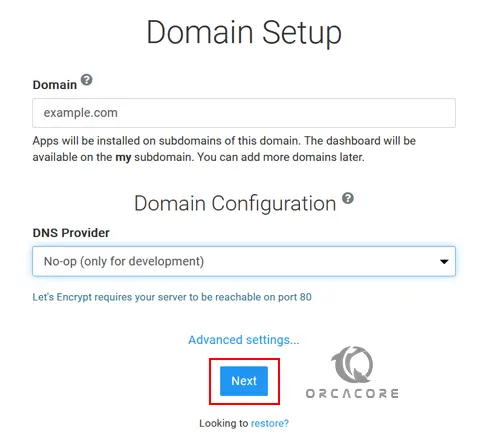
Next, set up an Administrator account by entering the Full Name, Email, Username, and Password for the Cloudron account on Ubuntu 22.04. Then, click Create Admin to proceed.
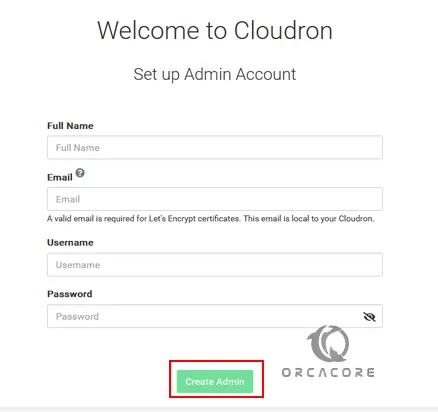
Cloudron will create my.yourdomain subdomain, and automatically redirect you to the main web dashboard. This means the platform is ready to use. You can deploy Apps, set up DNS, create databases, add users, and automate backups, among other features.
For more information, you can visit the Cloudron Docs page.
Conclusion
At this point, you have learned to Install and Configure Cloudron on Ubuntu 22.04.
Hope you enjoy it. You may be interested in these articles:



