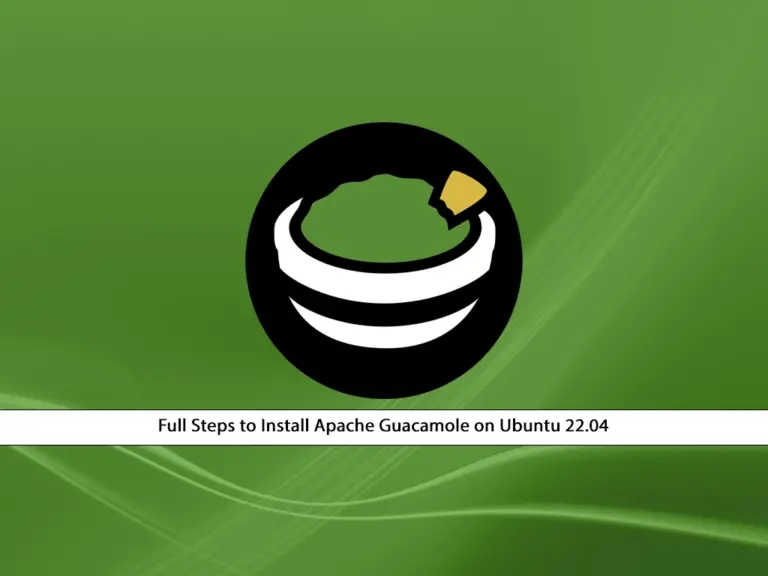Share your love
Install GitHub Desktop on Ubuntu 22.04

This guide intends to teach you to Install GitHub Desktop on Ubuntu 22.04.
GitHub Desktop is an open-source application that lets you interact with GitHub via a graphic user interface (GUI) instead of relying on a command line or web browser. It incentivizes you and your team to work together while employing best practices with Git and GitHub.
GitHub Desktop enables developers to activate commands such as repository creation, pull requests and commits with just a simple click. This extra convenience adds an extra element of flexibility to working with Git and collaborating with other developers.
Steps To Install GitHub Desktop on Ubuntu 22.04
To complete this guide, log in to your server as a non-root user with sudo privileges. To do this, you can follow our guide on Initial Server Setup with Ubuntu 22.04.
Now follow the steps below to complete this guide.
Set up GitHub Desktop Client on Ubuntu 22.04
The GitHub Desktop client app is not available for Linux systems. You need to use GitHub Desktop – The Linux Fork by ShiftKey.
First, update your local package index with the following command:
sudo apt updateAdd ShiftKey GPG Key on Ubuntu
Now you need to add the ShiftKey GPG key to your server by using the following wget command:
wget -qO - https://mirror.mwt.me/shiftkey-desktop/gpgkey | gpg --dearmor | sudo tee /etc/apt/keyrings/mwt-desktop.gpg > /dev/nullAdd GitHub Desktop repository on Ubuntu
At this point, you can use the following command to add the GitHub desktop repo to your server:
sudo sh -c 'echo "deb [arch=amd64 signed-by=/etc/apt/keyrings/mwt-desktop.gpg] https://mirror.mwt.me/shiftkey-desktop/deb/ any main" > /etc/apt/sources.list.d/mwt-desktop.list'GitHub Desktop Installation on Ubuntu 22.04
Run the system update and install the GitHub desktop with the commands below:
# sudo apt update
# sudo apt install github-desktop -yLaunch GitHub Desktop
At this point, you can easily launch your GitHub desktop app by using the following command:
github-desktopAlso, you can access your GitHub desktop by simply clicking on the Activities link of the Taskbar or pressing the Windows key on your keyboard to search GitHub.
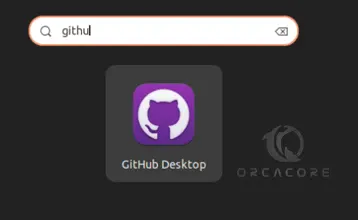
At this point, you can log in with GitHub.com or GitHub Enterprise as per your account to manage Git repositories directly on your Ubuntu 22.04.
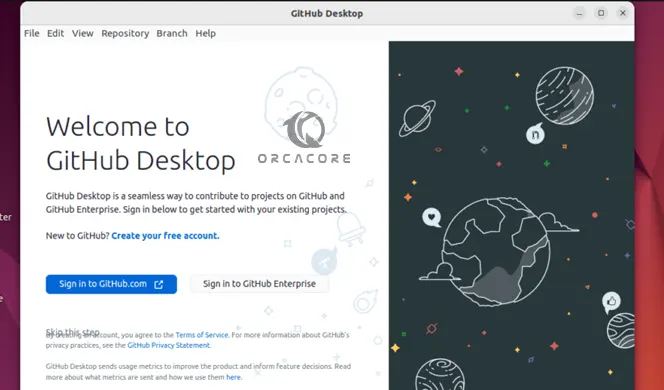
Update GitHub Desktop App
You can easily update your app by running the system update:
# sudo apt update
# sudo apt upgradeUninstall GitHub Desktop from Ubuntu 22.04
If you no longer want to use the GitHub Desktop app, you can use the following command to remove it from your server:
sudo apt-get remove github-desktopConclusion
At this point, you have learned to Install GitHub Desktop on Ubuntu 22.04.
Hope you enjoy this guide from the Orcacore Blog. You may be interested in these articles: