Share your love
Best Way to Install MonoDevelop on Ubuntu 22.04
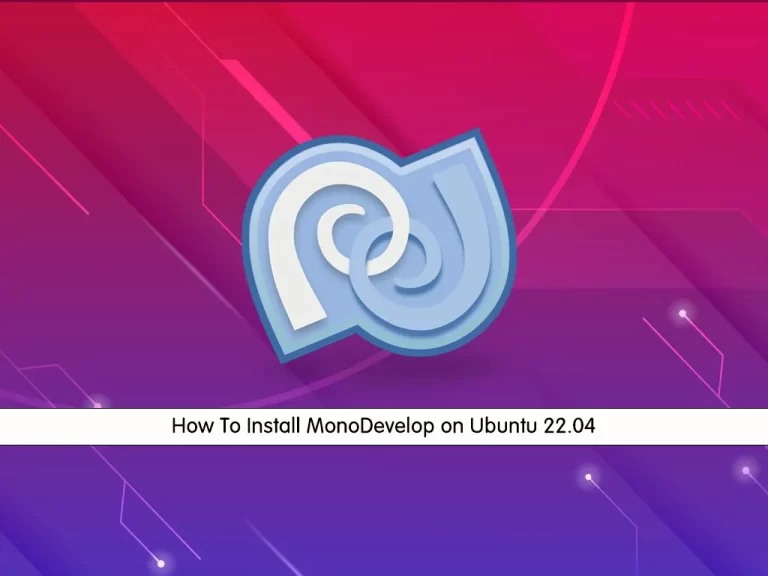
This tutorial intends to teach you How To Install MonoDevelop on Ubuntu 22.04. MonoDevelop is an open-source IDE that is available free for the general public for the development of web and desktop-based applications. It runs on macOS, Windows, and Linux systems and allows the developer to mainly focus on mono or .NET applications. MonoDevelop supports various major languages like C, C#, Java, F#, Javascript, Visual Studio .NET, etc.
It provides a very simple, fast, and lighter way to run the applications using the minimum resources. It does not allow many formatting features, as it focuses on business needs.
Steps To Install MonoDevelop on Ubuntu 22.04
To install MonoDevelop, you need to log in to your server as a non-root user with sudo privileges. To do this, you can follow our guide the Initial Server Setup with Ubuntu 22.04.
Add MonoDevelop Repository on Ubuntu 22.04
First, you need to update and upgrade your local package index with the following command:
sudo apt update && sudo apt upgradeThen, you need to install the MonoDevelop dependencies on Ubuntu 22.04 with the following command:
sudo apt install dirmngr gnupg apt-transport-https ca-certificates software-properties-commonNext, you need to add the gpg key and add the MonoDevelop repository on Ubuntu 22.04 with the following commands:
sudo apt-key adv --keyserver hkp://keyserver.ubuntu.com:80 --recv-keys 3FA7E0328081BFF6A14DA29AA6A19B38D3D831EFOutput
gpg: key A6A19B38D3D831EF: public key "Xamarin Public Jenkins (auto-signing) <releng@xamarin.com>" imported
gpg: Total number processed: 1
gpg: imported: 1Add MonoDevelop Repository:
sudo apt-add-repository 'deb https://download.mono-project.com/repo/ubuntu stable-focal main'When you have added the MonoDevelop repository to your server, you can start to install it.
Install MonoDevelop on Ubuntu 22.04
First, update your local package index with the command below:
sudo apt updateThen, use the following command to install MonoDevelop on Ubuntu 22.04:
sudo apt install mono-completeNote: If you want to build your project through the IDE development method, you can use the following command:
sudo apt install monodevelopTo verify that your MonoDevelop software is installed correctly on your server, run the command below to check its version:
mono -VOutput
Mono JIT compiler version 6.12.0.122
Copyright (C) 2002-2014 Novell, Inc, Xamarin Inc and Contributors. www.mono-project.com
TLS: __thread
SIGSEGV: altstack
Notifications: epoll
Architecture: amd64
Disabled: none
Misc: softdebug
Interpreter: yes
LLVM: yes(610)
Suspend: hybrid
GC: sgen (concurrent by default)Now that you have installed MonoDevelop software on Ubuntu 22.04, let’s see how to use it.
How To Use Mono
At this point, we want to show you how to use MonoDevelop by creating a sample Hello World program.
Create and open the file with your favorite text editor, here we use vi editor:
sudo vi hello.csAdd the following content to the file:
using System; public class HelloWorld { public static void Main(string[] args) { Console.WriteLine ("Hello World!"); } }Now build your program with the CSC:
csc hello.csThen, run the mono command with your program on Ubuntu 22.04:
mono hello.exeOutput
Hello World!Also, you can use the following command to set an executable flag:
chmod +x hello.exeNow you can execute the program only by typing its name:
./hello.exeOutput
Hello World!For more information, you can visit the MonoDevelop Documentation Page.
Conclusion
MonoDevelop enables developers to quickly write desktop and web applications on Linux, Windows, and Mac OS X. It also makes it easy for developers to port .NET applications created with Visual Studio to Linux and Mac OS X maintaining a single code base for all platforms.
At this point, you learn to Install MonoDevelop on Ubuntu 22.04.
Hope you enjoy it. You may be like these articles:
How To Install and Use Mono on Centos 7



