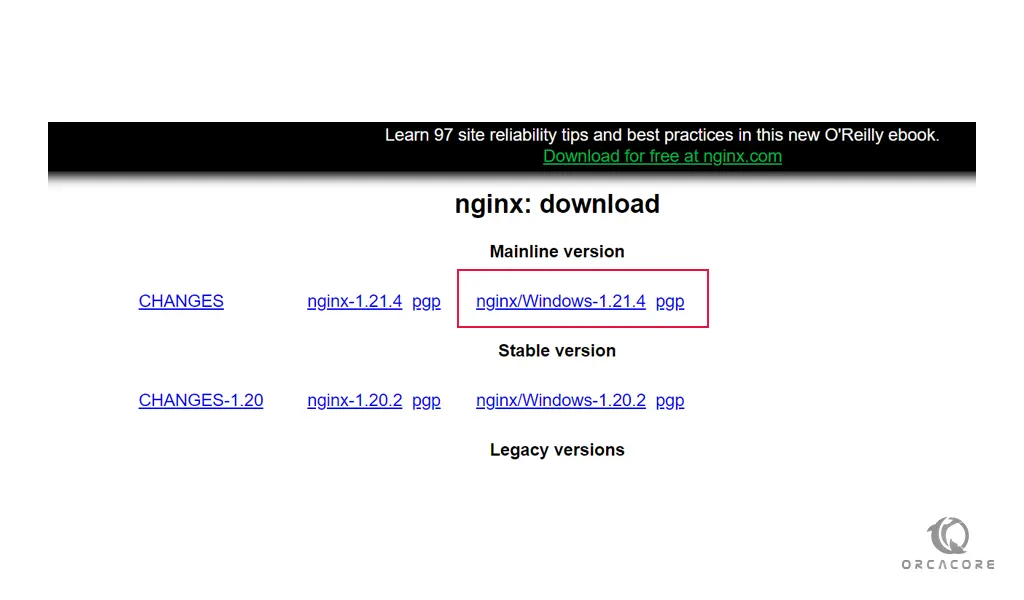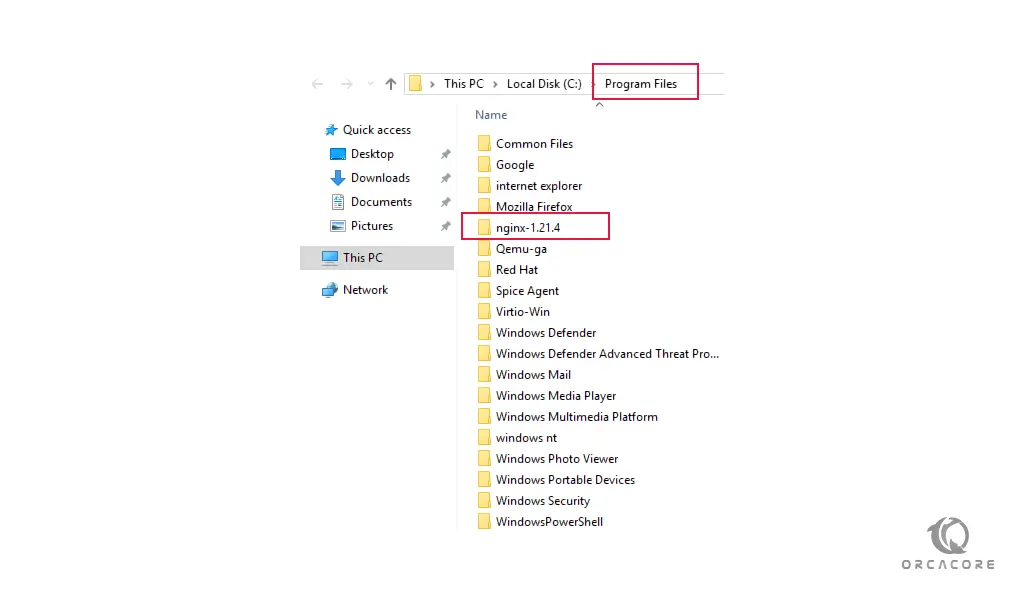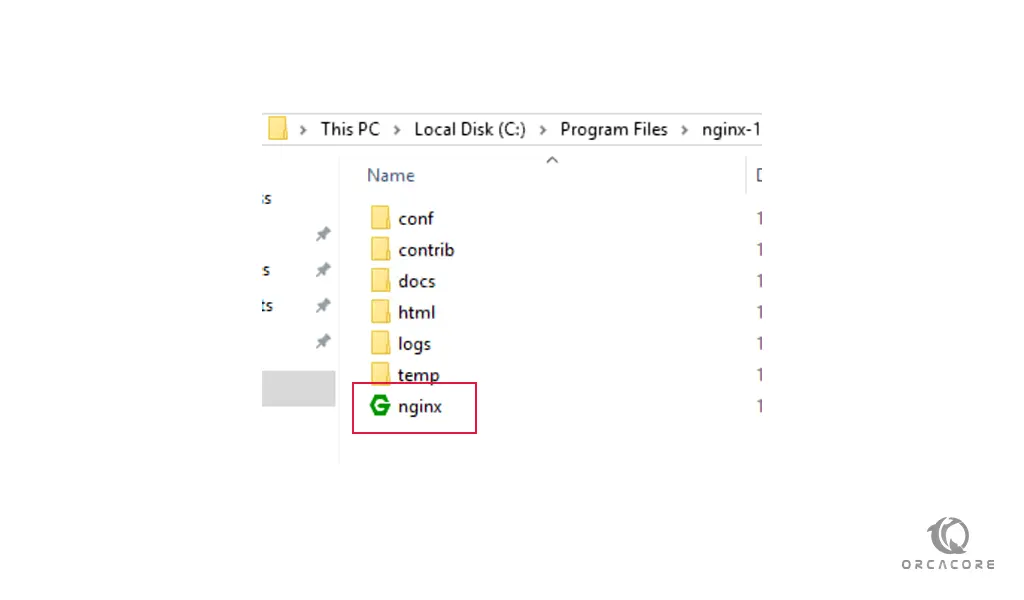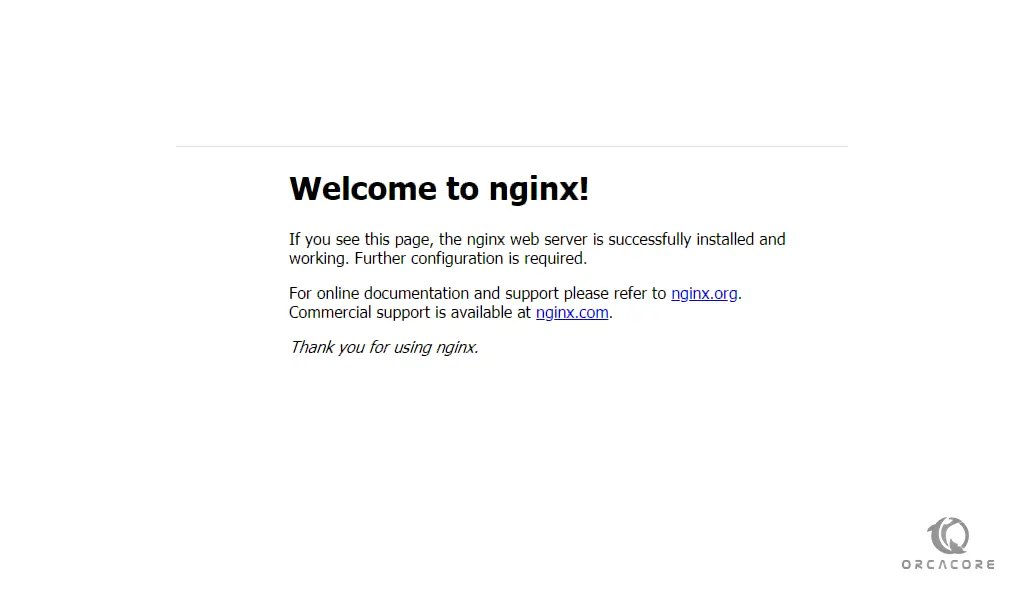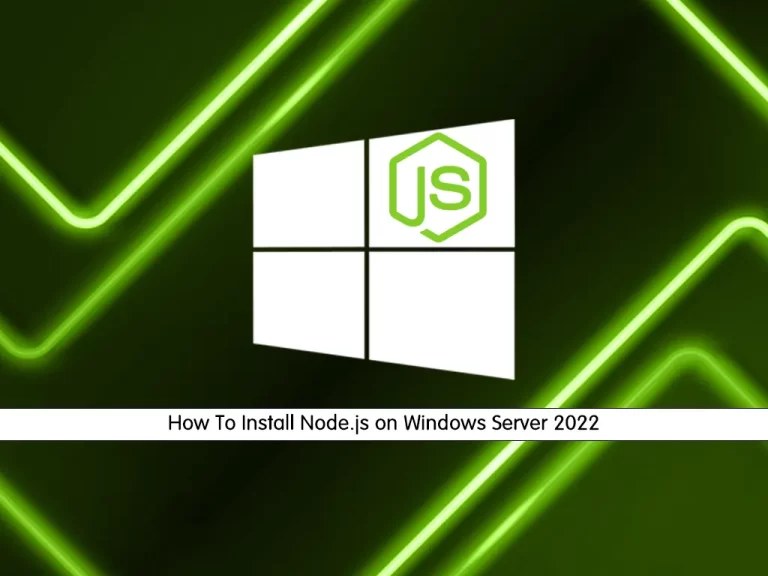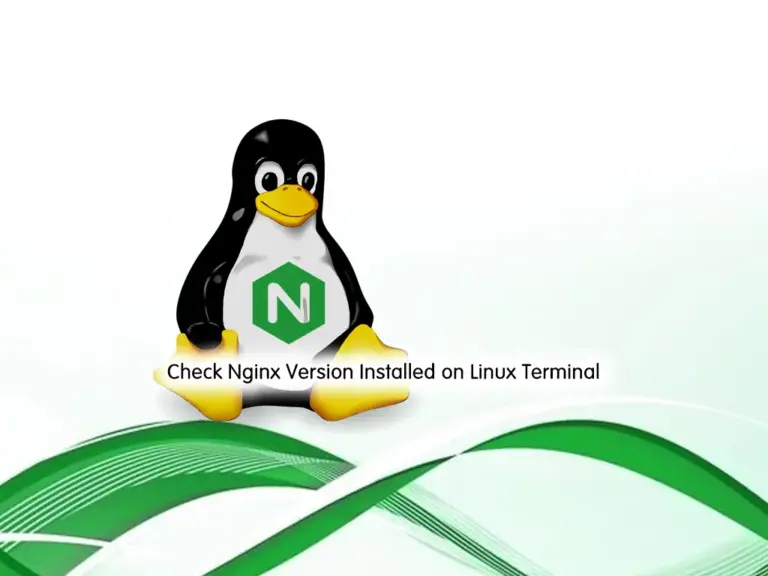Share your love
How To Install Nginx on Windows Server 2019

In this article, we want to teach you How To Install Nginx on Windows Server 2019.
NGINX is a web server but is commonly used as a reverse proxy. It can be scaled efficiently as a web server as well as a reverse proxy.
It does not allow you to allocate a process to a particular connection, but it creates a process pool that can be easily shared among multiple connections within the network.
Whenever a request is made, a resource will be allocated to the process resulting in better resource utilization that can easily handle extensive connections.
NGINX also helps in setting up a secure connection between your data centers and the outside network. It also works well as an HTTP load balancer that allows you to use multiple different load-sharing mechanisms.
Steps To Install Nginx on Windows Server 2019
To install Nginx on your Windows Server, first, you need to go to the Download Versions of Nginx for Windows page and download the mainline version.
Download Nginx For Windows
After your download is completed, you need to extract the file into the Program Files folder with popular compression software.
Now you can start to install Nginx on your system.
Install Nginx on Windows Server
To install Nginx, open the Nginx file and double-click on the Nginx.exe file.
At this point, you can verify that your Nginx server is successfully installed. To do this, open your browser and type:
http://localhost
You will see the Welcome to Nginx page:
If you see this page means that your Nginx server is successfully installed on your server and it is working correctly.
Conclusion
NGINX is a web server that also acts as an email proxy, reverse proxy, and load balancer.
It is easily highly scalable, which ensures that its service grows along with its clients’ traffic.
At this point, you learn to install Nginx on your Windows Server 2019.
In the next article in the Windows Tutorials section, we will show you how to run Nginx on your Windows Server. To do this, you can visit How To Run Nginx on Windows Server 2019.
Hope you enjoy it.