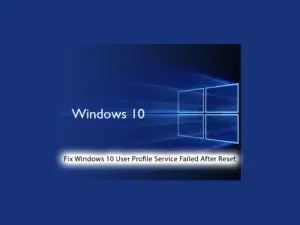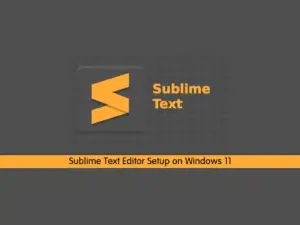Share your love
How To Install Node.js on Windows Server 2022
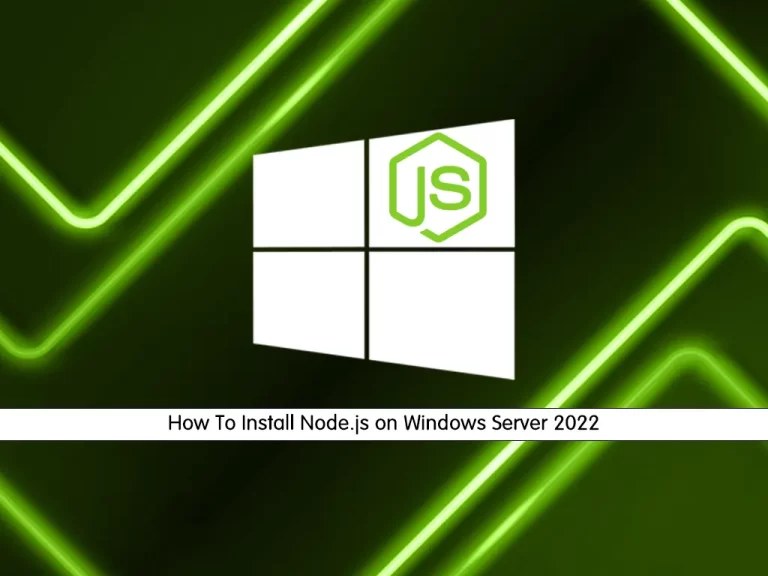
In this tutorial, we want to teach you How To Install Node.js on Windows Server 2022.
Node.js is an open-source, cross-platform runtime environment for developing server-side and networking applications. Node.js applications are written in JavaScript and can be run within the Node.js runtime on OS X, Microsoft Windows, and Linux.
Also, it provides a rich library of various JavaScript modules which simplifies the development of web applications using Node.js to a great extent.
Following are some of the important features that make Node.js the first choice of software architects:
- Asynchronous and Event-Driven
- Very Fast
- Single-Threaded but Highly Scalable
- No Buffering
- License
Since it provides lots of advantages, it’s no surprise that there are so many software development companies that use Node.js for web development.
How To Install Node.js on Windows Server 2022
To start programming with Node.js, you must first install it on your Windows server.
Node.js is cross-platform and installable on Linux, macOS, and Windows. This tutorial covers the installation of Node.js on a Windows Server.
Now you can follow the steps below to complete this guide.
Set up Node.js on Windows server 2022
First, you need to visit the Node.js Downloads page and select the version related to your operating system and download it.
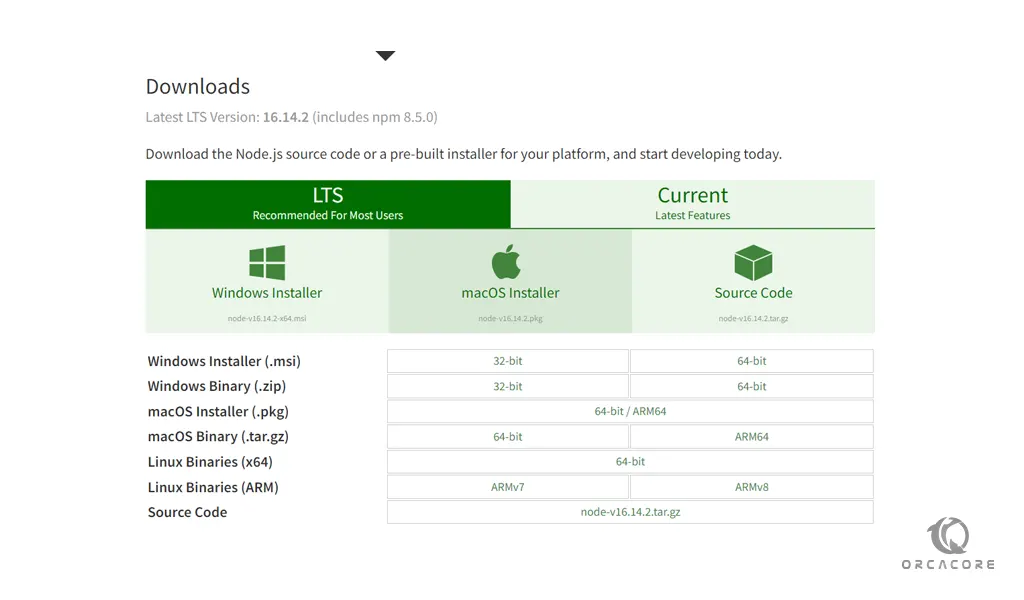
We will download the Windows Installer (.msi) 64-bits. To do this, click on the link to complete the download.
When your installation is completed, click on your downloaded file. You will see the node.js welcome wizard setup click Next to continue.
Then, you need to accept the License Agreement and click Next.
At this point, you need to choose a custom location and click Next to install.
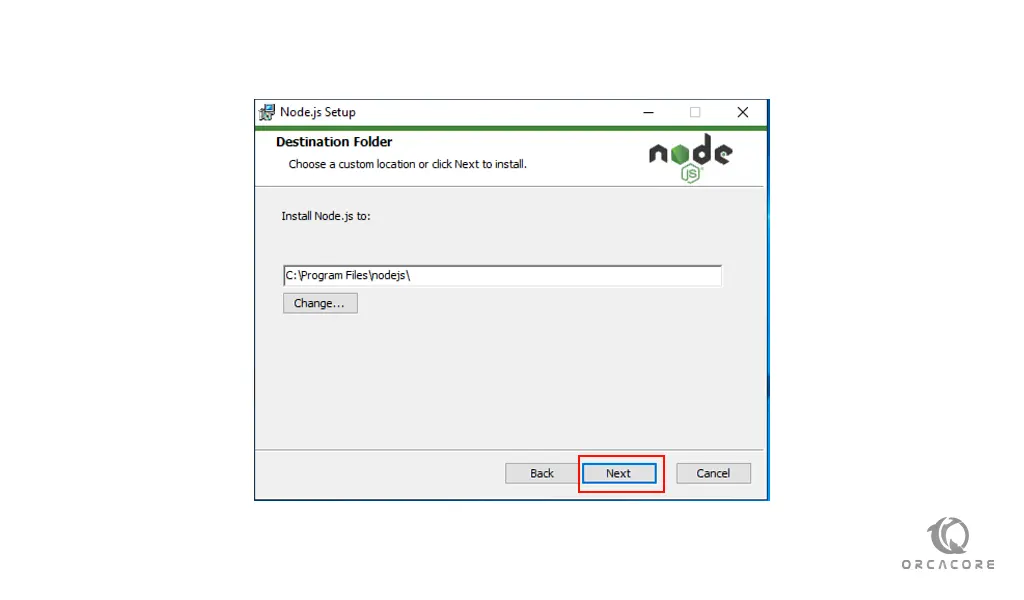
Next, you need to select the Node.js features that you want to be installed on your Windows server. We select the Add to Path and click Next.
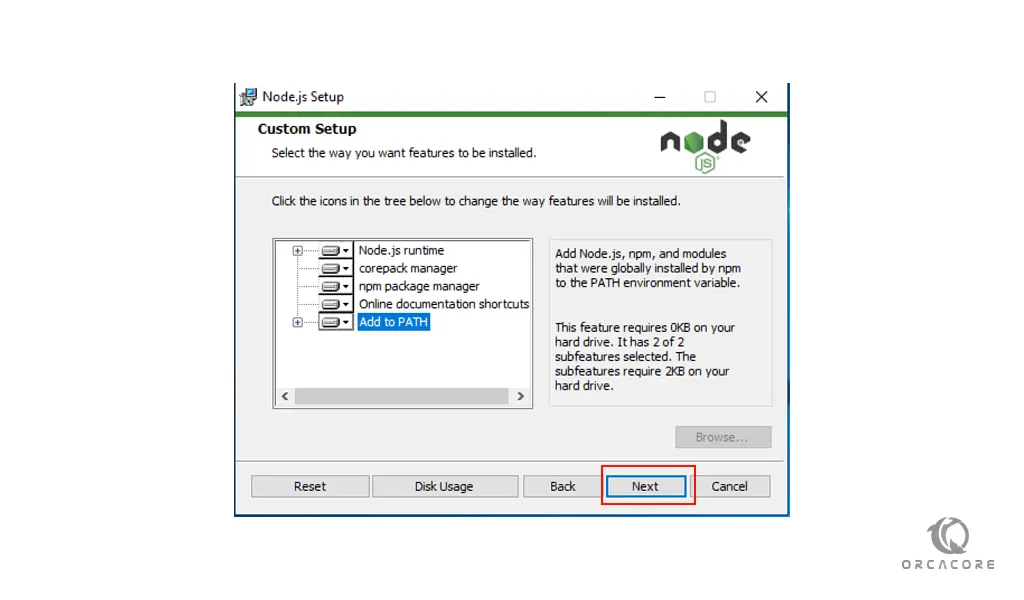
At this point, you can check the box next to Automatically install the necessary tools and click Next. Node.js will do everything for you by default.
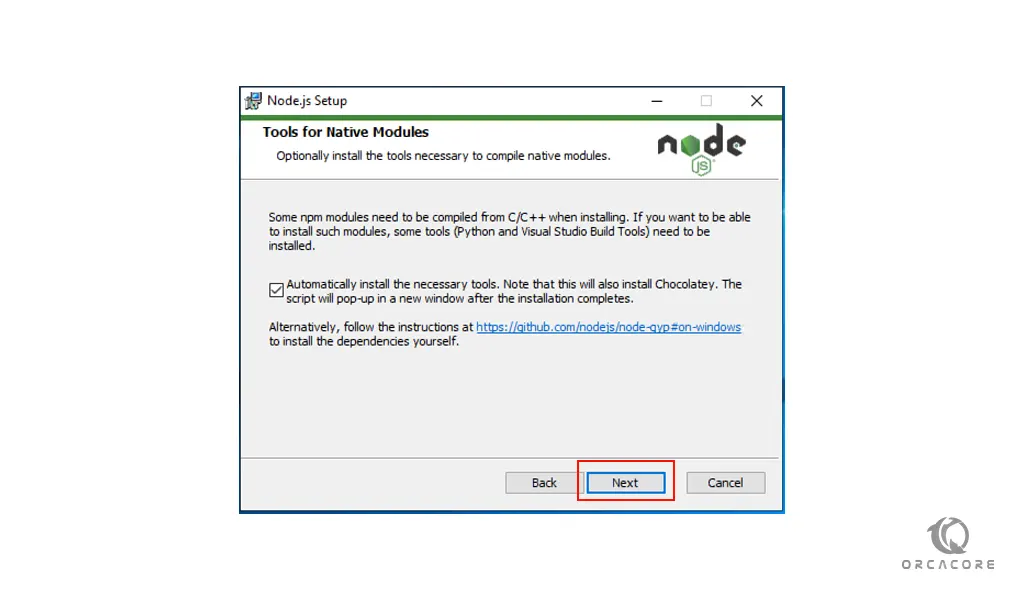
Now you are ready to install Node.js on your Windows server 2022. Click Install.
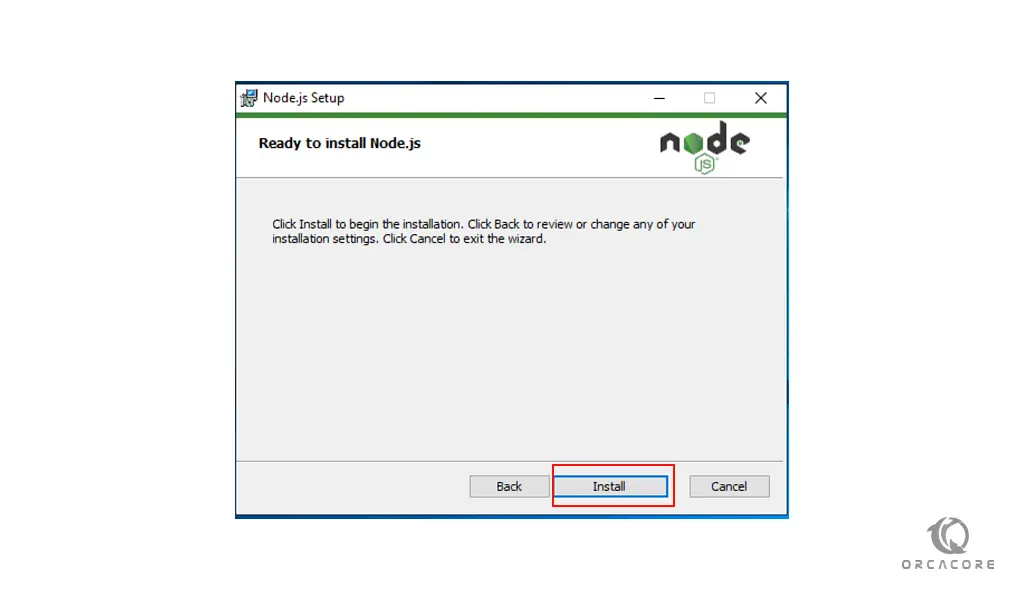
When your installation is completed, click Finish to exit from the setup wizard.
At this point, you will get into the command line press any key to continue, and your administrative PowerShell will open. This will install your required packages and tools.
To verify that you have correctly installed Node.js on your Windows server 2022, check the Node and NPM versions from a command line:
node -vnpm -vNow you can start working with your Node.js on Windows server 2022.
Conclusion
Node.js is one of the most widely used javascript runtime environments in use today. This is due to the robust framework which allows developers to easily build web applications using push technology.
Hope you enjoy using it.
You may be interested in these articles: