Share your love
How To Install OpenSSL 3 on Rocky Linux 8
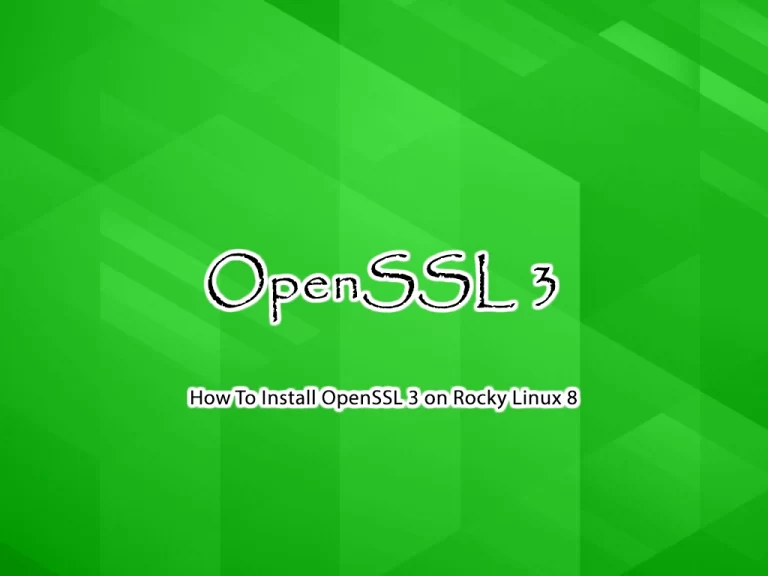
This guide intends to teach you to Install OpenSSL 3 on Rocky Linux 8.
OpenSSL is an open-source software library that provides cryptographic protocols and security algorithms for implementing secure communications over computer networks. It can be used to protect data from eavesdropping, and encryption of email messages, payment transactions other sensitive information. OpenSSL supports a wide range of cryptographic functions, including digital signature, key exchange, and public-key encryption schemes. It is widely used for web-based applications and can be integrated into a variety of software programs.
The OpenSSL library is available on Linux, macOS, and Windows, making it a popular choice amongst developers who need secure communication protocols.
The version of OpenSSL available on Rocky Linux 8 is a bit old and some applications will give errors when compiling if it requires a newer release. So we want to show you to install the latest release of OpenSSL on Rocky Linux 8.
Steps To Install OpenSSL 3 on Rocky Linux 8
To complete this guide, you must log in to your server as a non-root user with sudo privileges. To do this, you can follow our guide on Initial Server Setup with Rocky Linux 8.
Set up OpenSSL 3 on Rocky Linux 8
First, you need to update your local package index with the command below:
sudo dnf update -yThen, use the following command to install the Development Tools:
sudo dnf groupinstall "Development Tools" -yAlso, install the following packages:
sudo dnf install perl-IPC-Cmd perl-Test-Simple -yDownload OpenSSL From Source
At this point, you need to visit the GitHub OpenSSL Releases page and get the latest release by using the wget command:
sudo wget https://github.com/openssl/openssl/releases/download/openssl-3.1.0/openssl-3.1.0.tar.gzThen, extract your downloaded file by using the command below:
sudo tar xvf openssl-3.1.0.tar.gzNext, navigate to your OpenSSL directory:
cd openssl-3.1*/Build and Install OpenSSL 3 on Rocky Linux 8
Now you can use the command below to configure OpenSSL:
./configOutput
**********************************************************************
*** ***
*** OpenSSL has been successfully configured ***
*** ***
*** If you encounter a problem while building, please open an ***
*** issue on GitHub <https://github.com/openssl/openssl/issues> ***
*** and include the output from the following command: ***
*** ***
*** perl configdata.pm --dump ***
*** ***
*** (If you are new to OpenSSL, you might want to consult the ***
*** 'Troubleshooting' section in the INSTALL.md file first) ***
*** ***
**********************************************************************
Next, use the following commands to build OpenSSL 3.1:
# make
# make test
# make installUpdate links and caches by using the command below:
sudo ldconfigThen, update your system-wide OpenSSL configuration:
sudo tee /etc/profile.d/openssl.sh<<EOF
export PATH=/usr/local/openssl/bin:\$PATH
export LD_LIBRARY_PATH=/usr/local/openssl/lib:\$LD_LIBRARY_PATH
EOFReload shell environment:
source /etc/profile.d/openssl.shVerify your OpenSSL installation on Rocky Linux 8 by checking its version:
openssl versionOutput
OpenSSL 3.1.0 14 Mar 2023 (Library: OpenSSL 3.1.0 14 Mar 2023)
Conclusion
At this point, you have learned to Install OpenSSL 3 on Rocky Linux 8.
Hope you enjoy it. You may be like these articles too:



