Share your love
Install Postman on Rocky Linux 8
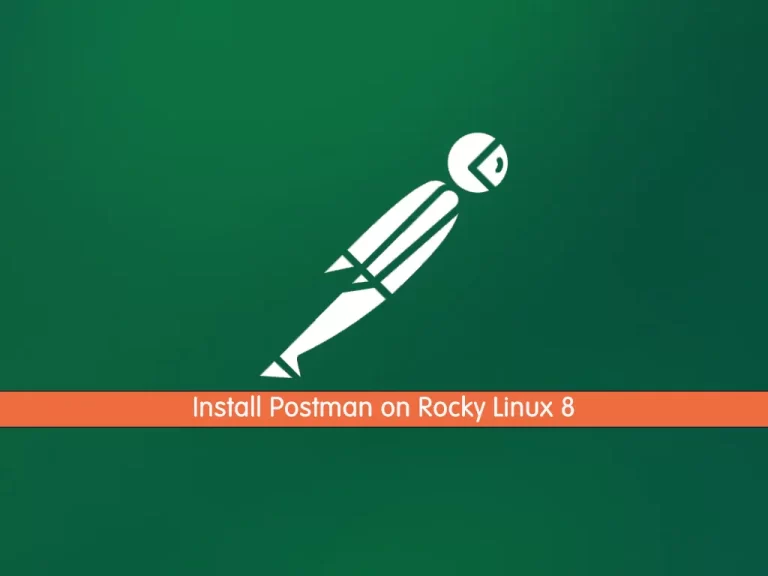
This tutorial intends to teach you to Install the Postman API Platform on Rocky Linux 8.
Postman is a standalone software testing API (Application Programming Interface) platform to build, test, design, modify, and document APIs. It is a simple Graphic User Interface for sending and viewing HTTP requests and responses.
While using Postman, for testing purposes, one doesn’t need to write any HTTP client network code. Instead, we build test suites called collections and let Postman interact with the API.
Steps To Install Postman on Rocky Linux 8
To complete this guide, you must log in to your server as a non-root user with sudo privileges. To do this, you can follow our guide on Initial Server Setup with Rocky Linux 8.
Set up Postman API Platform on Rocky Linux 8
First, you need to update your local package index with the following command:
sudo dnf update -yDownload the Latest Postman File
Then, use the curl command to download the Postman file on your Rocky Linux 8 server:
sudo wget https://dl.pstmn.io/download/latest/linux64Extract your downloaded file with the command below:
sudo tar -xvf linux64 -C /usr/binAdd Postman File To System Path
Here you need to add this file to the system path. To do this, run the following command:
echo 'export PATH="$PATH:/usr/bin/Postman"' >> ~/.bashrcRun Postman API Tool
Now, to run the API testing tool interface, simply type:
postman
Start Postman from a Launcher Icon on Rocky Linux 8
To start the app from a launcher icon, you need to create a .desktop file (a shortcut that is used to launch an application in Linux) for the Postman desktop app and save it in the following location:
sudo vi /usr/share/applications/Postman.desktopAdd the following contents to the file:
[Desktop Entry]
Name=Postman API Tool
GenericName=Postman
Comment=Testing API
Exec=/usr/bin/Postman/Postman
Terminal=false
X-MultipleArgs=false
Type=Application
Icon=/usr/bin/Postman/app/resources/app/assets/icon.png
StartupWMClass=Postman
StartupNotify=trueWhen you are done, save and close the file.
Next, copy the created shortcut to the desktop as well:
cp /usr/share/applications/Postman.desktop ~/Desktop/Right-click on the created shortcut of Postman on the Desktop and select the “Allow launching” option.
You can also start it from the Application launcher by searching the name of this API testing tool.
The postman desktop app will look like this:
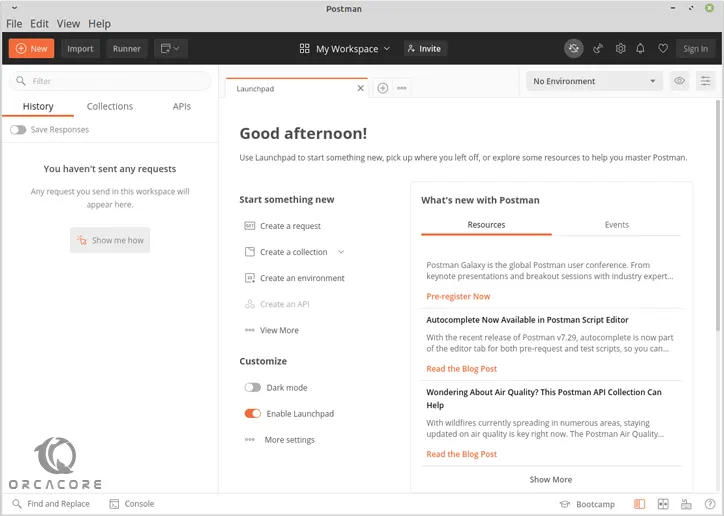
Uninstall Postman
If you no longer want to use Postman on Rocky Linux 8, you can easily remove it with the commands below:
# sudo rm -r /usr/bin/Postman
# sudo rm -r /usr/share/applications/Postman.desktop
# sudo rm -r ~/Desktop/Postman.desktopPostman is based on a wide range of extremely user-friendly power tools. Following are the reasons why Postman is used:
- Accessibility
- Use Collections
- Test development
- Automation Testing
- Creating Environments
- Debugging
- Collaboration
- Continuous integration
Conclusion
At this point, you have learned to Install the Postman API Platform on Rocky Linux 8.
Hope you enjoy it. You may be like these articles too:



