Share your love
Install and Uninstall OpenRGB from Ubuntu
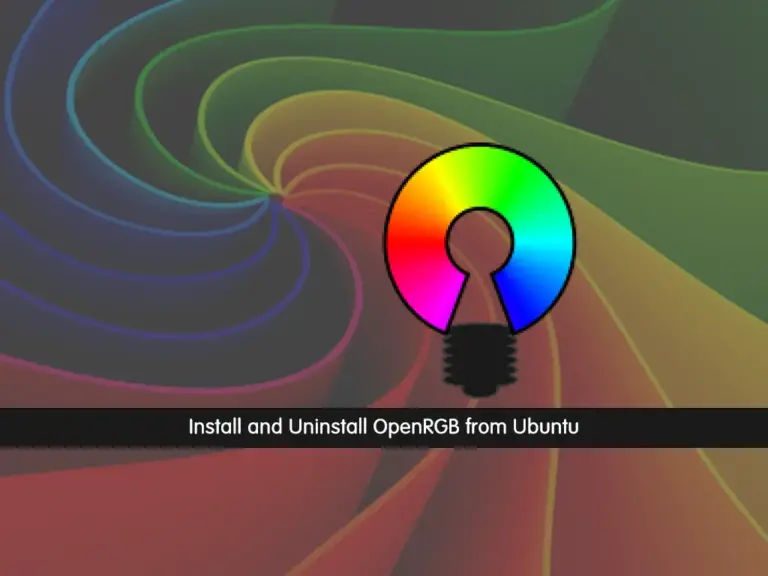
In this guide, we try to show you How To Install OpenRGB by using a Deb package and using the PPA repository on Ubuntu, also, you will learn to Uninstall it from your server if you no longer want to use it.
As time passes, you see the customizing features on your system have been improved such as wallpapers, themes, desktop colors, and software applications.
Recently, RGB light has been added to your system components. RGB lights are LED lights that can be programmed to give out different combinations of colors.
To control these lights on your system, you can use a software named OpenRGB. At this point, we want to show you how you can install this software on your Ubutnu server. To do this, follow the steps below.
Steps To Install and Uninstall OpenRGB from Ubuntu
To complete this guide, you must have access to your server as a non-root user with sudo privileges. In this guide, we use Ubuntu 22.04 server to show you the installation steps.
You can use the following methods to install OpenRGB:
- Via PPA Repository
- With a Deb Package
Method 1 – Install OpenRGB via PPA Repository
First, you must run the system update and upgrade with the commands below:
sudo apt update && sudo apt upgrade -yThen, add the OpenRGB PPA repository to your server by using the following command:
sudo add-apt-repository ppa:thopiekar/openrgbWhen you are done, run the system update again:
sudo apt updateNext, use the command below to install OpenRGB:
sudo apt install openrgb -yYou can verify your OpenRGB installation by checking its version:
openrgb -VOutput
OpenRGB 0.81, for controlling RGB lighting.
Version: 0.81
Build Date Tue, 14 Feb 2023 03:47:17 +0000
Git Commit ID
Git Commit Date
Git Branch
Method 2 – Install OpenRGB with a Deb Package
At this point, you can easily download and install the OpenRGB deb package. As described on the OpenRGB official site, Ubuntu-based distros (22.04 LTS and newer) use Debian Bookworm.deb, and Ubuntu 20.04 LTS-based distros use Debian Buster.deb packages.
Because our server is Ubuntu 22.04, we use the Debian Bookworm Deb package. To download it, you can use the following wget command:
sudo wget https://openrgb.org/releases/release_0.9/openrgb_0.9_amd64_bookworm_b5f46e3.deb
When your download is completed, install your OpenRGB deb package with the command below:
sudo dpkg -i openrgb_0.9_amd64_bookworm_b5f46e3.debVerify your installation by checking the OpenRGB version:
openrgb -VOutput
OpenRGB 0.9, for controlling RGB lighting.
Version: 0.9
Build Date Mon, 13 Apr 2020 03:57:34 +0000
Git Commit ID b5f46e3f1de03595656c682fc2f068b66e735e63
Git Commit Date 2023-07-09 22:51:47 -0500
Git BranchHow To Uninstall OpenRGB From Ubuntu?
If you no longer want to use OpenRGB, you can easily remove it from your Ubuntu server.
Those who installed OpenRGB with the PPA repo can use the command below:
sudo add-apt-repository --remove ppa:thopiekar/openrgbThen, remove the package OpenRGB with the command below:
sudo apt purge openrgbConclusion
At this point, you have learned to Install OpenRGB on Ubuntu by using a PPA repository and with a Deb package, also, you have learned to uninstall it from your server if you no longer want to use it.
Hope you enjoy it. If you are looking for any help, please comment for us.
Also, you may be interested in these articles:



