Share your love
How To Install Webmin on Centos 7
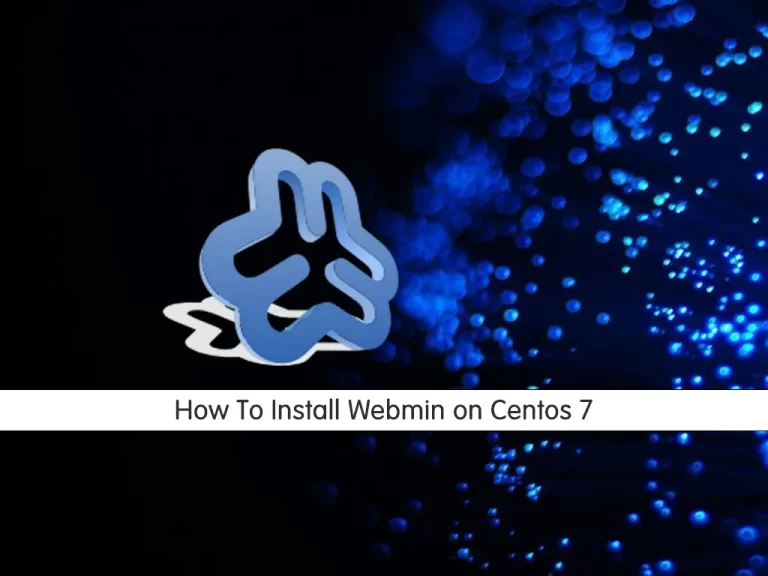
In this article, we want to teach you How To Install Webmin on Centos 7.
Webmin is a web-based interface for system administration for Linux/Unix.
Also, it allows for controlling many machines through a single interface, or seamless login on other Webmin hosts on the same subnet or LAN.
Webmin, based on Perl, runs as its own process and the webserver.
How To Install Webmin on Centos 7
First, you need to log in to your server as a root user or a non-root user with sudo privileges via SSH.
And a password set for the root user on your system.
Now follow the steps below to set up Webmin on Centos 7.
Set up Webmin on Centos 7
At this point, you need to add the Webmin repository on your Centos 7.
First, create and open a file for your Webmib repo with your favorite text editor, here we use vi:
sudo vi /etc/yum.repos.d/webmin.repo
Then, add the following lines to the file:
[Webmin] name=Webmin Distribution Neutral #baseurl=https://download.webmin.com/download/yum mirrorlist=https://download.webmin.com/download/yum/mirrorlist enabled=1 gpgkey=https://download.webmin.com/jcameron-key.asc gpgcheck=1
When you are done, save and close the file.
Here you need to install the Webmin author’s PGP key so that your system will trust the new repository with the command below:
$ wget http://www.webmin.com/jcameron-key.asc $ sudo rpm --import jcameron-key.asc
Access Webmin Dashboard
At this point, you can access your Webmin dashboard by typing your server’s IP address in your web browser followed by 10000:
http://your-server-ip:10000
You will see the Webmin login screen.
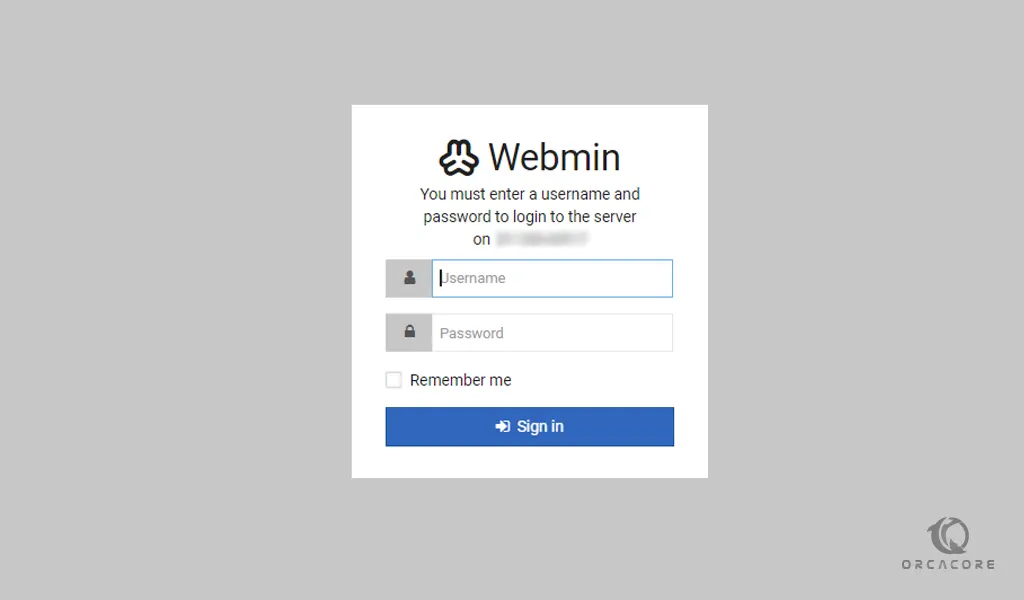
Enter your root user and password and press the sign-in button to see your Webmin dashboard.
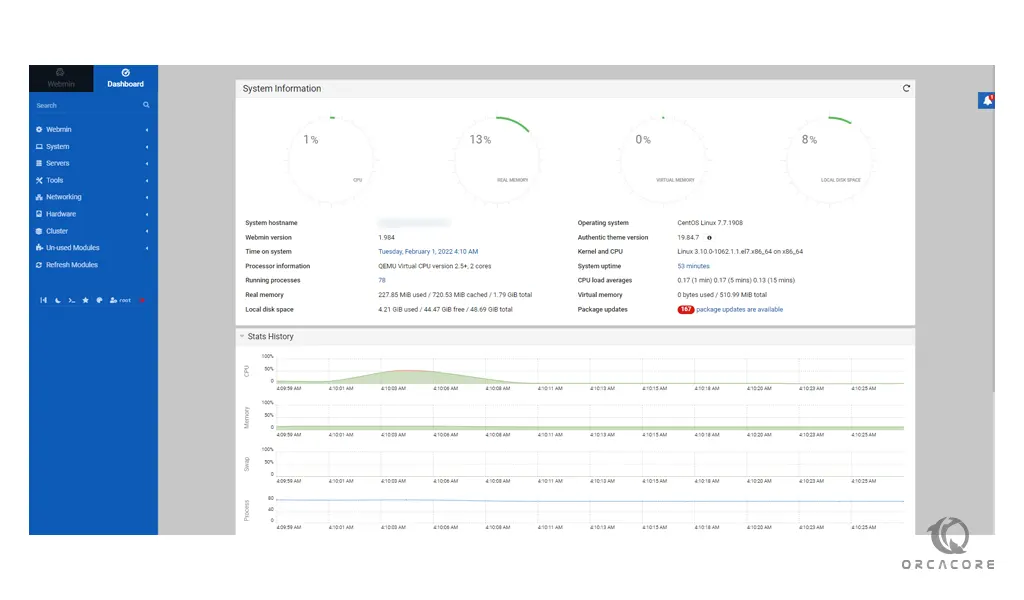
With Webmin, you can configure operating system internals such as users, service or configuration files, and disk quotas, as well as modify and control open source applications such as Apache or Tomcat, PHP, MySQL, DNS, and file sharing.
Anyone can develop and distribute Webmin modules for any purpose, and distribute them under any license.
Conclusion
At this point, you learn to Install Webmin on Centos 7.
Hope you enjoy using it.
May you will be interested in these articles:



