Share your love
Quickly Run GitHub Desktop on Debian 12 Bookworm

In this guide, you will learn to Install and Run GitHub Desktop on Debian 12 Bookworm. GitHub Desktop is an open-source application that you can use to access and interact with GitHub from the Web Graphical user interface. By using GitHub Desktop you can easily activate commands with a single click such as create, pull, etc. It is a good option who are interested in the graphical interface instead of the command line.
Now you can proceed with the following steps to start your GitHub installation y using the APT repository on Debian 12 and access your App.
Quickly Install and Run GitHub Desktop on Debian 12 Bookworm
Before you start, you must log in to your Debian 12 as a non-root user with sudo privileges. You can check the Initial Server Setup with Debian 12.
Note: The GitHub Desktop client application is not available for Linux distributions. You can use The Linux Fork by ShiftKey to install GitHub Desktop.
Now you can follow the steps below to complete this guide.
Step 1 – Add ShiftKey Repository For GitHub Desktop Installation
First, run the system update by using the following command:
sudo apt updateThen, use the commands below to add the ShiftKey GPG Key and Repository to your Debian 12 server:
# wget -qO - https://apt.packages.shiftkey.dev/gpg.key | gpg --dearmor | sudo tee /usr/share/keyrings/shiftkey-packages.gpg > /dev/null
# sudo sh -c 'echo "deb [arch=amd64 signed-by=/usr/share/keyrings/shiftkey-packages.gpg] https://apt.packages.shiftkey.dev/ubuntu/ any main" > /etc/apt/sources.list.d/shiftkey-packages.list'Step 2 – Command To Install GitHub Desktop App on Debian 12
At this point, run the system update to apply the repository and install the app by using the follwoing commands:
# sudo apt update
# sudo apt install github-desktop -yStep 3 – Launch and Run GitHub Desktop on Debian 12
Once your installation is comleted, you can easily launch your GitHub Desktop app from comamnd line by running:
sudo github-desktopOr from your desktop search for GitHub and click on app to open it.
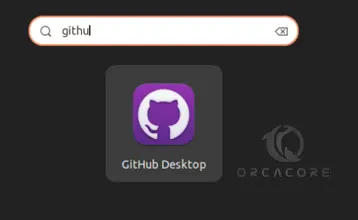
Now you must see your GitHub desktop app on Debian 12.
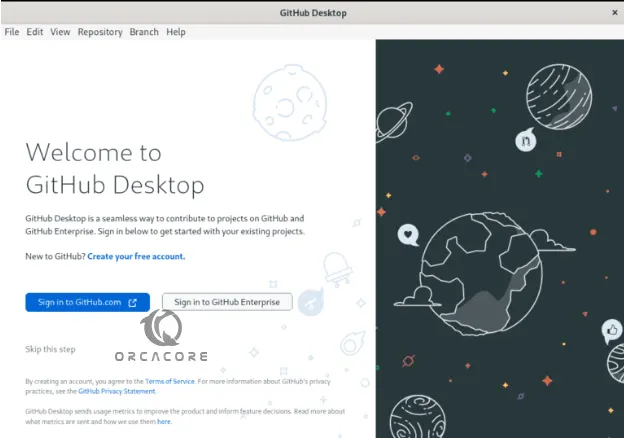
From there, you can log in or create an account with GitHub.com or GitHub enterprise. You can easily manage your Git repositories directly from your server.
Step 4 – How To Update GitHub Desktop on Debian?
Every time a new version is released, you can easily upgdate your app by running the system update and upgrade:
# sudo apt update
# sudo apt upgradeStep 5 – How To Uninstall or Remove GitHub Desktop From Debian?
If you no longer plan to use GitHub desktop app, you can easily remove it from your server by suing the follwoing command:
sudo apt-get remove github-desktopThis will not remove the repositories. If you ant to completey remove it, rememebr to remove the repsoitories too.
Conclusion
At this point, you have learned to Install GitHub Desktop app by using the ShiftKey repository on Debian 12 Bookowrm and run your application to access your Git repositories directly from your server.
Hope you enjoy uisng it. Also, you may intersted in these articles:
Install Oracle JDK 21 on Ubuntu / Debian



