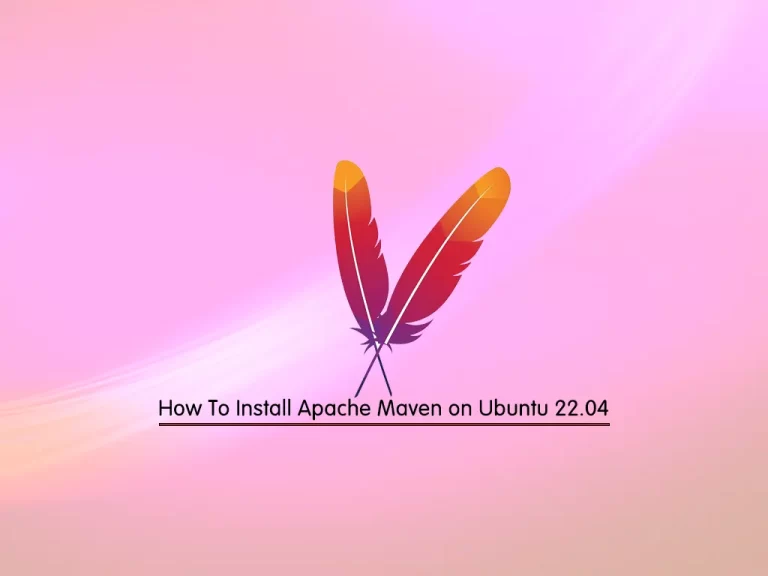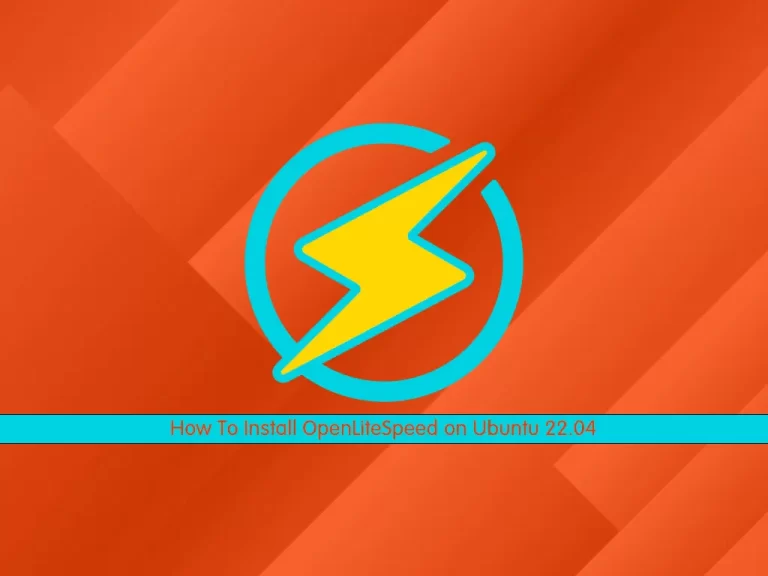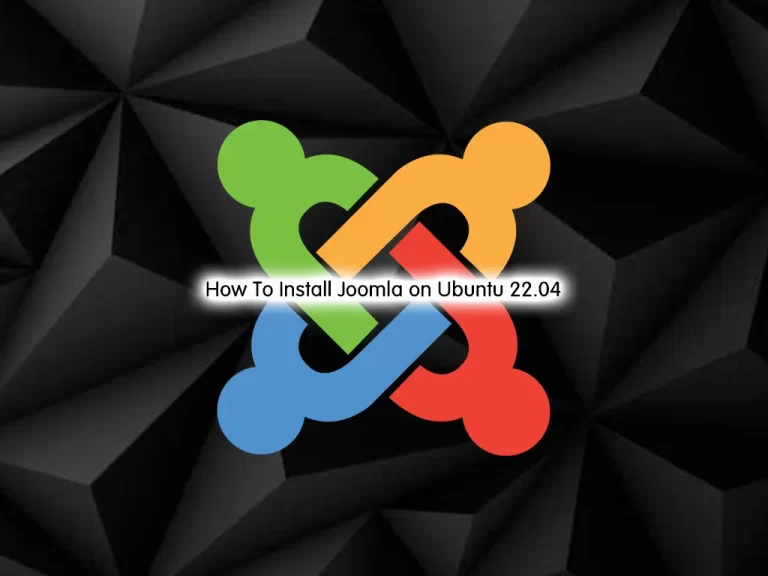Share your love
Set up Gradle on Ubuntu 22.04 – Quick and Efficient Steps
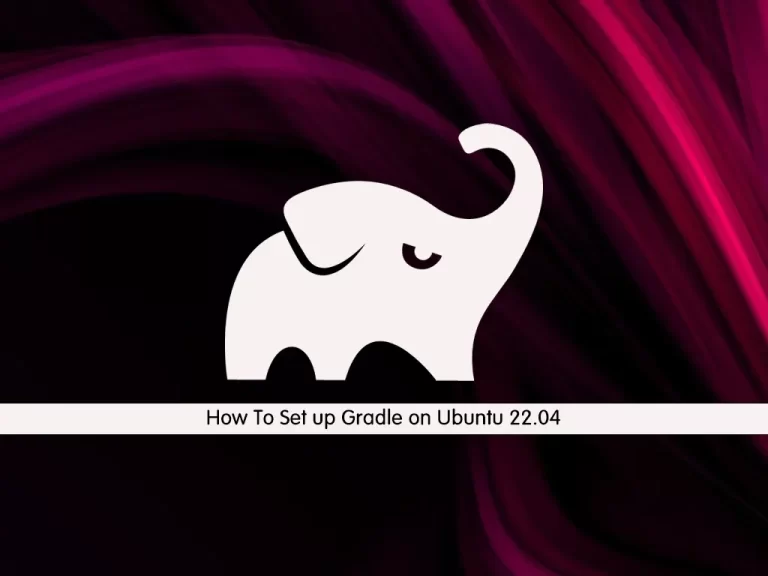
This tutorial intends to teach you to Set up Gradle on Ubuntu 22.04. Gradle is a build automation tool often used for JVM languages such as Java, Groovy, or Scala. Gradle can be configured to run Tasks that do things like compile jars, run tests, create documentation, and much more.
You may be wondering if you need Gradle or a similar build system. Simply put: Whenever a project is slightly more complex than the canonical Hello World print, you need Gradle.
Steps To Set up Gradle on Ubuntu 22.04
To complete this guide, log in to your server as a non-root user with sudo privileges. To do this, follow our guide on the Initial Server Setup with Ubuntu 22.04.
Now follow the steps below to install the latest release of Gradle from their official website.
Install OpenJDK on Ubuntu 22.04
Gradle requires Java SE 8 or later to be installed on the machine.
First, update your local package index with the following command:
sudo apt updateThen, install OpenJDK on your server with the command below:
sudo apt install default-jre -yVerify your Java installation by checking its version:
java -versionOutput
openjdk version "11.0.18" 2023-01-17
OpenJDK Runtime Environment (build 11.0.18+10-post-Ubuntu-0ubuntu122.04)
OpenJDK 64-Bit Server VM (build 11.0.18+10-post-Ubuntu-0ubuntu122.04, mixed mode, sharing)
Install Gradle on Ubuntu 22.04
At this point, you need to visit the Gradle Releases page and download the latest version on your Ubuntu 22.04 server.
Download the Gradle Build Tool
Use the following wget command to download the Gradle in the /tmp directory:
sudo wget https://downloads.gradle-dn.com/distributions/gradle-8.0.2-bin.zip -P /tmpWhen your download is completed, extract your file in the /opt/gradle directory:
sudo unzip -d /opt/gradle /tmp/gradle-*.zipSet up Environment Variables
At this point, you need to configure the environmental variable PATH on Ubuntu 22.04. To do this, run the command below:
export PATH=$PATH:/opt/gradle/gradle-8.0.2/binVerify Gradle Installation
At this point, your Gradle installation is completed, you can verify it by checking its version on Ubuntu 22.04:
gradle -vOutput
Welcome to Gradle 8.0.2!
Here are the highlights of this release:
- Improvements to the Kotlin DSL
- Fine-grained parallelism from the first build with configuration cache
- Configurable Gradle user home cache cleanup
For more details see https://docs.gradle.org/8.0.2/release-notes.html
------------------------------------------------------------
Gradle 8.0.2
------------------------------------------------------------
Build time: 2023-03-03 16:41:37 UTC
Revision: 7d6581558e226a580d91d399f7dfb9e3095c2b1d
Kotlin: 1.8.10
Groovy: 3.0.13
Ant: Apache Ant(TM) version 1.10.11 compiled on July 10 2021
JVM: 11.0.18 (Ubuntu 11.0.18+10-post-Ubuntu-0ubuntu122.04)
OS: Linux 5.15.0-46-generic amd64
That’s it. The installation has been completed successfully.
Conclusion
At this point, you have learned to Set up Gradle on Ubuntu 22.04.
Hope you enjoy it. Please subscribe to us on Facebook and Twitter.