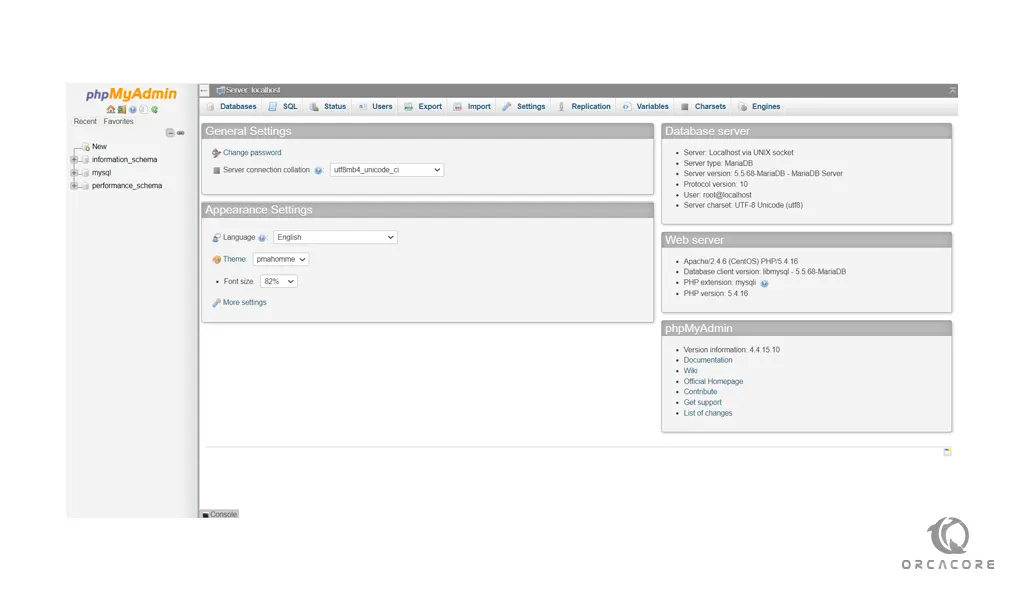Share your love
How To Set up phpMyAdmin on Centos 7
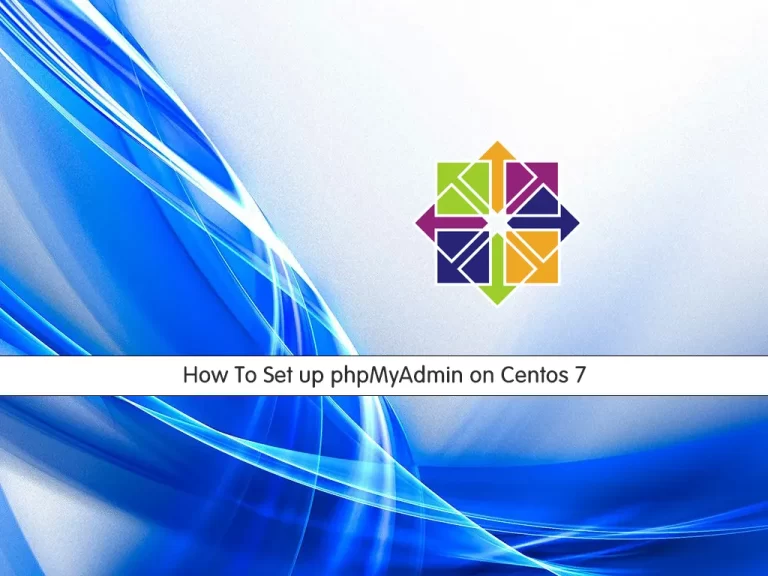
In this article, we want to teach you How To Set up phpMyAdmin on Centos 7.
phpMyAdmin is a free software tool written in PHP that is intended to handle the administration of a MySQL or MariaDB database server.
You can use phpMyAdmin to perform most administration tasks, including creating a database, running queries, and adding user accounts.
Set up phpMyAdmin on Centos 7
Before you start to install phpMyAdmin on Centos 7, you need to some requirements first.
Requirements
You need to log in to your server as a non-root user with sudo privileges. To do this, you can follow our article the Initial Server Setup with Centos 7.
Next, you need to set up a basic firewall. For this, you can check this article How To set up a Firewall with firewalld on Centos 7.
Also, you need to have the LAMP stack installed on your server. To do this, you can visit our article How To Install LAMP stack on Centos 7.
Now you can follow the steps below to install phpMyAdmin on Centos 7.
Install phpMyAdmin on Centos 7
First, you need to install the Epel repository on Centos 7 with the following command:
sudo yum install epel-release
Then, you can use the following command to install phpMyAdmin on Centos 7:
sudo yum install phpmyadminNow you need to make some configuration changes.
Open the phpMyAdmin configuration file on Centos 7 with your favorite text editor, here we use vi:
sudo vi /etc/httpd/conf.d/phpMyAdmin.conf
At the file, change any lines that read Require ip 127.0.0.1 or Allow from 127.0.0.1 to refer to your home connection’s IP address.
Note: This is not the IP address of your VPS, it is the IP address of your home or work computer.
You can find out your address by visiting the:
. . .
Require ip your_workstation_IP_address
. . .
Allow from your_workstation_IP_address
. . .
Require ip your_workstation_IP_address
. . .
Allow from your_workstation_IP_address
. . .When you are done, save and close the file.
Now restart your Apache to apply the changes:
sudo systemctl restart httpd.serviceAccess phpMyAdmin Web Interface
At this point, you can access the phpMyAdmin web interface on Centos 7 by typing your server’s IP address or domain name in your web browser followed by/phpMyAdmin:
http://server_domain_or_IP/phpMyAdmin
You will see the phpMyAdmin login screen:
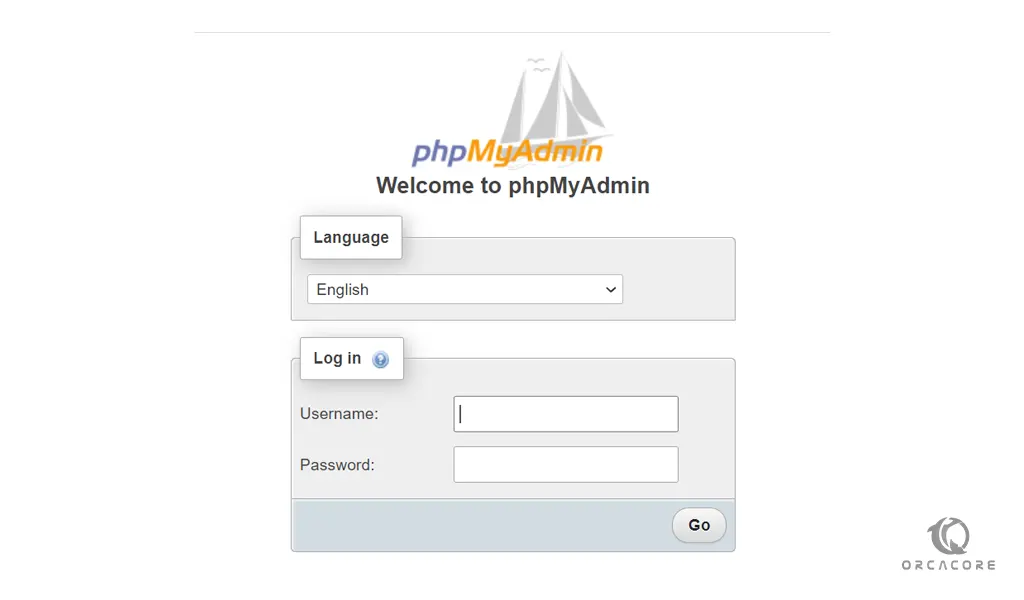
Enter your MariaDB credentials that you have set in the installation of the LAMP stack on Centos 7 and press Go to see your phpMyAdmin dashboard.
Conclusion
At this point, you learn to Set up phpMyAdmin on Centos 7.
Hope you enjoy using it.