Share your love
Set Up ZFS on Debian 12 Bookworm
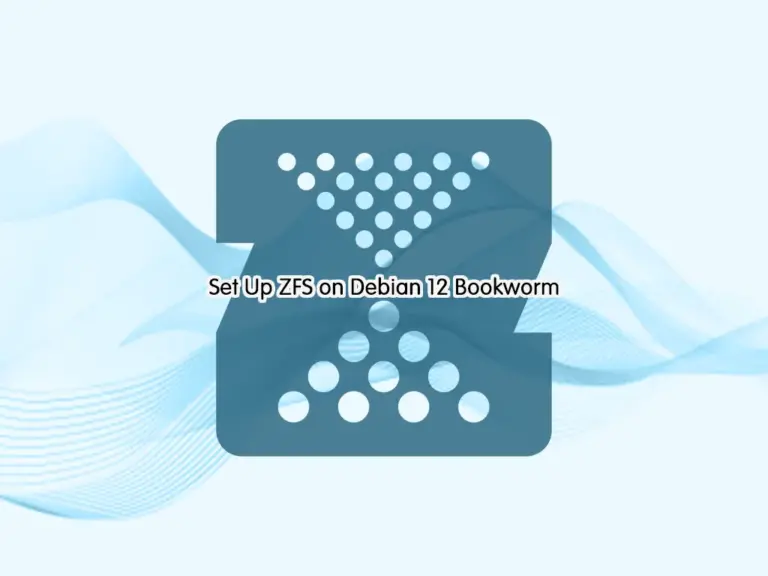
In this guide, we want to teach you to Set Up ZFS (Zettabyte File System) on Debian 12 Bookworm. ZFS is an advanced filesystem that includes amazing features such as:
- Pooled storage
- Copy-on-write
- Snapshots
- Data integrity verification and automatic repair
- RAID-Z
- Maximum 16 Exabyte file size
- Maximum 256 Quadrillion Zettabytes of storage
You can use ZFS as your storage file system on Debian 12 Bookworm.
Does ZFS need a lot of RAM?
A minimum of 2GB of memory is recommended for ZFS. Additional memory is strongly recommended when the compression and deduplication features are enabled.
Why is ZFS better than RAID?
ZFS can handle RAID without requiring any extra software or hardware. Unsurprisingly, ZFS has its own implementation of RAID: RAID-Z.
Learn To Set Up ZFS on Debian 12 Bookworm
To complete this guide, you must have access to your server as a non-root user with sudo privileges. To do this, you can visit this guide on Initial Server Setup with Debian 12 Bookworm.
Now follow the steps below to start your ZFS installation.
Step 1 – Install ZFS on Debian 12 Bookworm
First, run the system update by using the command below:
sudo apt updateThen, use the following command to install ZFS packages on Debian 12:
sudo apt install linux-headers-amd64 zfsutils-linux zfs-dkms zfs-zed -yWhen your installation is completed, verify it by checking its version:
zfs versionOutput
zfs-2.1.11-1
zfs-kmod-2.1.11-1This will take some time to complete.
Now you can proceed to the next step to use ZFS.
Step 2 – How To Use ZFS Commands in Debian 12?
At this point, you have ZFS installed on your server. You can now use ZFS and zpool commands to create new pools and do ZFS maintenance.
Important Note: It is highly recommended to back up all your data before you start your maintenance.
To get complete information about commands, you can use the commands below:
# man zpool
# man zfsAlso, you can visit Debian GNU Linux initrd documentation.
Step 3 – How to Create a ZFS Disk?
To create a ZFS disk, you must create the storage pool and file system on your desired disk device. For example:
zpool create tank c1t0d0Then, you need to create the home filesystem in the storage pool. For example:
zfs create tank/homeNext, set the value of the mount point to the legacy:
zfs set mountpoint=legacy tank/homeNow you should set the
Mount agent’s attributes. For example:
Mount m1 (
MountPoint = "/mp1"
BlockDevice = "tank/home"
FSType = zfs
MountOpt = rw
FsckOpt = "-n"
)Conclusion
At this point, you have learned to Set Up ZFS (Zettabyte File System) on Debian 12 Bookworm. It includes amazing features that you can use for storage file systems.
Hope you enjoy it. You may be like these articles on the Orcacore website:



