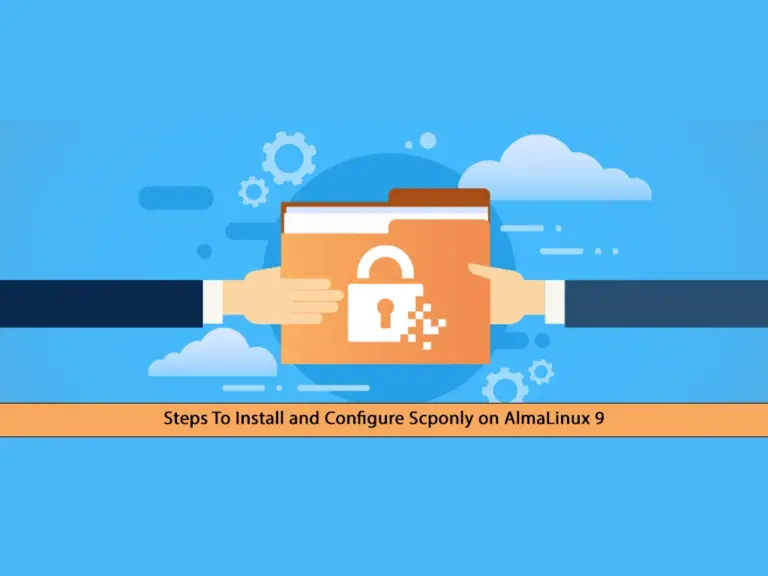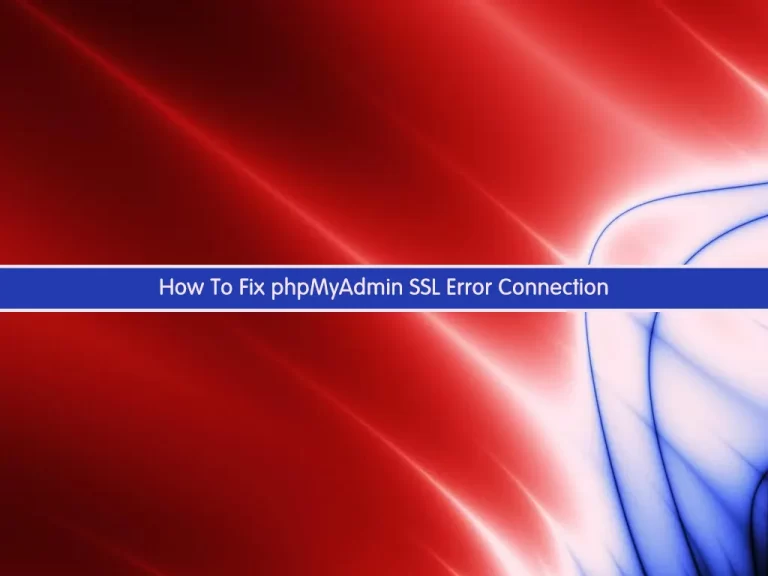Share your love
Unable To Connect to cqlsh Cassandra
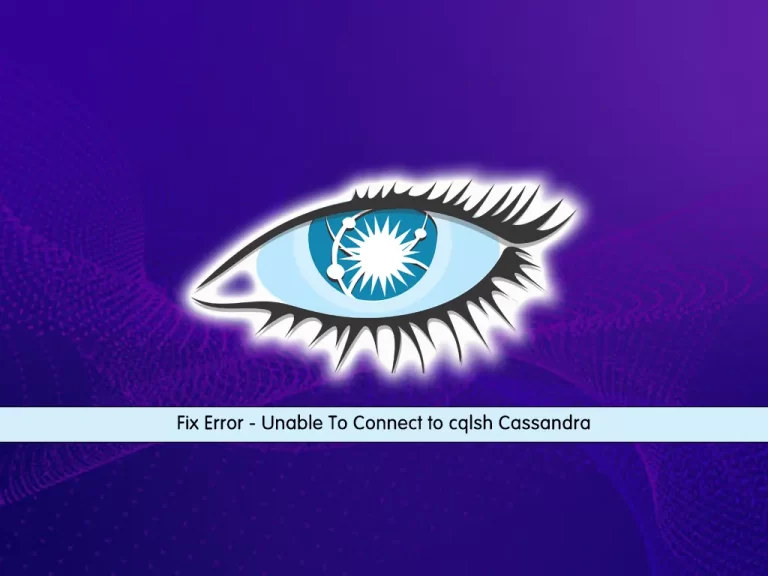
In this tutorial, we intend to teach you, How To Fix Cassandra’s Error cannot import name ‘authproviderhandling’ from ‘cqlshlib’, Unable To Connect to cqlsh Cassandra.
Cassandra Query Language Shell (CQLSH) is basically a communication medium between Cassandra and the user. CQLSH is a platform that allows the user to launch the Cassandra query language (CQL).
The user can perform many operations using cqlsh. Some of them include: defining a schema, inserting and altering data, executing a query, etc.
It basically is a coding platform for Cassandra. Hence, a user can program Cassandra to work according to his requirement.
CQLSH allows the user to use these commands. These commands are basically used for displaying the documentation for different features of the Cassandra Query Language Shell.
Using these commands, a user can also perform certain tasks.
Some of the commands are:
- Help – This command is used to display the documentation on help topics on cqlsh
- Exit – This command is used to exit from the cqlsh prompt.
- Describe – This command displays the description of the current cluster and its objects.
- Expand – This command is used to expand the output of the query vertically.
Fix Error – Unable To Connect to cqlsh Cassandra
when you have installed Cassandra on your server, and you want to log in to your Cassandra cluster, you may get the following error:
ImportError: cannot import name ‘authproviderhandling’ from ‘cqlshlib’,
In this guide, we will show you to fix your problem of being Unable To Connect to cqlsh Cassandra.
Fix Cassandra’s Error cannot import name ‘authproviderhandling’ from ‘cqlshlib’
The first step is to find the path where cqlshlib exists with the command below:
find /usr/lib/ -name cqlshlibIn my case, I got the following path:
/usr/lib/python3.6/site-packages/cqlshlibThen, you need to export the path using the following variable name:
export PYTHONPATH=$PYTHONPATH:/usr/lib/python3.6/site-packages/Then, re-run the cqlsh command. And you are able to connect to your Cassandra cluster.
Conclusion
At this point, you have learned to Fix Cassandra’s Error cannot import name ‘authproviderhandling’ from ‘cqlshlib’, Unable To Connect to cqlsh Cassandra.
Hope you enjoy it.
You may be like these articles:
Install Apache Cassandra on AlmaLinux 9